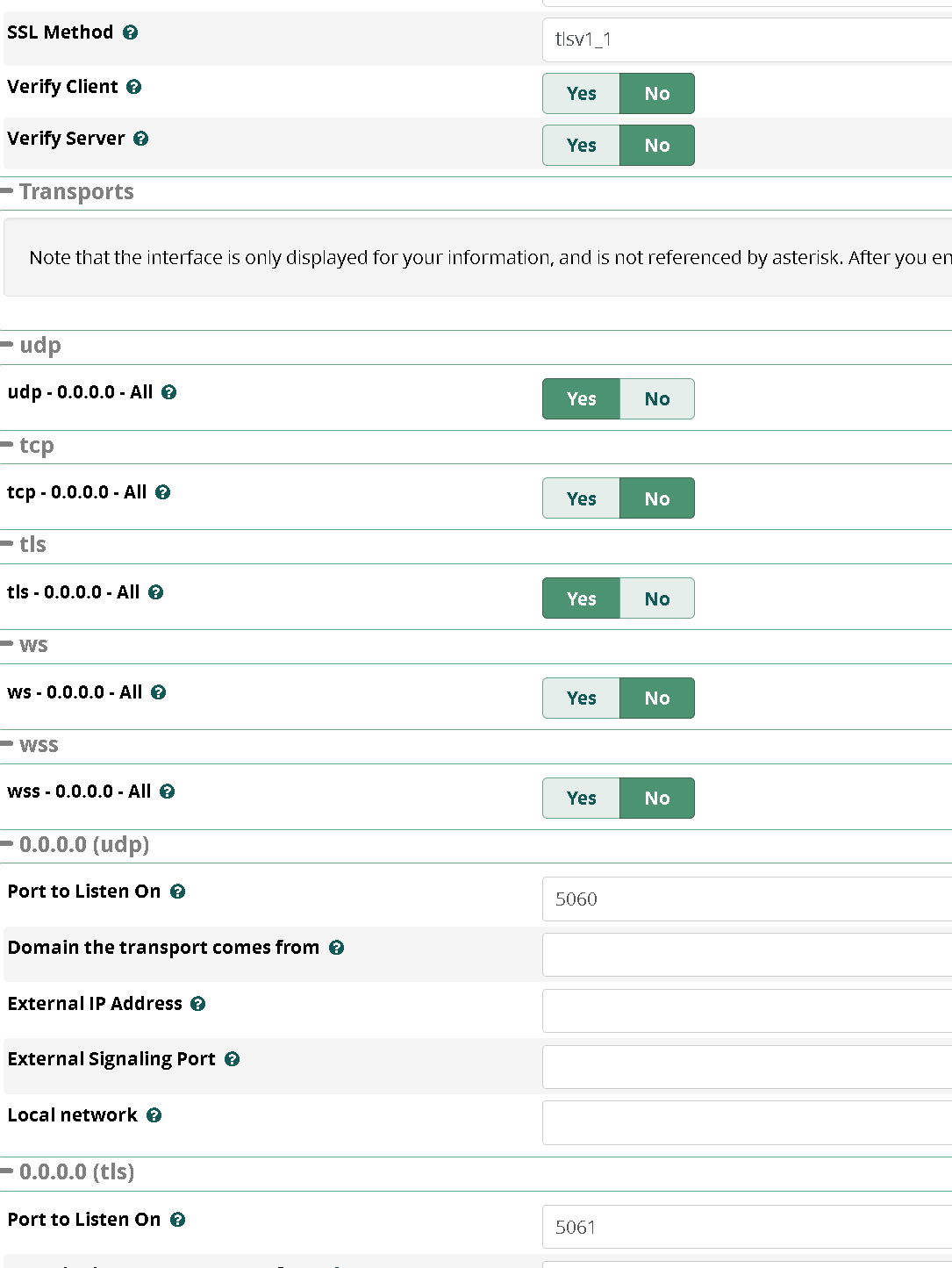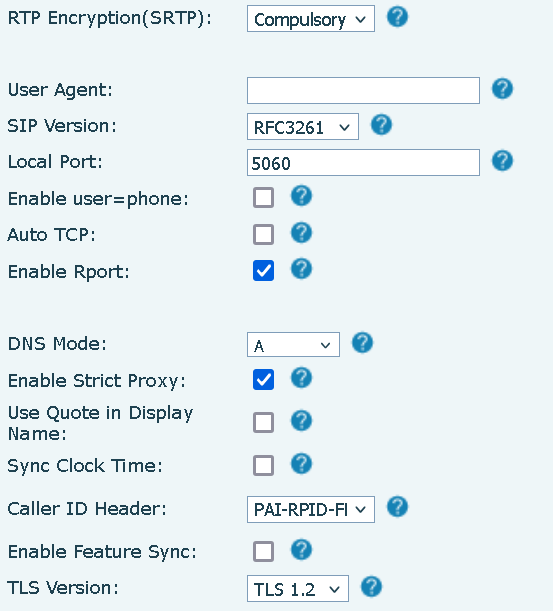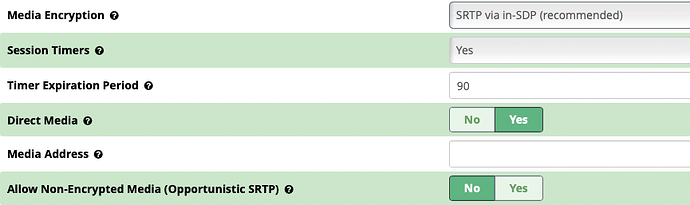I am logged in the same IP address as the endpoint, and no issue with connecting on UDP port 5060
tcpdump -i eth0 tcp port 5061 -vv
3:25:24.665770 IP (tos 0x60, ttl 64, id 16404, offset 0, flags [DF], proto TCP (6), length 103)
racknerd-815d665.sip-tls > dsl-187-156-232-216-dyn.prod-infinitum.com.mx.1425: Flags [P.], cksum 0x69a6 (incorrect -> 0xd521), seq 18092:18143, ack 1459, win 501, options [nop,nop,TS val 486873997 ecr 939945], length 51
13:25:24.666180 IP (tos 0x60, ttl 64, id 16405, offset 0, flags [DF], proto TCP (6), length 83)
racknerd-815d665.sip-tls > dsl-187-156-232-216-dyn.prod-infinitum.com.mx.1425: Flags [P.], cksum 0x6992 (incorrect -> 0x3191), seq 18143:18174, ack 1459, win 501, options [nop,nop,TS val 486873997 ecr 939945], length 31
13:25:24.666207 IP (tos 0x60, ttl 64, id 16406, offset 0, flags [DF], proto TCP (6), length 52)
racknerd-815d665.sip-tls > dsl-187-156-232-216-dyn.prod-infinitum.com.mx.1425: Flags [F.], cksum 0x6973 (incorrect -> 0x33f5), seq 18174, ack 1459, win 501, options [nop,nop,TS val 486873997 ecr 939945], length 0
13:25:24.735365 IP (tos 0x28, ttl 55, id 13841, offset 0, flags [DF], proto TCP (6), length 52)
dsl-187-156-232-216-dyn.prod-infinitum.com.mx.1425 > racknerd-815d665.sip-tls: Flags [.], cksum 0x2c4a (correct), seq 1459, ack 18143, win 2488, options [nop,nop,TS val 939953 ecr 486873997], length 0
13:25:24.735366 IP (tos 0x28, ttl 55, id 13842, offset 0, flags [DF], proto TCP (6), length 52)
dsl-187-156-232-216-dyn.prod-infinitum.com.mx.1425 > racknerd-815d665.sip-tls: Flags [.], cksum 0x2c2c (correct), seq 1459, ack 18174, win 2487, options [nop,nop,TS val 939953 ecr 486873997], length 0
13:25:24.741026 IP (tos 0x28, ttl 55, id 13843, offset 0, flags [DF], proto TCP (6), length 645)
dsl-187-156-232-216-dyn.prod-infinitum.com.mx.1425 > racknerd-815d665.sip-tls: Flags [P.], cksum 0x8854 (correct), seq 1459:2052, ack 18175, win 2487, options [nop,nop,TS val 939953 ecr 486873997], length 593
13:25:24.741076 IP (tos 0x28, ttl 64, id 0, offset 0, flags [DF], proto TCP (6), length 40)
racknerd-815d665.sip-tls > dsl-187-156-232-216-dyn.prod-infinitum.com.mx.1425: Flags [R], cksum 0xd27d (correct), seq 3094389327, win 0, length 0
13:25:24.750030 IP (tos 0x28, ttl 55, id 13844, offset 0, flags [DF], proto TCP (6), length 52)
dsl-187-156-232-216-dyn.prod-infinitum.com.mx.1425 > racknerd-815d665.sip-tls: Flags [R.], cksum 0x29d4 (correct), seq 2052, ack 18175, win 2488, options [nop,nop,TS val 939954 ecr 486873997], length 0