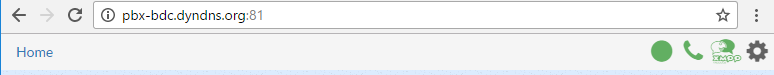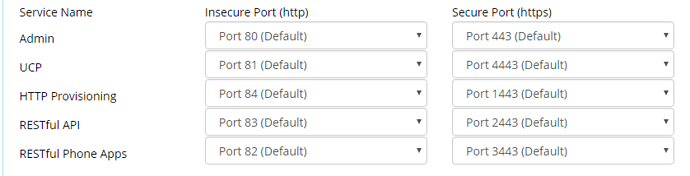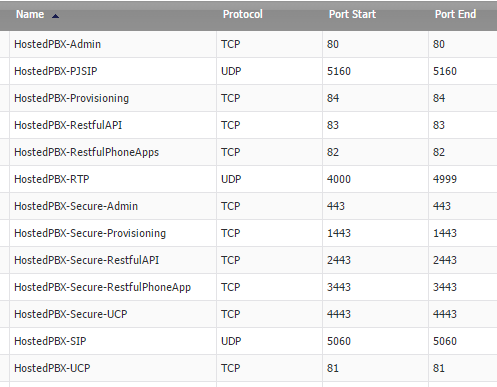GSnover
February 20, 2017, 3:24am
1
All Ports at default and all ports open:
But when I connect with UCP to port 81 I get this:
<img src="/uploads/default/original/2X/8/81dffb4f77493ffa5492bedc5f901cc0f84268fa.png"width=“690” height=“66”>
But if I sneak a rule in to allow all TCP to that IP I get this:
Does anybody know what other port I need to open or am I going to have to do some packet captures?
GSnover
February 20, 2017, 4:54am
2
Apparently a too-aggressive SonicWALL - Moved it out to a Public IP with the Sangoma firewall and everything is good.
Ports 8001 and 8003 also need to be open.
lgaetz
February 20, 2017, 11:28am
4
The red bar indicates an issue connecting to the Node server. In Settings, Advanced Settings, you can see which ports Node is using. The default ports are as @kolpinkb says.
tonyclewis
February 20, 2017, 1:06pm
5
Guys
We work very hard at keeping the wiki updated. For example we have this wiki on every port on the pbx for every possible service.
http://wiki.freepbx.org/display/PPS/Ports+used+on+your+PBX
1 Like
GSnover
February 20, 2017, 2:55pm
6
Nice - bookmarked that page - Does UCP need port 8001 - It’s not on the Wiki page?
GSnover
February 20, 2017, 3:36pm
7
Also, port 5061 (TLS for SIP) and 5161 (TLS for PJSIP) should be marked as TCP in the page.
tonyclewis
February 20, 2017, 3:43pm
8
8001 is not used since the 8001 is http and 8003 is https for webrtc and webrtc now requires SSL so 8001 is basically useless.
GSnover
February 20, 2017, 3:55pm
9
Yeah, I am finally getting UCP and WebRTC to work properly - 8003 is what was killing me with the Node error - and I didn’t know about 8089 - my WebRTC just never dialed - now EVERYTHING is working! This is such a nice feature!