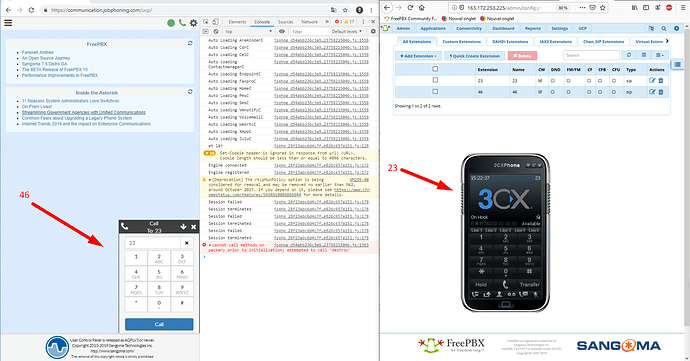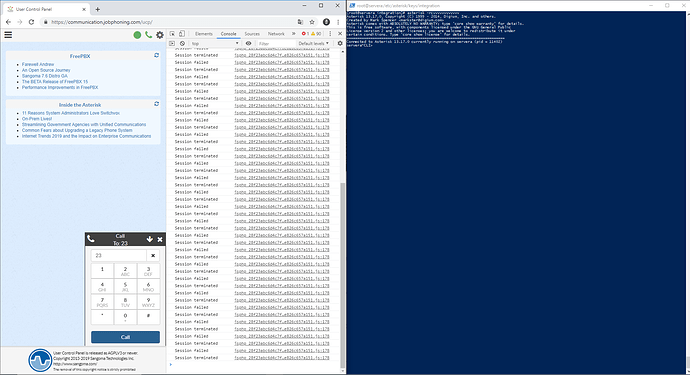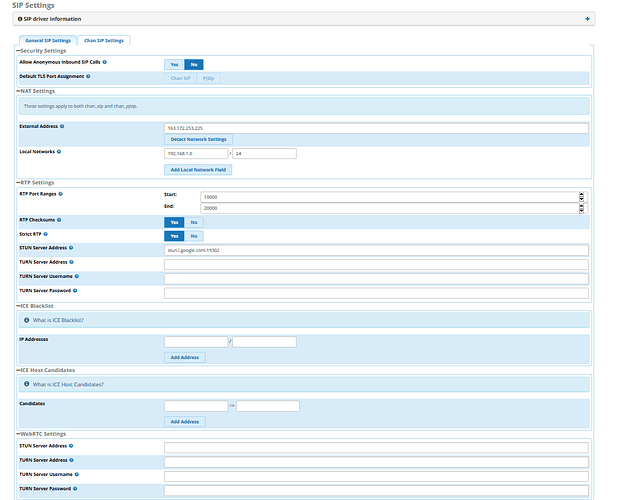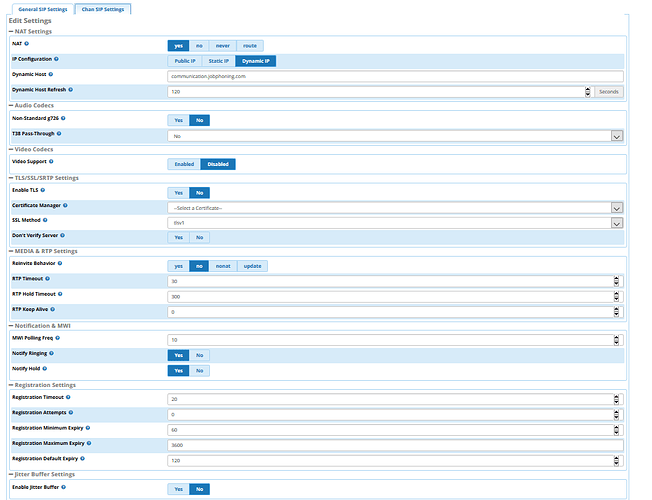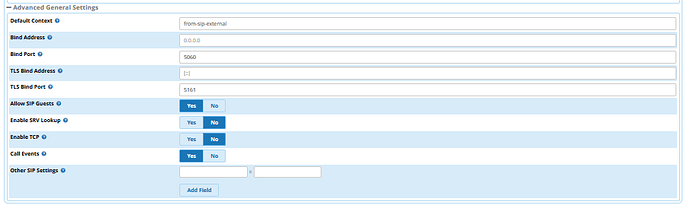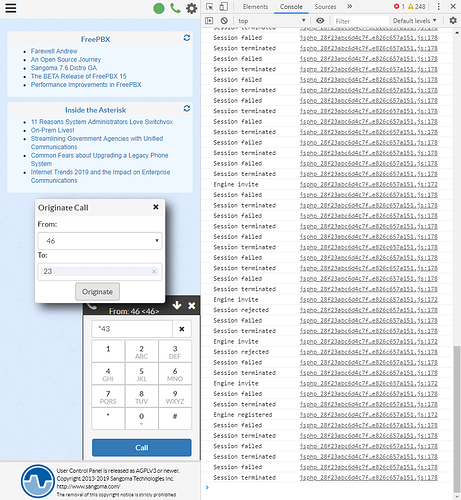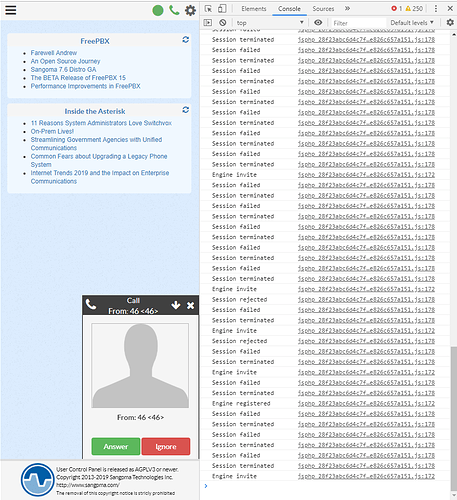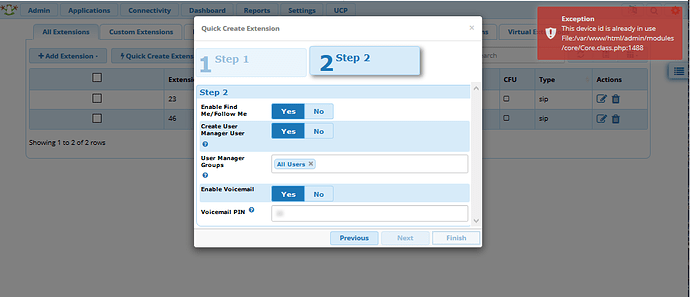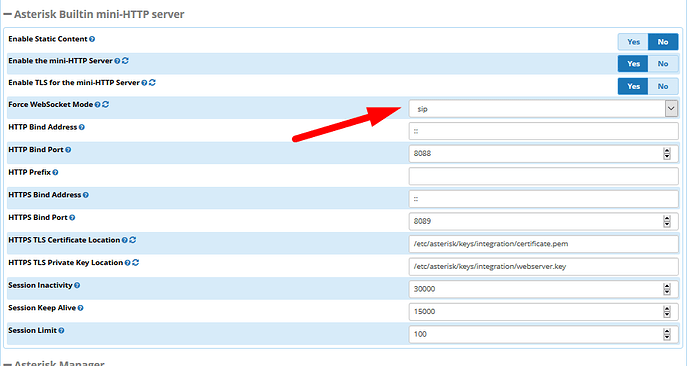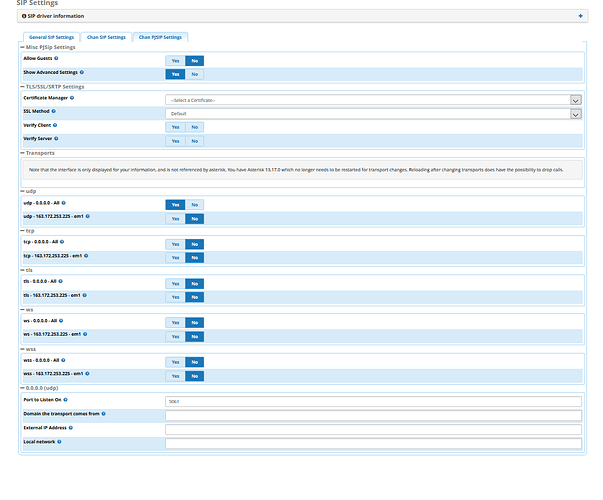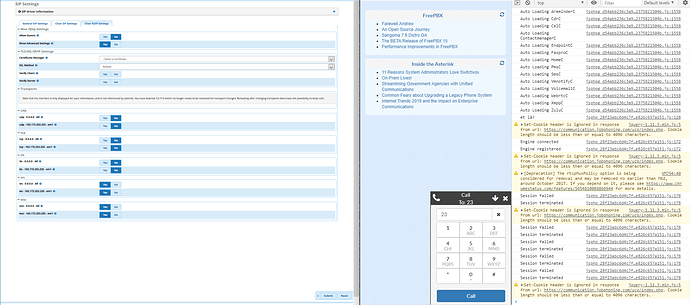It seems like a browser problem then. Asterisk is open and responding to you. Could you try a different browser? Perhaps your Ad Block Plus is stopping the connection.
There is some progress ! With chrome.
But not a complete success sadly
I’m trying to call an other extension “23” linked with a 3CX phone.
The “46” don’t have softphone, i’m trying to call with the WebRTC
when i try to call “46” to “23” that’s say :
Session failed
Session terminated
instantly
Good. Now check your Asterisk console again. This time the error is probably related to SIP and not webrtc.
Try also calling only to Asterisk such as “*43” which is Echo Test. Then you can be sure it is not the softphone’s problem.
More info about SIP settings :
Just saying that in advanced settings i have
SIP Channel Driver : set to “chan-sip” not “both”
and
SIP nat : set to “yes” not “no”
And BTW my softphone can call my personnal phone through the trunk sip.
So my softphone is working good i think
More info :
The “call” button still do the
Session failed → session terminated in the console but
the “originate call” one call himself.. whatever extensions i call
You said you disabled the pjsip channel driver, but it is required for webrtc. See this post:
It is about Zulu but he says that WebRTC requires the same.
If you do not want pjsip to listen for SIP, it looks like according to that thread, you could enable pjsip for WS and WSS only, which should satisfy the webrtc requirement.
Ok then, if i wan’t the pjsip to be active it’s only with the change of the SIP port (5060 to 5160) and SIP channel Driver set to “both”?
Uuh, seems like my freepbx is a mess.
I made thoses changes, and now my softphone can’t call my personnal phone through the trunk
And i can’t create a pjsip extension.
EDIT : Btw sorry if i sound very newbie, i’m new into freepbx and admin sys.
Nvm, i fixed the pjsip extension creation.
I didn’t say you needed to change your extensions or create new ones with pjsip. Just enable the pjsip driver specifically the WS and WSS part so that webrtc can use it.
i’m sorry but i don’t know what this mean
Seems like you have gone through and modified many settings from original, which has made the troubleshooting very confusing and difficult. Websocket mode should be “auto” or “pjsip”.
in Asterisk SIP Settings - pjsip - you can set UDP, TCP, TLS to No, and set WS and WSS to yes.
Your webrtc extensions are probably still stuck as “SIP” so here is what i suggest (I have had this happen before).
go to https://yourdomain/admin/config.php?display=devices
Find the devices that start with 99 - these are the hidden webrtc devices. (They do not show up in your Extensions list)
If they are shown as sip (not pjsip) then delete them and apply changes.
After you do this you might have to go back and save your extension again so that the webrtc device gets created properly. If you go back to the ?display=devices URL again, this time you should see the 99… extension listed as a pjsip.
See whether that helps. If not, I am sorry but I am fully spent on ideas and help for today. 
thanks for your time, i’m gonna work on it.