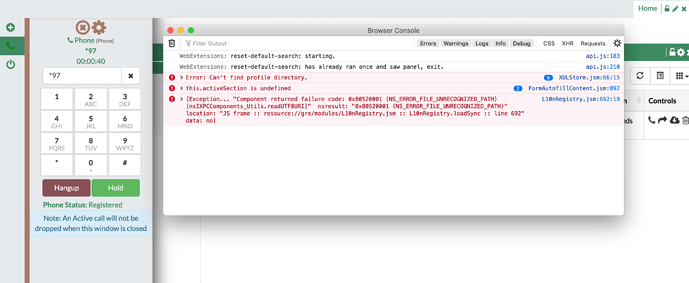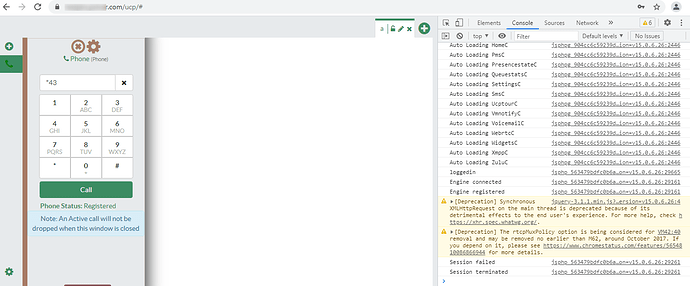You’re right but after change Display Readonly Settings and Override Readonly Settings to Yes.
I change that setting Force WebSocket Mode from auto to pjsip, disable UCP->Phone in user manager, restart server, enable UCP -> phone. Now in config.php?display=devices device has pjsip type.
No when i disconect and connect phone in /var/log/asterisk/full i got :
[2021-07-12 14:48:39] VERBOSE[22074] res_pjsip_logger.c: <— Received SIP request (825 bytes) from WSS:10.10.3.138:1024 —>
REGISTER sip:t…r.com SIP/2.0
Via: SIP/2.0/WSS gev42hcfp6fi.invalid;branch=z9hG4bK99903
Max-Forwards: 70
To: sip:991234@t…r.com
From: sip:991234@t…r.com;tag=e3a6qimiec
Call-ID: s52tp56r86gp9820hhfgie
CSeq: 87 REGISTER
Authorization: Digest algorithm=MD5, username=“991234”, realm=“asterisk”, nonce=“1626101309/c70021d4d583eab4762ef74e3e776f02”, uri=“sip:t…r.com”, response=“b2f7ec7625260931c067782b2fa8acec”, opaque=“5ca677ac46b1d3ca”, qop=auth, cnonce=“928488q7fcrv”, nc=00000001
Contact: sip:[email protected];transport=wss;reg-id=1;+sip.instance=“urn:uuid:c7f3f4fb-8ccd-4031-8716-4aab82f4d56b”;expires=600
Allow: ACK,CANCEL,INVITE,MESSAGE,BYE,OPTIONS,INFO,NOTIFY,REFER
Supported: path, gruu, outbound
User-Agent: SIP.js/0.7.7
Content-Length: 0
[2021-07-12 14:48:39] VERBOSE[22074] res_pjsip_registrar.c: Added contact ‘sip:[email protected]:1024;transport=ws’ to AOR ‘991234’ with expiration of 600 seconds
[2021-07-12 14:48:39] VERBOSE[22074] res_pjsip_logger.c: <— Transmitting SIP response (427 bytes) to WSS:10.10.3.138:1024 —>
SIP/2.0 200 OK
Via: SIP/2.0/WSS gev42hcfp6fi.invalid;rport=1024;received=10.10.3.138;branch=z9hG4bK99903
Call-ID: s52tp56r86gp9820hhfgie
From: sip:991234@t…r.com;tag=e3a6qimiec
To: sip:991234@t…r.com;tag=z9hG4bK99903
CSeq: 87 REGISTER
Date: Mon, 12 Jul 2021 14:48:39 GMT
Contact: sip:[email protected]:1024;transport=ws;expires=599
Server: FPBX-15.0.17.43(16.17.0)
Content-Length: 0
[2021-07-12 14:48:39] VERBOSE[22074] res_pjsip_logger.c: <— Transmitting SIP request (483 bytes) to WSS:10.10.3.138:1024 —>
OPTIONS sip:[email protected]:1024;transport=ws SIP/2.0
Via: SIP/2.0/WSS 10.1.15.57:8089;rport;branch=z9hG4bKPj0db80b30-b9fe-4454-b380-60fe2c9da250;alias
From: sip:[email protected];tag=5a391670-c3ee-40ea-947b-40ef590f1757
To: sip:[email protected]
Contact: sip:[email protected]:5060;transport=ws
Call-ID: d3f94cb1-1931-4ee7-b206-d8992d47b3af
CSeq: 42296 OPTIONS
Max-Forwards: 70
User-Agent: FPBX-15.0.17.43(16.17.0)
Content-Length: 0
[2021-07-12 14:48:39] VERBOSE[22074] res_pjsip_logger.c: <— Transmitting SIP request (694 bytes) to WSS:10.10.3.138:1024 —>
NOTIFY sip:[email protected]:1024;transport=ws SIP/2.0
Via: SIP/2.0/WSS 10.1.15.57:8089;rport;branch=z9hG4bKPjcdaecdbc-8439-43c8-8b30-92297be0cf0d;alias
From: sip:[email protected];tag=b380fd23-52bb-4b86-83f2-c3ac6475fc73
To: sip:[email protected]
Contact: sip:[email protected]:5060;transport=ws
Call-ID: bc405005-623b-487e-a984-87569de6e26f
CSeq: 50174 NOTIFY
Subscription-State: terminated
Event: message-summary
Allow-Events: presence, dialog, message-summary, refer
Max-Forwards: 70
User-Agent: FPBX-15.0.17.43(16.17.0)
Content-Type: application/simple-message-summary
Content-Length: 48
Messages-Waiting: no
Voice-Message: 0/0 (0/0)
[2021-07-12 14:48:39] VERBOSE[22074] res_pjsip_logger.c: <— Received SIP response (493 bytes) from WSS:10.10.3.138:1024 —>
SIP/2.0 200 OK
Via: SIP/2.0/WSS 10.1.15.57:8089;rport;branch=z9hG4bKPj0db80b30-b9fe-4454-b380-60fe2c9da250;alias
To: sip:[email protected];tag=53q0ffqfu1
From: sip:[email protected];tag=5a391670-c3ee-40ea-947b-40ef590f1757
Call-ID: d3f94cb1-1931-4ee7-b206-d8992d47b3af
CSeq: 42296 OPTIONS
Allow: ACK,CANCEL,INVITE,MESSAGE,BYE,OPTIONS,INFO,NOTIFY,REFER
Accept: application/sdp,application/dtmf-relay
Supported: outbound
User-Agent: SIP.js/0.7.7
Content-Length: 0
[2021-07-12 14:48:39] VERBOSE[22074] res_pjsip/pjsip_configuration.c: Endpoint 991234 is now Reachable
[2021-07-12 14:48:39] VERBOSE[22074] res_pjsip/pjsip_options.c: Contact 991234/sip:[email protected]:1024;transport=ws is now Reachable. RTT: 21.973 msec
[2021-07-12 14:48:39] VERBOSE[22074] res_pjsip_logger.c: <— Received SIP response (405 bytes) from WSS:10.10.3.138:1024 —>
SIP/2.0 481 Subscription does not exist
Via: SIP/2.0/WSS 10.1.15.57:8089;rport;branch=z9hG4bKPjcdaecdbc-8439-43c8-8b30-92297be0cf0d;alias
To: sip:[email protected];tag=om1990bn36
From: sip:[email protected];tag=b380fd23-52bb-4b86-83f2-c3ac6475fc73
Call-ID: bc405005-623b-487e-a984-87569de6e26f
CSeq: 50174 NOTIFY
Supported: outbound
User-Agent: SIP.js/0.7.7
Content-Length: 0
In browser i got engine unregisterd (after discionnect), enginer registed (after connect)
But when i try dail any number (other extension , *43), nothing new appears in log, and in browser i got session failed, session terminated and nothing happen.