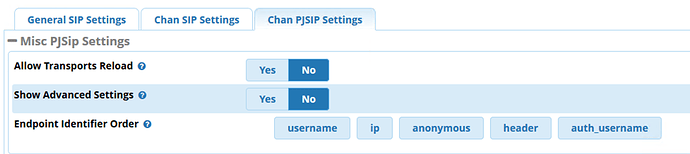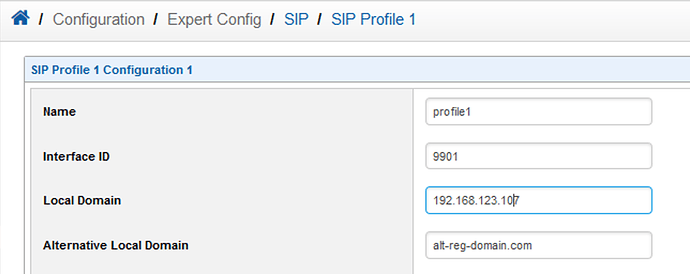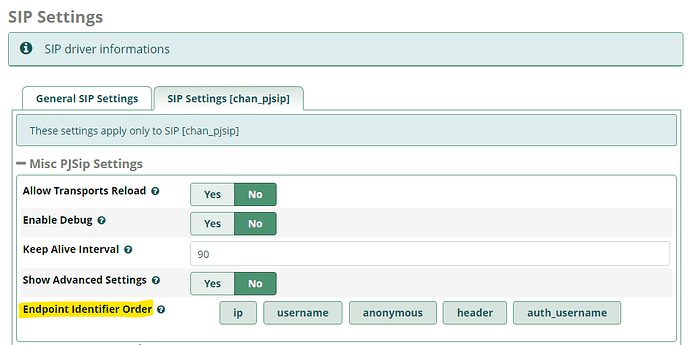We have a T1 PRI connected to our FreePBX system via a Sangoma Vega 100G and we found that callers with blocked CallerID were unable to get through, receiving an error recording that the line was disconnected. A little time in the FreePBX logs showed that the PBX was receiving the call as an anonymous SIP connection, while the calls without blocked CallerID came in as a normal authenticated call over a trunk. We enabled the setting to “Allow Anonymous Inbound SIP Calls” and this resolved our issue, but that seems like we’re treating the symptom, and not the cause, so I’m hoping someone can point me in the right direction to fix this.
A call with blocked CallerID comes in to the “from-sip-external” context, along with the note “Received incoming SIP connection from unknown peer to…”
[2020-01-22 12:02:06] VERBOSE[31414][C-0000279e] pbx.c: Executing [2071234567@from-sip-external:1] NoOp("PJSIP/anonymous-00010b2c", "Received incoming SIP connection from unknown peer to 2071234567") in new stack
A call with normal CallerID comes into the “from-pstn” context with no warnings:
[2020-01-22 12:03:48] VERBOSE[31644][C-000027a1] pbx.c: Executing [2071234567@from-pstn:1] Set("PJSIP/VegaPJSIP-00010b40", "__DIRECTION=INBOUND") in new stack
I also SSHed into the Vega and enabled “log display on” and got the following details:
Blocked CallerID:
LOG: 01/22/2020 17:01:44.600 TELNET (C)R01C00 (user:admin)log display on
LOG: 01/22/2020 17:02:05.510 ISDN (I)R01C17 incoming
call ref=[f17505a5] srce= [0]
LOG: 01/22/2020 17:02:05.510 ROUTER (I)R0bC00 FINDROUTE profile:20(To_SIP) plan:1
call ref=[f17505a5] <-- ISDN [1,1] dest=TEL:2071234567
--> SIP [2,1] dest=TEL:2071234567
LOG: 01/22/2020 17:02:05.510 ROUTER (I)R0bC00 call proceeding
call ref=[f17505a5]
LOG: 01/22/2020 17:02:05.640 SIP (I)R03C0b connect g711Ulaw64k (Profile 1 - Voice)
call ref=[f17505a5]
LOG: 01/22/2020 17:02:11.660 ISDN (I)R04C17 disconnect 16
call ref=[f17505a5]
LOG: 01/22/2020 17:02:11.660 ISDN (I)R04C17 send release 16
call ref=[f17505a5]
LOG: 01/22/2020 17:02:11.660 SIP (I)R04C10 disconnect(disc req) 16
call ref=[f17505a5]
Regular CallerID:
LOG: 01/22/2020 17:03:39.065 TELNET (C)R01C00 (user:admin)log display on
LOG: 01/22/2020 17:03:47.590 ISDN (I)R01C15 incoming
call ref=[f17505a3] srce=TEL:2077654321 [0]
LOG: 01/22/2020 17:03:47.590 ROUTER (I)R0bC00 FINDROUTE profile:20(To_SIP) plan:1
call ref=[f17505a3] <-- ISDN [1,1] dest=TEL:2071234567
--> SIP [2,1] dest=TEL:2071234567
LOG: 01/22/2020 17:03:47.590 ROUTER (I)R0bC00 call proceeding
call ref=[f17505a3]
LOG: 01/22/2020 17:03:47.695 SIP (I)R03C0e connect g711Ulaw64k (Profile 1 - Voice)
call ref=[f17505a3]
LOG: 01/22/2020 17:03:52.865 ISDN (I)R04C15 disconnect 16
call ref=[f17505a3]
LOG: 01/22/2020 17:03:52.865 ISDN (I)R04C15 send release 16
call ref=[f17505a3]
LOG: 01/22/2020 17:03:52.865 SIP (I)R04C10 disconnect(disc req) 16
call ref=[f17505a3]
The only real difference I can see is between “srce=TEL:2077654321 [0]” and “srce= [0]” on the third line. Otherwise it seems to connect just fine and selects the same profile in the dialplan, etc.
Can anyone shed some light on this? Why is FreePBX receiving some calls as anonymous SIP connections, while others come in on a configured trunk?
Tom