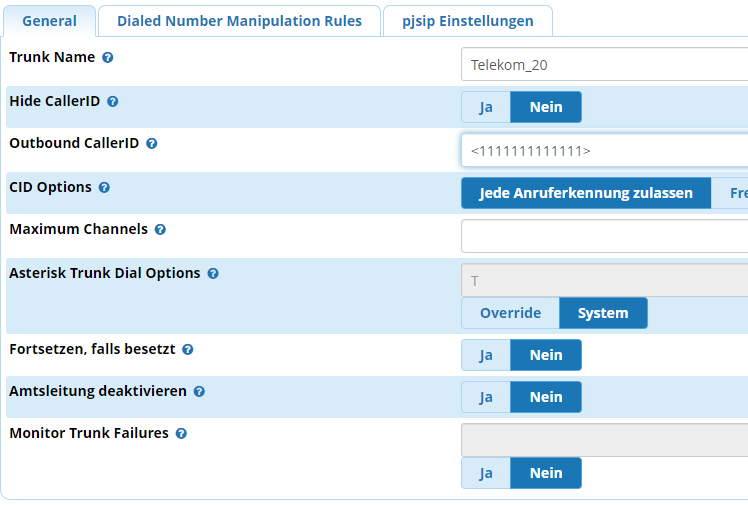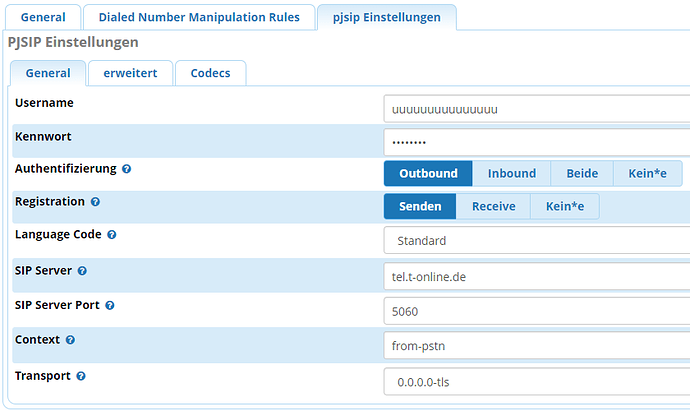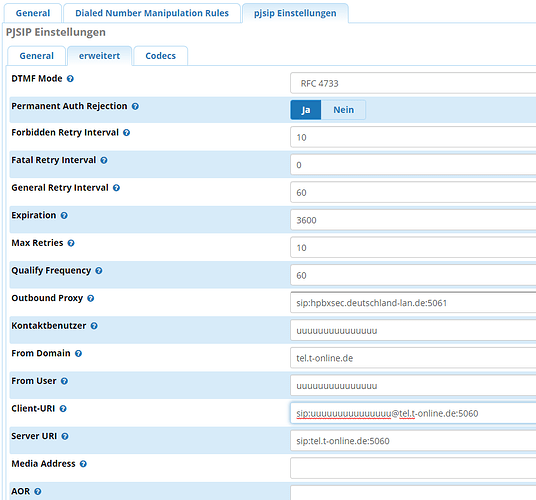Thanks for the note with Phoner Lite and the Debug output. Now I’m able to register with Phoner Lite, but I cannot make phone calls.
Error message: SIP/2.0 488 Not Acceptable Here
I’ve search in the forum, but I don’t found an answer to this specific problem. I suspect, that something is wrong with one of these settings:
m=audio 5062 RTP/AVP 8
a=rtpmap:8 PCMA/8000
I changed the supported codecs, but this doesn’t solve the issue. Somewhere I’ve read, that I have to use specific audio codecs and the correct sorting with the SIP server. But this was a few days ago and I couldn’t find the site any more.
Any ideas or hints?
Full debug log of my call:
-------------------------------------------
19:32:24,998: T: 217.0.30.196:5061 (TLS)
INVITE sip:[email protected] SIP/2.0
Via: SIP/2.0/TLS
192.168.111.234:54074;branch=z9hG4bK0004f2c827d3e91193cff157bed3494b;rport;alias
From: <sip:[email protected]>;tag=4086440956
To: <sip:[email protected]>
Call-ID: [email protected]
CSeq: 3 INVITE
Contact: <sip:[email protected]:5061;transport=tls>
Content-Type: application/sdp
Allow: INVITE, ACK, BYE, CANCEL, INFO, MESSAGE, NOTIFY, OPTIONS, REFER, UPDATE, PRACK
Max-Forwards: 70
User-Agent: SIPPER for PhonerLitePortable
Session-Expires: 1800
Supported: 100rel, replaces, from-change, timer
P-Preferred-Identity: <sip:[email protected]>
Content-Length: 188
v=0
o=- 1792170179 1 IN IP4 192.168.111.234
s=SIPPER for PhonerLitePortable
c=IN IP4 192.168.111.234
t=0 0
m=audio 5062 RTP/AVP 8
a=rtpmap:8 PCMA/8000
a=ssrc:639273762
a=sendrecv
-------------------------------------------
19:32:25,022: R: 217.0.30.196:5061 (TLS)
SIP/2.0 488 Not Acceptable Here
Via: SIP/2.0/TCP 192.168.111.234:54074;rport;branch=z9hG4bK0004f2c827d3e91193cff157bed3494b;alias
To: <sip:[email protected]>;tag=huac513t66f
From: <sip:[email protected]>;tag=4086440956
Call-ID: [email protected]
CSeq: 3 INVITE
Content-Length: 0
-------------------------------------------
19:32:25,023: T: 217.0.30.196:5061 (TLS)
ACK sip:[email protected] SIP/2.0
Via: SIP/2.0/TLS 192.168.111.234:54074;branch=z9hG4bK0004f2c827d3e91193cff157bed3494b;rport;alias
From: <sip:[email protected]>;tag=4086440956
To: <sip:[email protected]>;tag=huac513t66f
Call-ID: [email protected]
CSeq: 3 ACK
Content-Length: 0
19:32:25,855: Info Indication: 11 00 01 00 08 82 2E 00 01 01 00 00 45 80 02 81 88
19:32:25,855: Info Indication: disconnect, in-band information or an appropriate pattern is now available
19:32:25,855: Connect B3 Request: 0D 00 01 00 82 80 08 00 01 01 00 00 00
19:32:25,855: Connect B3 Request
19:32:25,859: Info Response: 0C 00 01 00 08 83 2E 00 01 01 00 00
19:32:25,859: Info Response
19:32:25,859: Connect B3 Confirm: 0E 00 01 00 82 81 08 00 01 01 01 00 00 00
19:32:25,859: Connect B3 Confirm
19:32:25,859: Connect B3 Active Indication: 0D 00 01 00 83 82 30 00 01 01 01 00 00
19:32:25,859: Connect B3 Active Indication
19:32:25,859: Connect B3 Active Response: 0C 00 01 00 83 83 30 00 01 01 01 00
19:32:25,859: Connect B3 Active Response
19:32:25,859: Facility Request: 19 00 01 00 80 80 09 00 01 01 01 00 01 00 0A 01 00 64 00 3C 00 00 00 00 00
19:32:25,859: Facility (DTMF on/off) Request
19:32:25,886: Facility Confirm: 11 00 01 00 80 81 09 00 01 00 00 00 00 00 01 00 00
19:32:25,886: Facility Confirm (DTMF)
19:32:29,822: Disconnect B3 Indication: 0E 00 01 00 84 82 FE 00 01 01 01 00 00 00
19:32:29,822: Disconnect B3 Indication
19:32:29,822: Disconnect B3 Response: 0C 00 01 00 84 83 FE 00 01 01 01 00
19:32:29,822: Disconnect B3 Response
19:32:29,822: Disconnect Request: 12 00 01 00 04 80 F9 00 01 01 00 00 05 00 00 00 00 00
19:32:29,822: Disconnect Request
19:32:29,831: render sound device closed
19:32:29,868: capture sound device closed
19:32:29,868: Disconnect Indication: 0E 00 01 00 04 82 FF 00 01 01 00 00 00 34
19:32:29,868: Disconnect Indication:
19:32:30,037: Disconnect Response: 0C 00 01 00 04 83 FF 00 01 01 00 00
19:32:30,037: Disconnect Response
-------------------------------------------
19:32:29,823: R: close UDP port (RTP): 5062
-------------------------------------------
19:32:29,824: R: close UDP port (RTCP): 5063