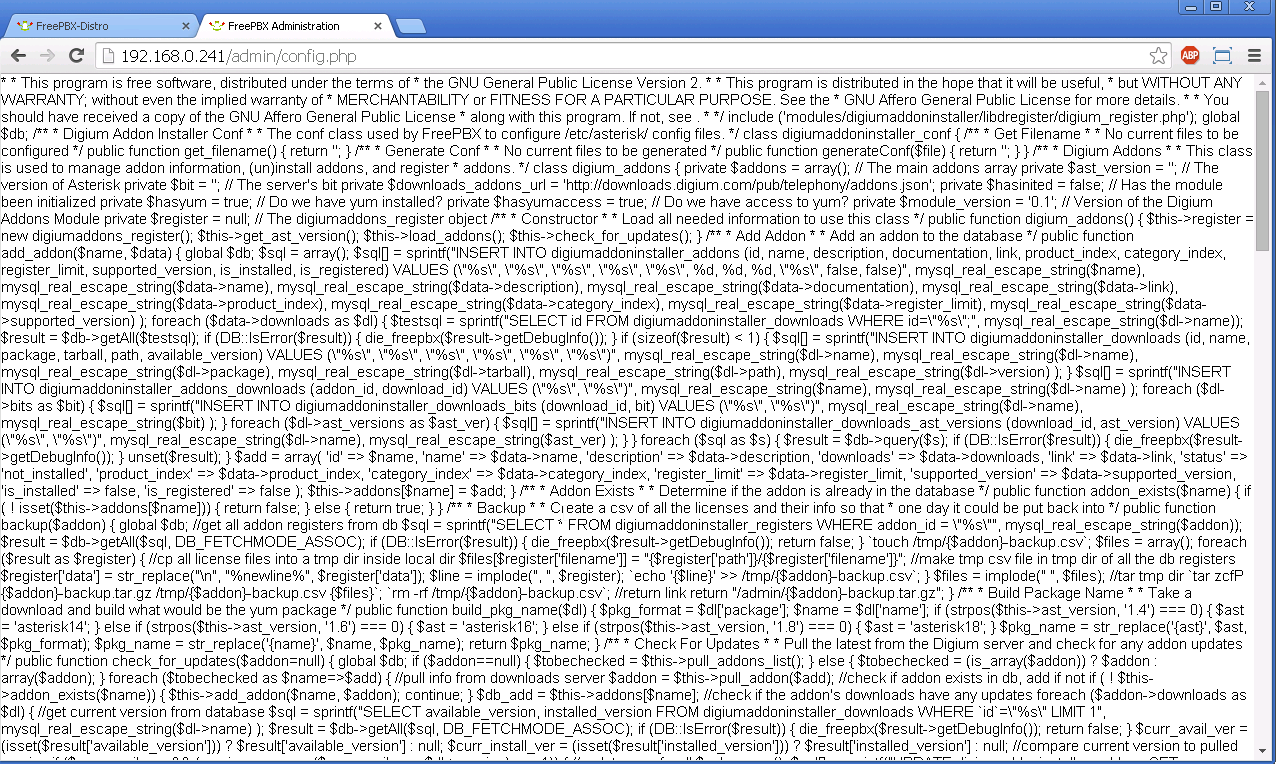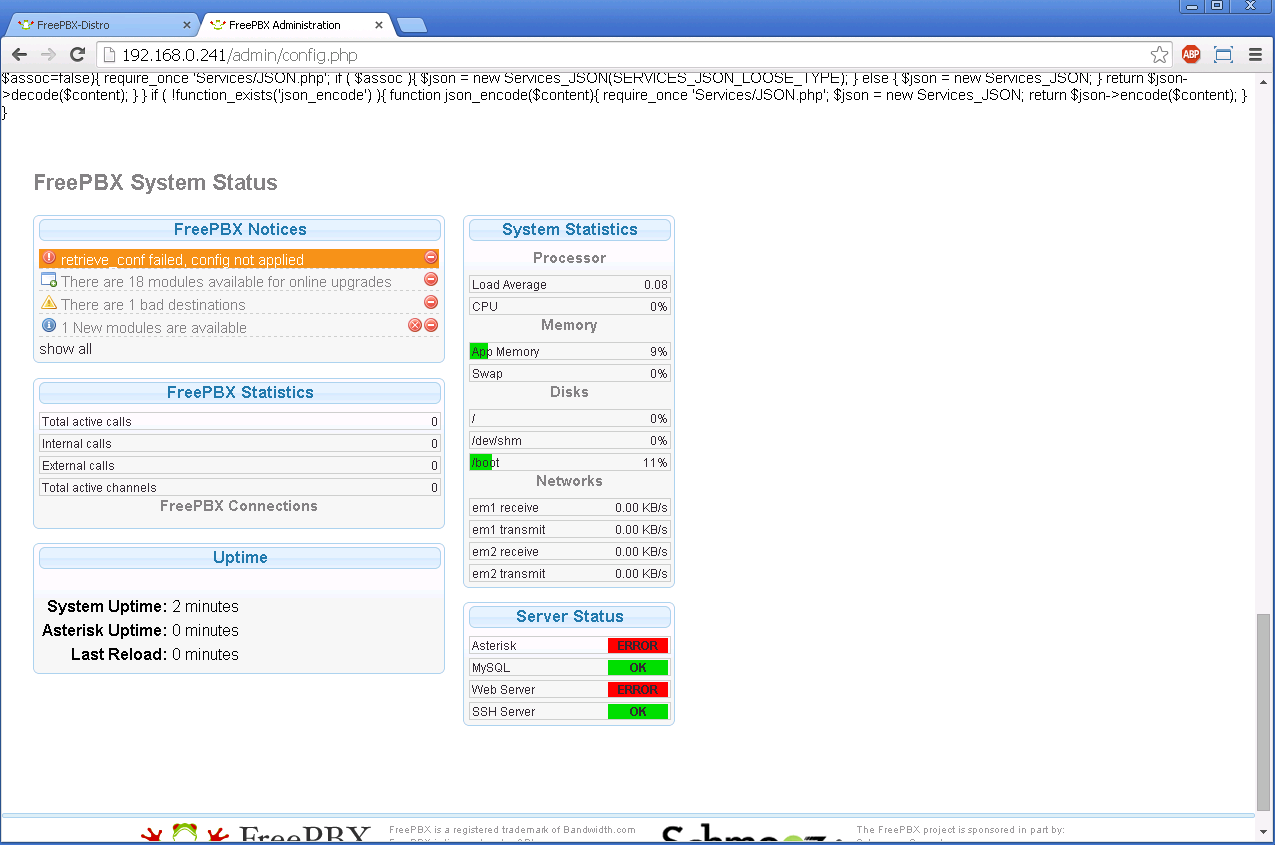Hi there,
We currently have a system running FreePBX 2.10, on CentOS 5 (i think it might have been AsteriskNow originally)
We’d like to migrate over to FreePBX Distro proper, and i’m hoping someone can give me some pointers. This is a live system and so downtime simply isnt an option, so i’d like to be sure things are going to work before starting down a path and giving myself major headaches.
I’ve installed the current stable build of FreePBX Distro onto a secondary machine here, and tried importing the backup from 2.10. However it didnt seem to work and just gave me garbage when i try to load the GUI now. I did some reading and this appears to be due to me loading a 2.10 backup into a 2.11 install of FreePBX?
So what i’d like to know, is if i upgrade our current FreePBX system to 2.11 using the module admin, will i then be able to take a backup from that and load it into the new system running FreePBX proper?
Is there any documentation or info on doing such migrations?
Thanks
Yes that’s exactly what you need to do. Just use the version upgrade tool to upgrade to version 2.11 of FreePBX and then move that backup to the new machine
Thanks for the reply.
We didnt want to upgrade our existing system without a good known backup incase anything went wrong, so i took a different approach. I reinstalled the backup system, with FreePBX 2.210.62 as this has a solid upgrade route, but runs the same version of FreePBX that we’re running now.
Oddly i get exactly the same garbage i got when trying to load the 2.10 backup into 2.11.
I’ve taken a screenshot, maybe someone can advise? The text output appears at the top of the page, and if you scroll down you see the status screen is present as in the bottom image, but the buttons along the top etc are not there.
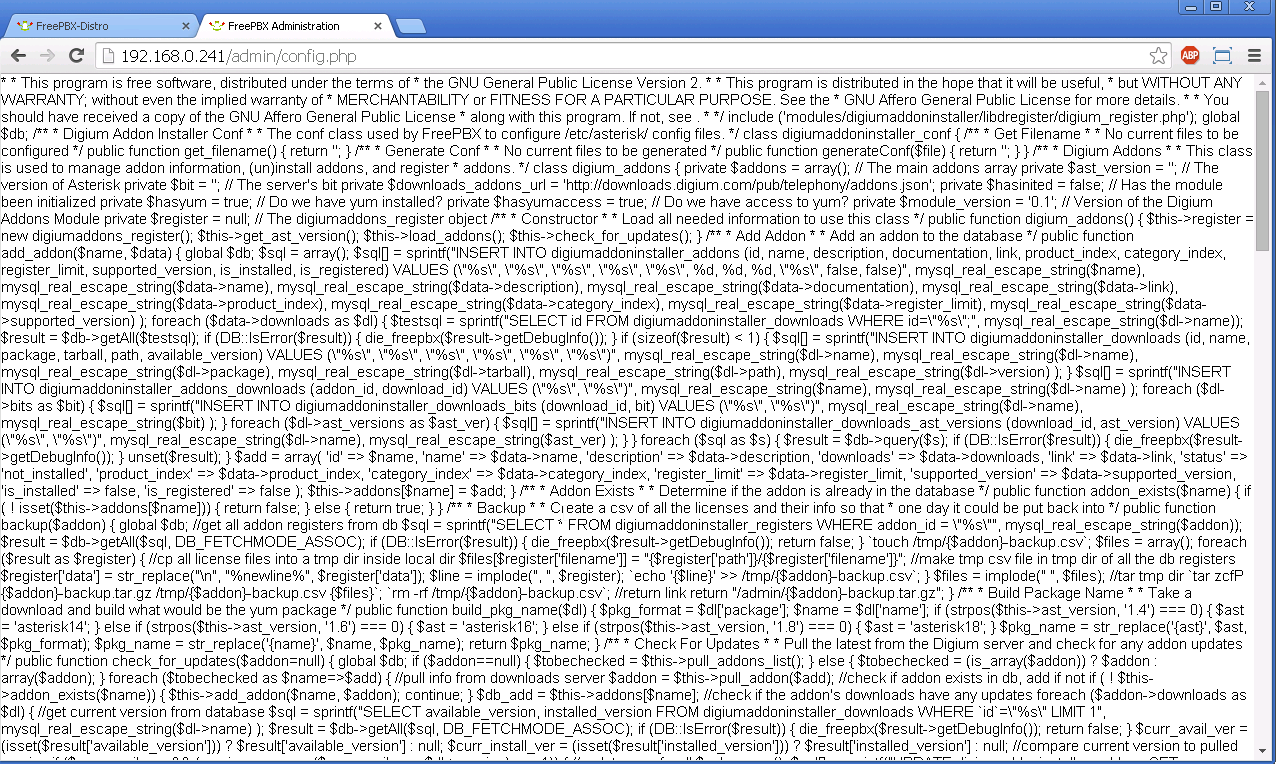
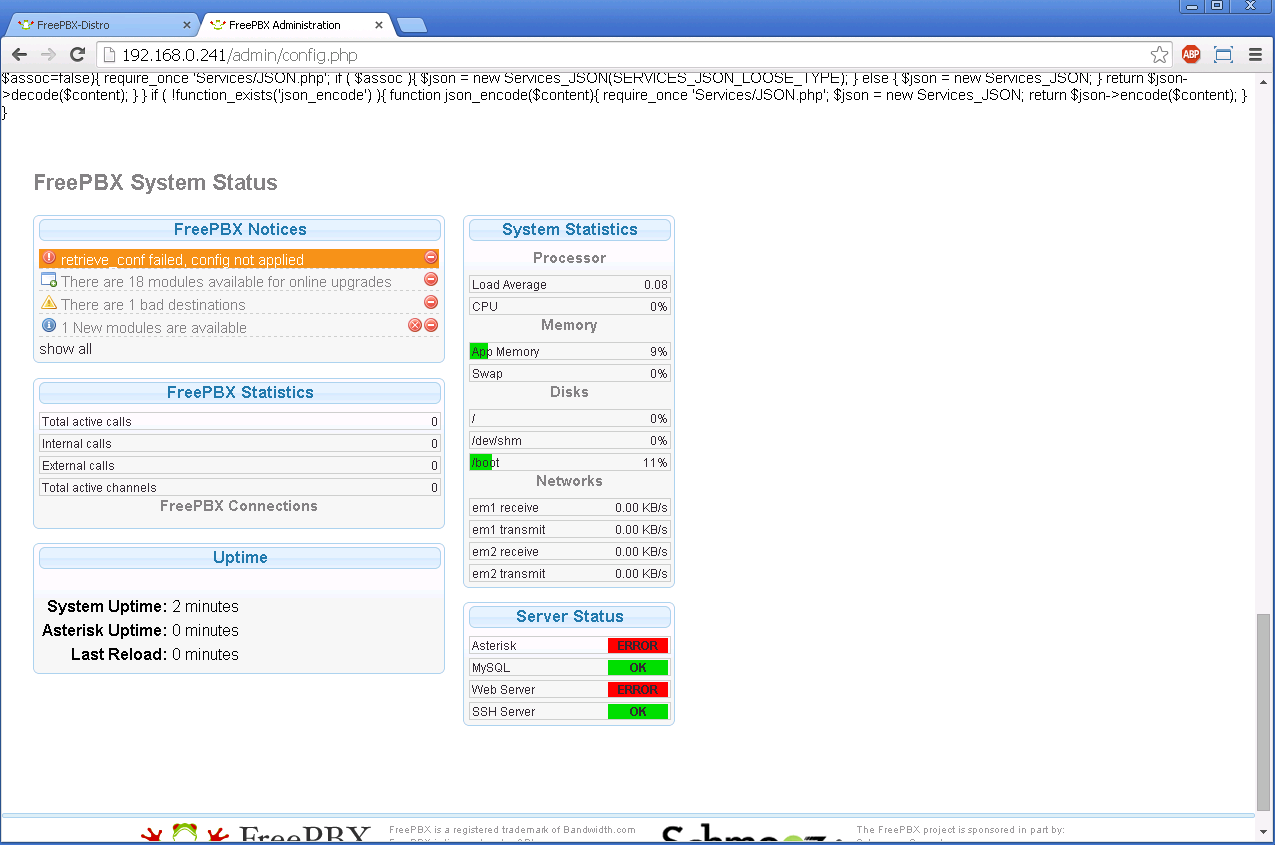
Any ideas?
Well it seems this things fighting me all the way!
The weird code spewing out at the top was to do with a module called digiumaddonsinstaller, removed that and that sorted itself out.
retreive_conf error was due to the manager password not matching (seems stupid the backup didnt restore that correctly!)
Now i’m trying to get DAHDI working. Sorta puzzled because Sangomas instructions are all very manual, involving compiling drivers etc, whereas the wiki seems to suggest i should just be able to use dahdi config and get it all working in a point and click fashion…
I know everyone things we have all the answers but not always. In this case I hope someone else can help you, I have never used the Digium add on installer module, I learned to install them long before it existed.
Ditto with the Sangoma. You don’t have to compile anything but I only know setup-sangoma and wanpipe stuff. I do know the DAHDI module from Schmooze supports Sangoma.
good luck
Thanks.
I think i’ve got it working. I completely uninstalled dahdiconfig and reinstalled it, then realised the wanpipe kernel module wasnt loading. depmod -a fixed that after a reboot and dahdi config detected the card. dahdi still wouldnt work, but it transpires i’d switched from 32bit to 64bit Centos, and the backup i’d restored had changed the asterisk modules path from /usr/lib64 back to /usr/lib
Slowly getting there with it all!