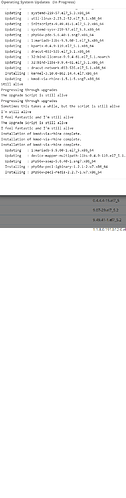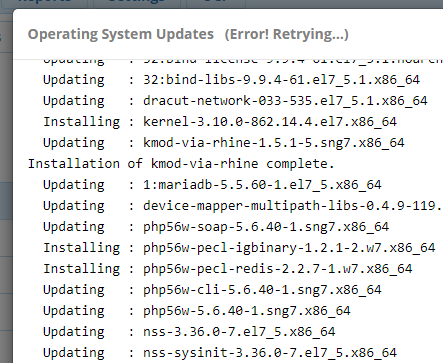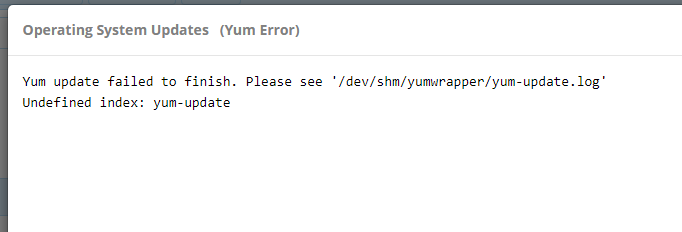When using Freepbx gui to update modules and system updates, do I do the modules first and then the system or the other way around or does it matter? I am getting so many error message when trying to update the system today
What error messages are you getting?
When updating via Freepbx gui (system updates) it starts the update and about 4 minutes into it, the upper part which says “In progress, updating” changes to Error…retrying and stays like that indefinitely. Once this happens I have no access via cli or gui. I have to restore the server from a back up and start all over. I updated 77 modules first without error then went to System Updates via Freepbx gui
Here are two screenshots. One is while its updating successfully (notice the top) and the other is after it fails. Once it fails, I can not access the console cli or gui. I have to restore my back up to the server and start all over
This time, I let it sit on the Error Retrying screen for over 20 minutes. Then the screen changed to the attached image
I am on this version
PBX Firmware:
12.7.5-1902-3.sng7
PBX Service Pack:
1.0.0.0
what happens when you try
yum update
in CLI?
I ask because I am having an issue that may be connected.
Same results on YUM update - it eventually just stops, doesn’t complete, and requires me to wait up to 30 minutes before it goes back to where it began.
I think I’m having the same issue.
I ran yum update, and the last message i get is:
---> Package sangoma-pbx.noarch 0:1902-3.sng7 will be erased
--> Finished Dependency Resolution
Error: Trying to remove "sangoma-pbx", which is protected
And after doing update it still says I have 46 updates.
No idea what you mean but this. A kernel upgrade is included. If you are having issues either don’t upgrade or go through support. At this point I can’t revert the kernel upgrade and we are preparing to do another one.
If you have actual errors then post them here but so far you’ve give nothing to go on unfortunately.
You aren’t. You should post the error in full not just what you think is relevant and as I told @Ducktour don’t remove the protection because you think you know better because when you go to upgrade the next time because the protection is gone you’ll end up wiping out your freepbx installation. These protections are there for a reason. We don’t do them to piss you off.
Post the error in full and I can help you. Continue through the process don’t try to get around the protections. Please.
What does this mean
So to get back to the original question, does it matter if System vs Module updates are done first? I usually do System first, so this thread got my attention.
Upgrade modules first. Then system.
This topic was automatically closed 7 days after the last reply. New replies are no longer allowed.