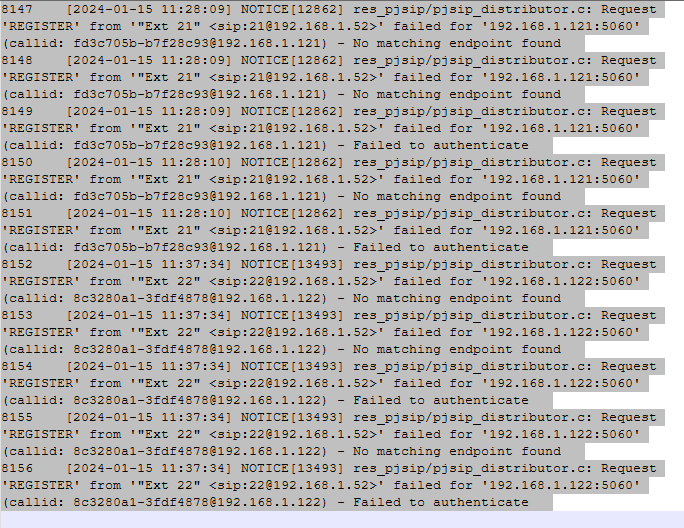I am completely new to FreePBX and trying to set things up for the first time. I am running FreePBX 15.0.16.75 on a Raspberry Pi 3B. I bought two Cisco SPA504G phones cheap on eBay just to try things out. I cannot get them to register and having looked at other posts on your forum addressing similar issues, can’t get an answer.
Two extensions (21 & 22) are registered on the server using PJSIP and port 5060.
On the phones I have configured the following fields:-
SIP Port - 5060
Proxy - IP address of the FreePBX server
User ID - corresponding extension number on the server
Password - ‘Secret’ field for the extension on the server (and I have double-checked that these match)
Here is a sample of the Asterisk log file output:-
8147 [2024-01-15 11:28:09] NOTICE[12862] res_pjsip/pjsip_distributor.c: Request 'REGISTER' from '"Ext 21" ' failed for '192.168.1.121:5060' (callid: [email protected]) - No matching endpoint found 8148 [2024-01-15 11:28:09] NOTICE[12862] res_pjsip/pjsip_distributor.c: Request 'REGISTER' from '"Ext 21" ' failed for '192.168.1.121:5060' (callid: [email protected]) - No matching endpoint found 8149 [2024-01-15 11:28:09] NOTICE[12862] res_pjsip/pjsip_distributor.c: Request 'REGISTER' from '"Ext 21" ' failed for '192.168.1.121:5060' (callid: [email protected]) - Failed to authenticate 8150 [2024-01-15 11:28:10] NOTICE[12862] res_pjsip/pjsip_distributor.c: Request 'REGISTER' from '"Ext 21" ' failed for '192.168.1.121:5060' (callid: [email protected]) - No matching endpoint found 8151 [2024-01-15 11:28:10] NOTICE[12862] res_pjsip/pjsip_distributor.c: Request 'REGISTER' from '"Ext 21" ' failed for '192.168.1.121:5060' (callid: [email protected]) - Failed to authenticate 8152 [2024-01-15 11:37:34] NOTICE[13493] res_pjsip/pjsip_distributor.c: Request 'REGISTER' from '"Ext 22" ' failed for '192.168.1.122:5060' (callid: [email protected]) - No matching endpoint found 8153 [2024-01-15 11:37:34] NOTICE[13493] res_pjsip/pjsip_distributor.c: Request 'REGISTER' from '"Ext 22" ' failed for '192.168.1.122:5060' (callid: [email protected]) - No matching endpoint found 8154 [2024-01-15 11:37:34] NOTICE[13493] res_pjsip/pjsip_distributor.c: Request 'REGISTER' from '"Ext 22" ' failed for '192.168.1.122:5060' (callid: [email protected]) - Failed to authenticate 8155 [2024-01-15 11:37:34] NOTICE[13493] res_pjsip/pjsip_distributor.c: Request 'REGISTER' from '"Ext 22" ' failed for '192.168.1.122:5060' (callid: [email protected]) - No matching endpoint found 8156 [2024-01-15 11:37:34] NOTICE[13493] res_pjsip/pjsip_distributor.c: Request 'REGISTER' from '"Ext 22" ' failed for '192.168.1.122:5060' (callid: [email protected]) - Failed to authenticate
Every time the errors are logged, the exact same sequence of messages is output.
Sorry but at this point I’m stuck. Can anyone please help?
Thanks,
Andrew.