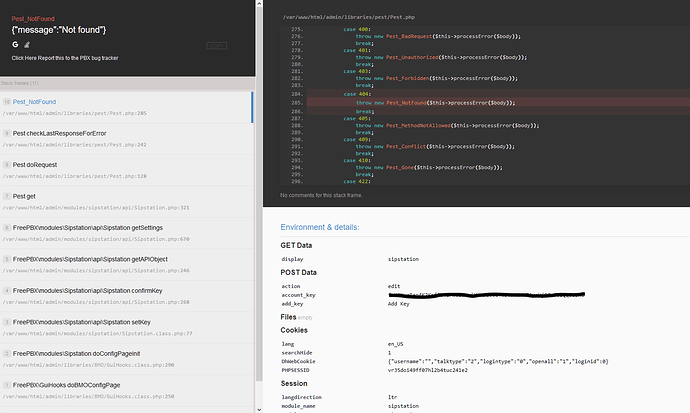This is a new Sangoma 7 PBXact unit freshly reloaded, Updated and setup. I just went to activate SIPStation Services on it and I get an error message:
Sounds like a warranty support issue more than a forum issue. Not saying we won’t help, but you paid for some support - I’d recommend going to the day-to-day experts first, in this case.
Well those guys keep an eye on the forums so i would ask here. This is low impact. They are functioning on another service for now.
The managers of those guys hang out here. They guys you want to talk to don’t have time - they’re busy answering phone calls and solving problems like IT Ninjas.
that deffinately should be handled more gracefully but it is saying the key is invalid. check your copy and paste. mainly the first and last few characters.
Yeah, those management guys just play on the internet all day and delegate the real work…  If you open a SIPStation support ticket someone can assist (see delegation at it’s finest.)
If you open a SIPStation support ticket someone can assist (see delegation at it’s finest.)
Interesting… I just put the key in again and it took it. I didnt copy and paste any differently. Is it possible it takes time for the database to update? I will say that i did the copy and paste only 30 sec after creating the account.
It should be immediate, it has been when I have been developing. It may have been an API hiccup. I am glad you got it in.