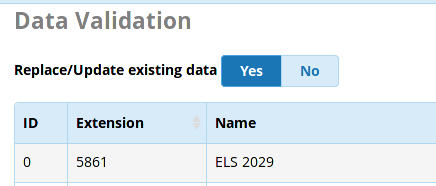sorvani
(Jared Busch)
1
I am importing a large number of records and needing to reimport multiple times during the conversion process.
Because this conversions going to take a month or more of testing, I was planning to reimport via fwconsole bi.
But the reimport does nothing. I loaded the same file via the web GUI and and it did update.
Is there a switch for the bi command to let it update like the option in the GUI?
tm1000
(Andrew Nagy)
2
Use --replace.
[root@Andrews15 framework]# fwconsole bi --help
______ ______ ______ __ __
| ___| | ___ \| ___ \\ \ / /
| |_ _ __ ___ ___ | |_/ /| |_/ / \ V /
| _| | '__| / _ \ / _ \| __/ | ___ \ / \
| | | | | __/| __/| | | |_/ // /^\ \
\_| |_| \___| \___|\_| \____/ \/ \/
Usage:
bulkimport [options] [--] <filename>
bi
Arguments:
filename Filename
Options:
-t, --type=TYPE Type of file
--replace To replace existing values
-h, --help Display this help message
-q, --quiet Do not output any message
-V, --version Display this application version
--ansi Force ANSI output
--no-ansi Disable ANSI output
-n, --no-interaction Do not ask any interactive question
-v|vv|vvv, --verbose Increase the verbosity of messages: 1 for normal output, 2 for more verbose output and 3 for debug
Help:
Import a file: fwconsole bulkimport --type=[extensions|dids] filename.csv --replace(Replace the existing values)
1 Like
lgaetz
(Lorne Gaetz)
3
[root@freepbx ~]# fwconsole bi
Not enough arguments (missing: "filename").
bulkimport [-t|--type TYPE] [--replace] [--] <filename>
are you using the --replace flag?
2 Likes
sorvani
(Jared Busch)
4
system
(system)
Closed
5
This topic was automatically closed 7 days after the last reply. New replies are no longer allowed.