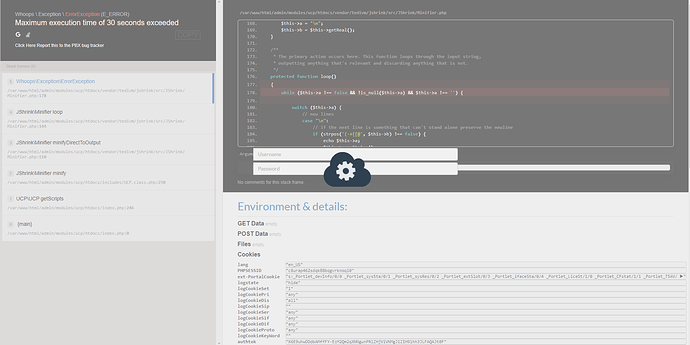Have a pbxact system on 14.0.11 Firmware 12.7.6-1904-1.sng7
Everytime I click on UCP, I get the Whoops \ Exception \ ErrorException Maximum execution time of 30 seconds exceeded on “/var/ww/html/admin/modules/ucp/htdocs/vendor/tedivm/jshrink/src/JShrink/Minifier.php The spinning gear is in the middle of the page. I’ve switched versions of asterisk and it makes no difference. System is up to date. What is making it timeout?I have exactly the same issue. I posted a ticket but have not heard back yet.
I opened ticket and the suggested solution is fwconsole ma install ucp but that didn’t change anything. Now the say that “On your system freepbx is unable to talk to asterisk or the connection is very slow. I’d suggest a reinstall.” I’m not real excited about doing that. I’d like to know if theres a way to increase the timeout as a workaround.
While not a real solution for this problem look in /etc/php.ini for max_execution_time = 30 this is in seconds. Set it up to something higher but not too high.
Ok I used winscp to edit the php.ini file max_execution_time to 120 and ran fwconsole restart. I still get the same whoops error at 30 seconds though.
from the root console run: apachectl restart
PHP is an apache process not a freepbx one. Although I thought that fwconsole restarts the apache process as well. I could be wrong.
Edit:
If this doesn’t work than it is probably not a php issue you may need to reload like suggested before.
You the man! Took a long time to load ucp first time, but the 2nd time it’s almost right away.
Awesome! Happy to help. 
Maybe I spoke to soon…Can login now but can’t make changes to the phone buttons. when I click Save, Rebuild Config(s), and Update Phones; then Apply, it just waits a bit, blinks, returns to the normal screen, and never pushes it to the device. The changes still show in the UCP phone config, but they aren’t in green like the others that have been changed previously.
reboot one of the phones and see if the config got pushed?
It did not pull config.
from the root console: fwconsole chown
then try to write it again. This should set permissions properly in the /tftpboot directory. If not I generally will just do a: chmod 777 -R /tftpboot/*
to make the world read writable. This currently sounds more like a permissions issue and the fwconsole chown will take care of that.
Ran the chown command but did not make a difference.
you’ll need to save the config again if you haven’t. If that doesn’t work do the chmod command then save the config again. Basically it sounds like the config file is not being (over)written. Forcing the permissions change should fix that.
Ran both the chmod command for tftboot directory and chown. Logged into UCP, made a changed and saved config, but it didn’t change a thing.
I don’t know where to go from there. I don’t use the UCP to make phone changes. I stick to the EPM. Have you looked in the bug reports to see if there is an issue that is similar?
Commercial Module bugs/support need to go through support.sangoma.com. They dont show up in the open source tracker.
He is talking about the UCP so I was suggesting looking there but if he is using some component of the EPM then yes he needs to open a ticket. We got him past the error at least now to see why the function he is using isn’t working he may need to start opening a ticket.
He’s using and having an issue with EPM inside of UCP so it’d be a commercial module support issue. UCP is just a framework
This topic was automatically closed 7 days after the last reply. New replies are no longer allowed.