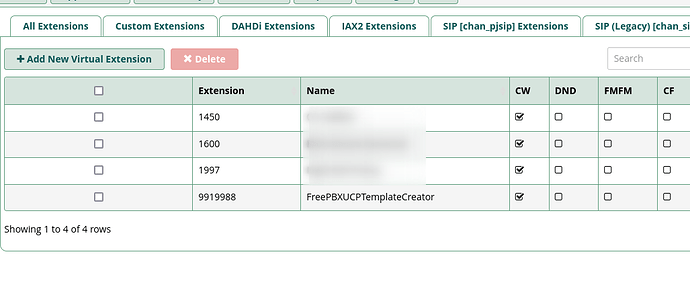For those who have not stumbled onto this feature already, note that there is a new feature in UCP and User Management for UCP user templates:
Must try and find some time next week to test this, I remember how frustrating it was when the ability to template was lost in v14 (although there were many benefits to the new version).
Good news, what is the specific version of userman/ucp modules where this feature is/will be introduced within PBXact 15 ?
Hi @MAWalker Ucp v15.0.8 and userman v15.0.48 is the latest edge release which has this feature. If you want to use in PBXact then use fwconsole ma downloadinstall <module> --tag=<version> . We will try to push these modules to PBXact by early next week.
Thanks for your prompt reply.
I assume these updates will be available on the ‘stable’ track of PBXact 15 at some point (as opposed to just the ‘edge’ track) ?
Yes will try to push early next week after our QA approval.
That’s great. I will wait until it’s fully QA’d & on the stable track no problem. Thanks.
I am not sure of the thought process here anyway. You don’t need an extension at all for templating. Someone somewhere over-thought/over-engineered this.
I wrote a script to “clone” layouts between users and I would guess this was somehow derived from that. It was all CLI so this was probably a solution to “slap a gui on it”
I actually use this regularly and it works great
Wow, my post was hidden. So here you go with the clean message. I can’t seem to find how to edit the hidden message.
Why would you go ahead and create the FreePBXUCPTemplateCreator extension and user automatically ? I understand it’s your default template and it can simply be deleted if unused, but you are creating extensions automatically in all PBXs when you have no idea if this extension is in conflict with anything else in the PBX.
I think you should reconsider this decision.
We can view the flagged post. I suspect it was the profanity that prompted the flag - we like to keep things “mostly” civil here 
I was on-board with the auto create extension/user for UCP templating, it may even have been my idea but I don’t remember for sure. But seeing the comments here and realizing that it does work differently than most features in FreePBX, makes me think we should revisit:
https://issues.freepbx.org/browse/FREEPBX-22828
UCP templates aren’t applying consistently here:
FreePBX 16.0.17
Asterisk 18.10
PHP 7.4.16
In User Manager, I edited an All Users group (I’m guessing this is a default FreePBX group and the only group that appears). On the UCP tab > General, I set Assign UCP Template to Yes and Selected the template FreePBX-Template. After submitting my changes and reloading/applying config, in User Manager > UCP Templates, I clicked the “Force rebuild widgets” icon for FreePBX-Template.
After these changes, some users (all members of All Users - I checked) have a UCP dashboard with CDR and VM widgets, but some users have no dashboards when signing on UCP. For one of the problem users, I also directly set the UCP template in user settings, submitted changes, reloaded, force rebuilt widgets… no luck
Any suggestions?
During force rebuild, I was neglecting to actually add/move from Members to Force Rebuild Templates For Users. But I didn’t find it entirely intuitive from the interface that was necessary, and that users listed on the Members side wouldn’t have their widgets/template rebuilt.
Anyway, force rebuilding is working for me.
This topic was automatically closed 365 days after the last reply. New replies are no longer allowed.