With the sangoma connect app on an android phone, how do you turn it off when you don’t want to receive calls on it?
You can set SangomaConnect in DND and your deskphone will still receive calls. Click on the extension at the top left and the DND option will pop-up.
yeah, that doesn’t work properly. it pops up the window to turn off the DND but the change doesn’t take affect. Seems like a bug.
Works 100% perfect for me. Turn on DND exactly as @jackcampbell said and call my extension or DID and no ringing on my Sangoma Connect on cell but desk phone still rings…turn it off, both desk phone and sangoma Connect rings
Wait. There isn’t a “exit” option like most SIP apps have?
No and it shouldn’t really as that defeats the purpose of push. It would cause way more issues.
But I think the DND option needs 1. clarified in app and 2. Expanded to optionally be full dnd.
Full DND could be done with a BLF contact *76<ext#>
I disagree. In most softphones, when you close the app, it does not kill the app, it either runs in the background or uses a push service. Then there’s the option to exit the app, which is the same as unplugging a desk phone. This is very useful when you are in the office and don’t want to receive calls on your softphone. Etc.
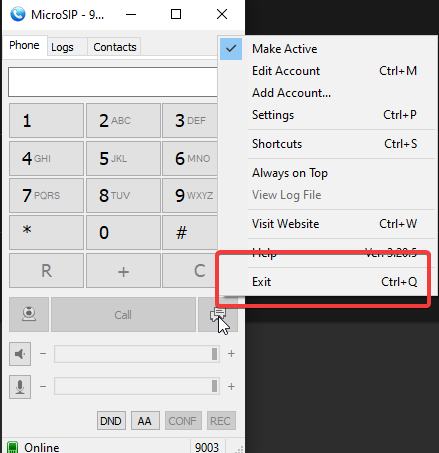
This for example, is MicroSip on windows desktop. When you X the application, it still runs in the background. VS, when you click exit, it kills it.
Some soft phone like applications can make this difficult, As I recall it, you have to close Skype from the system tray, if you really want to stop it, and for Zoom I think you have to change an option before closing the window stops the application. These are desk top versions. (I use them rarely, so don’t want them using system resources when not in use.
On Android, you are likely to have to stop them from Android provided application settings dialogue. They might still get restarted, and to avoid that you have to uninstall (or for built in apps, disable them.
If you’re in the office and don’t want calls on smartphone/Sangoma Connect turn on DND as stated above. I do it every day and this is how we train our clients using Sangoma Connect.
A desktop application is an entirely different argument than an iOS or Android app.
The same exit option exists in Bria, GS Wave anf many more (android) apps.
Sorry to bring up an old thread but I have a user that can’t stand to keep the Talk App logged in. They want to log of or at least be able to close the app from running in the background. Is this an option now or is DND still the only way?
This topic was automatically closed 30 days after the last reply. New replies are no longer allowed.