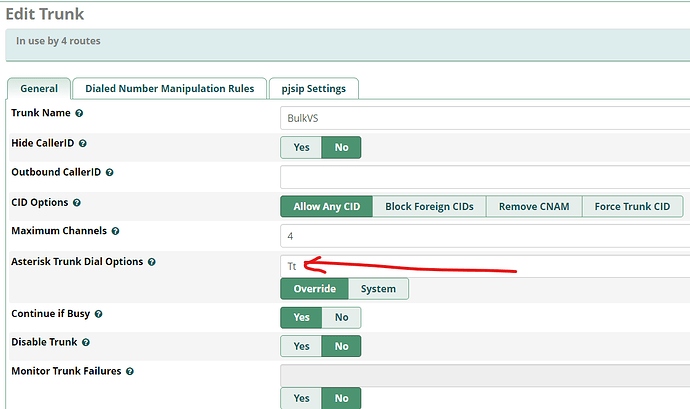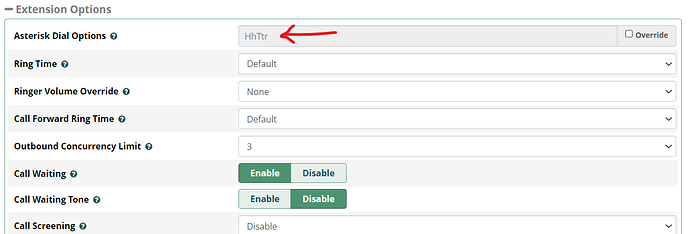Is it possible at all, very likely using DTMF signals, to transfer a call back to the PBX from a mobile phone?
We have an extension setup to call out if the internal phones are not answered.
However, it could be handy to transfer the call back to an internal extension when it has been answered on the mobile device (over GSM).
Is there a way to achieve this?
Use a softphone mobile app then you can… we use Sangoma Talk. Just another extension and can transfer from Sangoma Talk to any ext
Thanks for your suggestion.
that would require open ports in the firewall or a VPN solution, it also would require the app to be constantly be connected to the PBX which may have an impact on battery capacity on the mobile device.
It’s a solution, but at least not the preferred one if it can be done differently.
Using DTMF:
If you include ‘t’ in Asterisk Trunk Dial Options for the trunk used to call the moble, the mobile user can transfer the call using *2 (default for attended transfer), as well as using other in-call options. If for security, your normal outbound trunks have the option off, create a duplicate trunk with the option on, set up an Outbound Route with a prefix to call via the new trunk, and include the prefix in the follow-me number.
Using a SIP app:
Good modern SIP apps, including Sangoma Talk, use push notifications to wake the app on incoming calls, so they consume zero extra battery when the app is in the background. There are serveral ways to achieve good security without a VPN, for example using TLS and verifying the client certificate.
I’ve been doing this for years. Works like a champ.
Cheers, will have a look into this for sure.
Interesting note on the push notification for the app, would also solve the callerID issue (not being passed through because of CallerID spoofing protection and rightfully so, that is on forwarded calls).
Certificates work but require a port being open to the Internet (hense VPN instead of open ports, usually work with certificates as well if you set it up properly, comes with some overhead though).
Double trunks may be an issue as my VoIP provider only allows one authentication session per phone number, currently the same trunk is therefore used for both inbound and outbound calls.
Second number is possible.
But any VPN also requires opening a port for communication between VPN client and server.
You set up the duplicate trunk with no registration. The vast majority of providers don’t require registration to make calls, but even if yours does, the call will come from the same IP address and port from which you registered, so the test will pass.
I know ![]() however that would be a dedicated firewall/IPSEC device, better in handling the security requirements.
however that would be a dedicated firewall/IPSEC device, better in handling the security requirements.
As for the trunk: worth a try, thanks.
Cheers,. Though a pointer on where to put this in the FrePBX GUI (or a custom config) would help.
I’ll try it as soon as we have the main trunk and authentication fully operational (other thread).
You modify your trunk settings for it:
It should already be in your extension settings under the advanced tab on the extension:
You modify your trunk settings for it:
It should already be in your extension settings under the advanced tab on the extension:
Will check later this week, together with the 2nd trunk setup without authentication.
The second trunk still needs Authentication Outbound, but Registration None.
This topic was automatically closed 31 days after the last reply. New replies are no longer allowed.