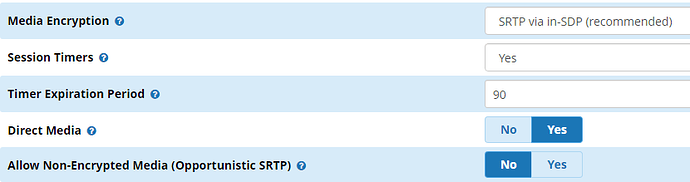I think you may be right. Here is that extension directly from the pjsip.endpoint.conf file:
[299]
type=endpoint
aors=299
auth=299-auth
tos_audio=ef
tos_video=af41
cos_audio=5
cos_video=4
allow=ulaw
context=from-internal
callerid=Test User <299>
dtmf_mode=rfc4733
direct_media=yes
transport=0.0.0.0-tls
aggregate_mwi=yes
use_avpf=no
rtcp_mux=no
max_audio_streams=1
max_video_streams=1
bundle=no
ice_support=no
media_use_received_transport=no
trust_id_inbound=yes
user_eq_phone=no
send_connected_line=yes
media_encryption=sdes
timers=yes
timers_min_se=90
media_encryption_optimistic=no
refer_blind_progress=yes
refer_blind_progress=yes
rtp_symmetric=yes
rewrite_contact=yes
force_rport=yes
language=en
one_touch_recording=on
record_on_feature=apprecord
record_off_feature=apprecord
media_encryption=dtls
dtls_verify=fingerprint
dtls_setup=actpass
dtls_rekey=0
dtls_cert_file=/etc/asterisk/keys/default.crt
dtls_private_key=/etc/asterisk/keys/default.key
Yet here is a screenshot of the advanced settings for user 299: