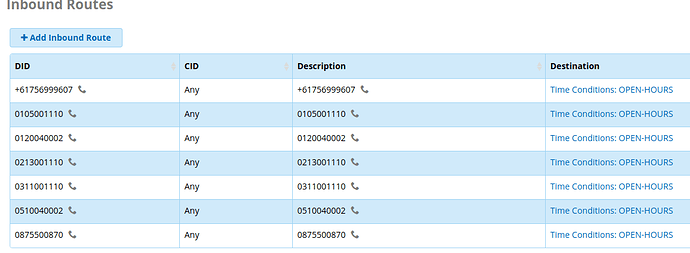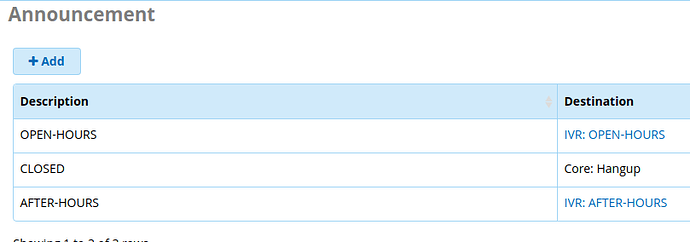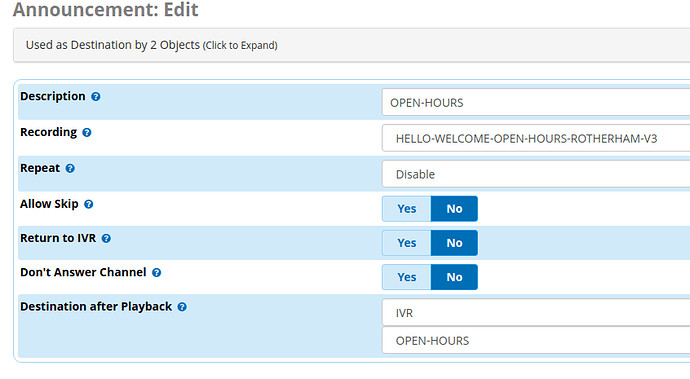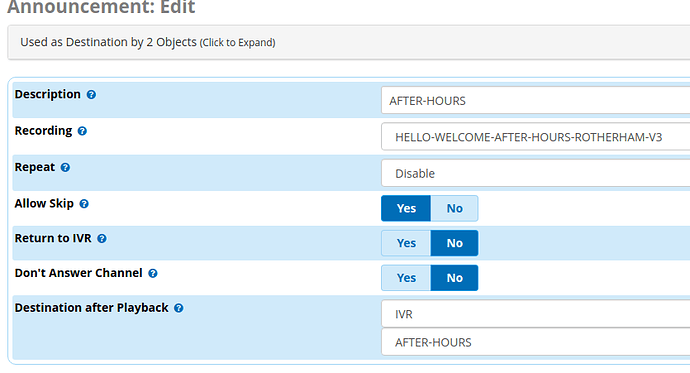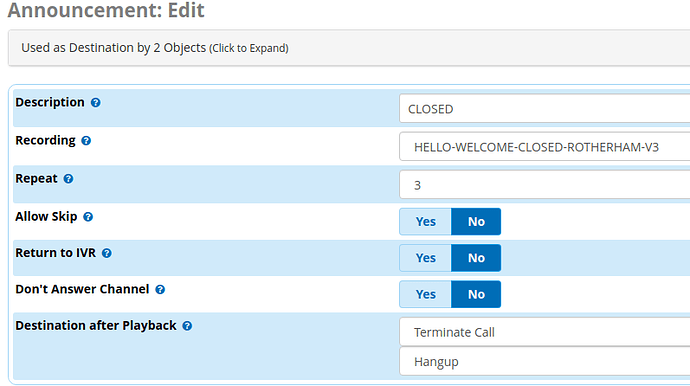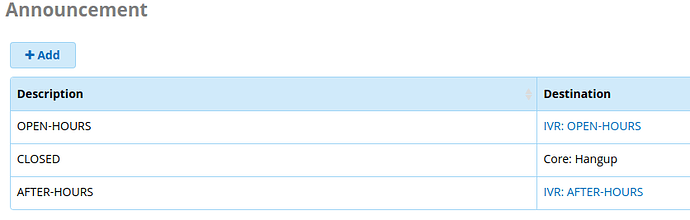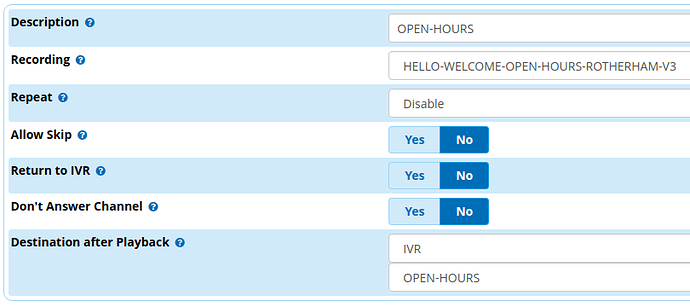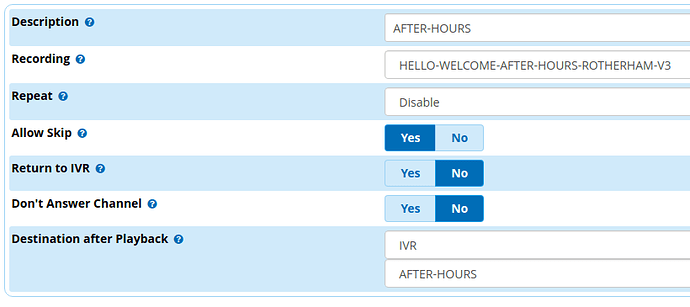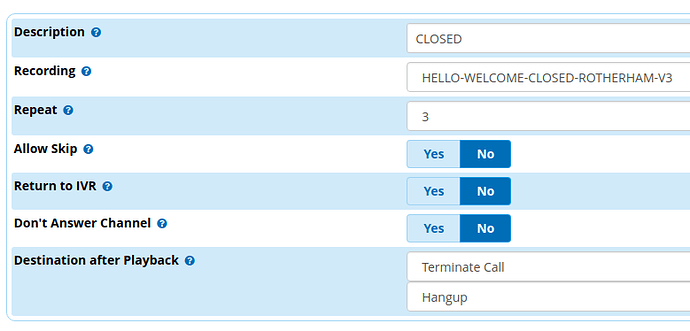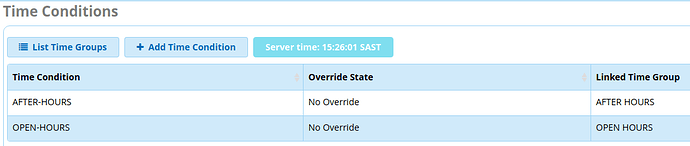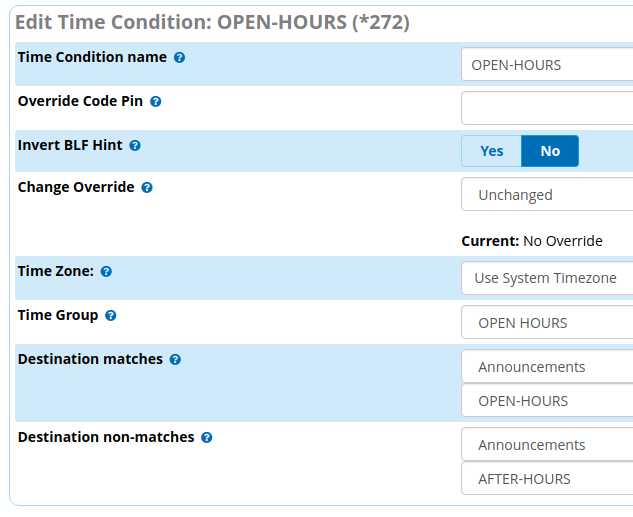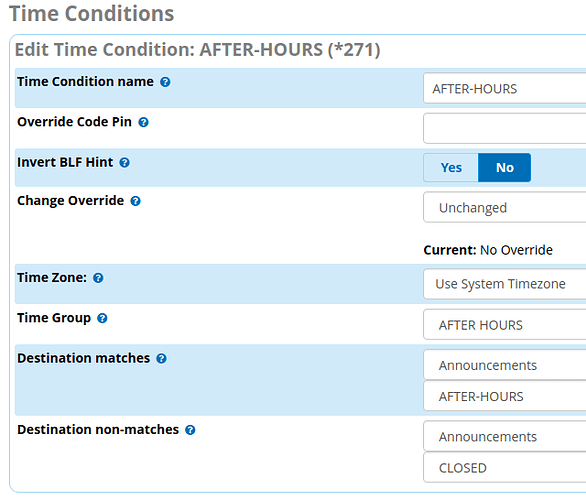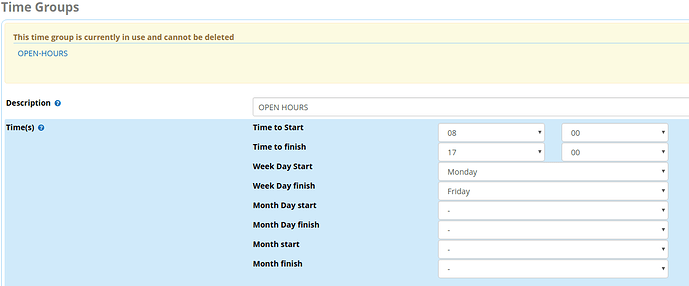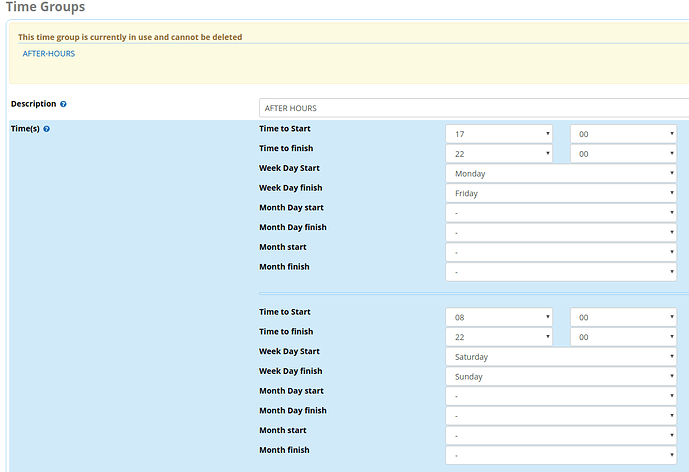You did not answer how you get your calls to the IVRs.
Per your earlier screengrabs, your time conditions are pointing to Announcements. and you also didn’t mention how they get to the Time Conditions.
Sorry I hope this helps you? We use a sip station sip trunk and then we setup inbound routes that is destined to Time Conditions to open hours.
OK, so we know that your calls is routed as follows:
Trunk > Inbound Route > Time Conditions > Announcements. where does it go from here? (How does it get to the IVR’s?)
- As asked earlier, you say it’s not working: which message are you getting when you call in now?
From the announcements it goes to the IVR as per below
Right now the 08h00 to 17h00 works perfectly. The after hours also seems to kick in.
It is the closed that does not work as prescribed.
After we discussed making two time groups and two time conditions, can you please post here the new TC’s & TG’s? I’m afraid there’s something wrong with the after hours TG or TC.
So based on what you have said:
“After we discussed making two time groups and two time conditions, can you please post here the new TC’s & TG’s? I’m afraid there’s something wrong with the after hours TG or TC.”
Time Group 1 - Open Hours
08:00 - 17:00 Mon - Fri.
Time Group 2 - After Hours / Closed
17:00 - 22:00 Mon - Fri.
08:00 - 22:00 Sat - Sun.
Time Condition 1 - Open
Use TG-1
If matches > Announcements > Open Hours
Non-matches > Time Conditions > Time Condition 2 - After Hours / Closed
Time Condition 2 - After Hours / Closed
Use TG-2
If matches > Announcements > After hours
Non-matches > Announcements > Closed
Now point your inbound route to Time Condition 1 - Open and if it’s open hours it will go to the open hours announcement, if it’s not open hours it will go to Time Condition 2 - After Hours / Closed which will do as you see in the TC.
That is what we have with the additional TC TG of Closed. Do we delete the Closed TC TG as that is what I have done now, the only difference. If we do not have a third TC TG called closed the condition of AFTER HOURS has no non matching announcement (closed)
So that does not makes a lot of sense at the moment.
Here is what it looks like now, the same as it was before and as you suggested. All inbound Routes to to TC Open-Hours.
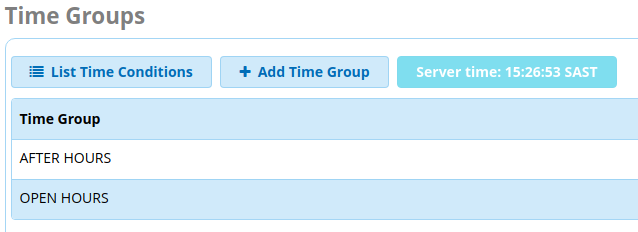
You did not follow this, per your screenshot.
In your OPEN-HOURS Time Condition, Non-matches needs to go to your "AFTER-HOURS Time Condition "(not Announcements) Change this, and everything will work.
Out of curiosity. Did the changes fix it?
No, no change at all.
will check this out and get back to you. thanks
OK we just need to test now. will let you know. thanks
So all we had to do was to set after-hours to match closed TC TG and that worked.
TC - after-hours - Destination non-matches = TC - CLOSED.
This topic was automatically closed 365 days after the last reply. New replies are no longer allowed.