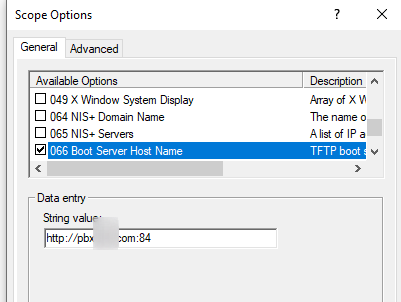Then they are not a business, but a hobby. I refuse to work with a business that will not come up to minimum standards of not using ISP supplied hardware.
On topic: Yealink’s RPS will not override DHCP settings. If you set a DHCP option 66 pointing to your URL, and there is a file there, the RPS will not pick up on first boot of a defaulted phone.
With Ubiquiti routers, it is as simple as this.
set service dhcp-server shared-network-name LAN subnet 10.254.103.0/24 tftp-server-name 'http://pbx.domain.com:84'
or
set service dhcp-server shared-network-name LAN subnet 10.254.103.0/24 tftp-server-name 'https://pbx.domain.com:1443'
On Windows DHCP Server it is here