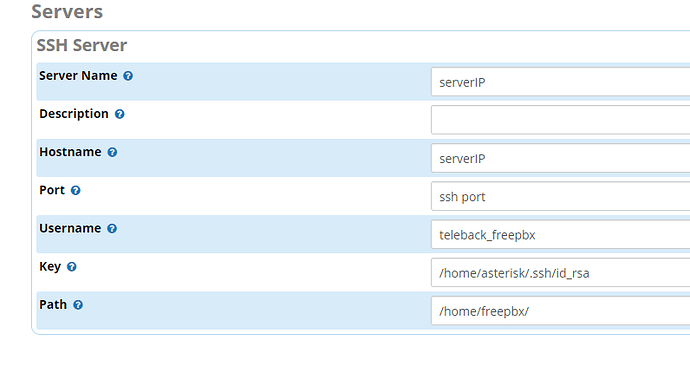I am trying to switch my backup strategy to SSH (and SFTP) and no matter what I do, I can’t get the backup Module to successfully backup to the server I set up. I have done all the copying of the keys and from the cli of the FreePBX box.
I can ssh to my backup server logged in as root and I am not prompted for a password.
I can ssh to the backup server with a user name ([email protected]) and am not prompted for a password.
I am specifying the key that I used to set up the SSH keys, but here is what I get:
Saving Backup 2…done!
Intializing Backup 2
Backup Lock acquired!
Running pre-backup hooks…
Adding items…
Bulding manifest…
Creating backup…
Storing backup…
Permission denied, please try again.
Permission denied, please try again.
Permission denied (publickey,password).
Permission denied, please try again.
Permission denied, please try again.
Permission denied (publickey,password).
lost connection
Permission denied, please try again.
Permission denied, please try again.
Permission denied (publickey,password).
Running post-backup hooks…
Backup successfully completed!
The only thing I have found is that if I su to Asterisk on the FreePBX box, and then try to ssh to the backup server, I am prompted for a Password - I read in one of the other posts that the backup runs as Asterisk.
It doesn’t seem to matter what User Name I use - I assumed that the user name would be used to form the command ssh username@backupserver, but even if I change the name, the error message is the same.
Here are all my blanks:
hostname: x.x.x.x
Port: 22
User Name: sftpd, asterisk, root, bob - doesn’t matter
Key: /home/asterisk/.ssh/id_rsa (and id_rsa.pub for a try)
Path: ~/backups/BDC-CoLo
Does anyone have this working? If so, would you share what worked for you?