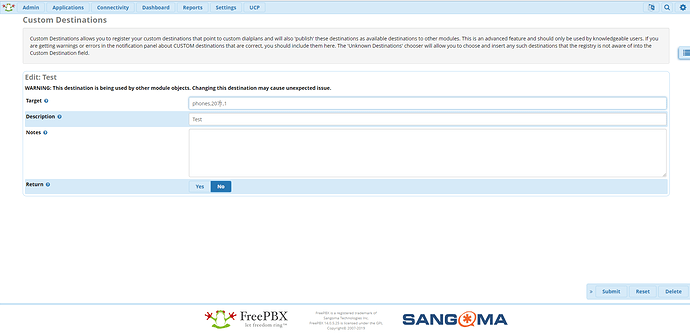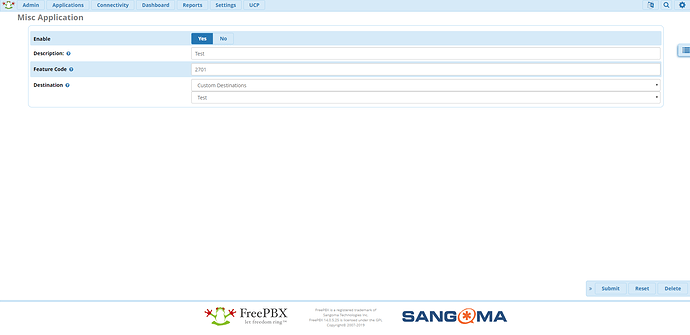Sorry about the wait. I had to think about the best way to do this as I just realized you specify which Parking Lot to put them in with each of those buttons…
Alright so…
Go to Admin > Custom Destinations
Fill it out like above (you can change 2071 to an other extension/number you want that’s available)
Repeat this 3 other times creating a custom destination for
phones,2071,1
phones,2072,1
phones,2073,1
phones,2074,1
Id recommend calling them Park1, Park2, Park3, and Park4
Now add this to your extensions_custom.conf
[phones]
exten => 2071,1,NoOP
same => n,Answer()
same => n,Set(CHANNEL(musicclass)=changeThisToYourMOHClass)
same => n,Set(__PARKINGEXTEN=71)
same => n,Park(default)
same => n,Hangup()
exten => 2072,1,NoOP
same => n,Answer()
same => n,Set(CHANNEL(musicclass)=changeThisToYourMOHClass)
same => n,Set(__PARKINGEXTEN=72)
same => n,Park(default)
same => n,Hangup()
exten => 2073,1,NoOP
same => n,Answer()
same => n,Set(CHANNEL(musicclass)=changeThisToYourMOHClass)
same => n,Set(__PARKINGEXTEN=73)
same => n,Park(default)
same => n,Hangup()
exten => 2074,1,NoOP
same => n,Answer()
same => n,Set(CHANNEL(musicclass)=changeThisToYourMOHClass)
same => n,Set(__PARKINGEXTEN=74)
same => n,Park(default)
same => n,Hangup()
Change the
![]()
to match the other music on hold class that you want the callers to hear when they are parked for each 270X extension.
If you changed the 207X numbers in the custom destination change that here to match it as well
Save that and now go to Applications > Misc Applications
Now create 4 of these as well. (The feature code matching whats listed in the "exten => " line)
and point them to the corresponding custom destination you created.
Then go to Admin > Asterisk CLI and type in
fwconsole restart
and you should be good to go.
Set the phones up and when you transfer to each of these extensions they will go to the corresponding parking lot (71,72,73,74) and play the music on hold you specify.