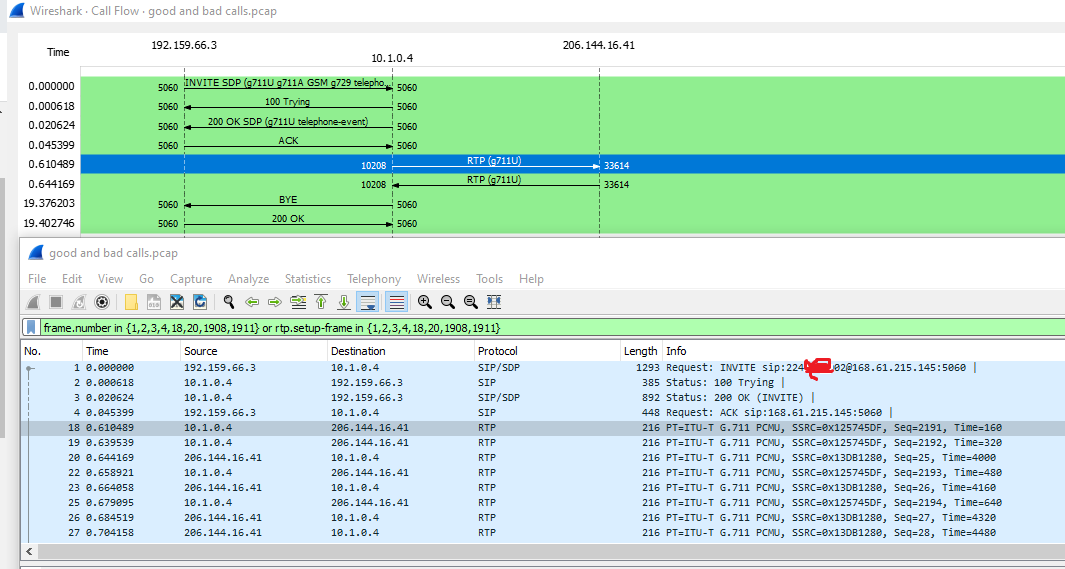Ok, so update:
I found a cell phone to use that when calling in, would never deliver audio to the PBX. I took the test number (#A) that I was calling into and redirected to my 3CX office phone. He called it again, my 3CX office phone rang, but it still did not work!
I then took a DID (#B) that I created new and gave it an inbound route to my PBX. Called it from the same cell phone that NEVER worked, and now it works. I can repeat this over and over again.
To Recap:
When the test phone calls #A hosted by Free PBX it does not work.
When the test phone calls #A hosted by 3CX it does not work
When the test phone calls #B hosted by 3CX it does work.
When the test phone calls #B hosted by FreePBX it does work.
All same trunks, ring groups, routes, codec, you name it, all the same.
Does anyone know how this is possible?
Original:
I’ve been working on this for a week. Here’s where I am at:
I am now hosting FreePBX on an Azure VM with all inbound UDP 4k-65000 allowed, and similar outbound. It does a 1:1 NAT from public to private IP (i’m pretty sure).
I take that cloud hosted FreePBX and though an IAX2 trunk, I send the calls to the on prem FreePBX. This PBX connects with the extension.
When it works, it works great. However I have the following problems with INBOUND calls only. The problem is the same on Flowroute and on SIPStation (I currently have both live for testing).
-
-
- Some calls have one-way audio, where the end user picks up the call and says “Hello” until they give up.
-
-
-
- Some calls start with a delay where the end user picks up, says hello, and the two parties say hellow for a while until the delay gets better.
-
-
-
- Some calls are great.
-
I was able to get a packet capture today, from the sys ad pro module. The stream being sent from the PBX to the PSTN plays back perfectly. The stream from the PSTN to the PBX is exactly as the end user hears it, silent. I can see the RTP flowing both ways, but they are filled with silence, or they are not the right packets or something.
I am focusing on the SIPStation trunk because FreePBX auto configured it using the SIPStation module, so I’m guessing it’s gotta be (probably, maybe) right.
Also something I noticed, and this is a small sample size, whenever the call-in user has tmobile it’s worse. I can’t correlate enough data to be sure of that though.
Keep in mind, SOME calls are great. I can’t figure it out. Help me before it’s too late, I’m on borrowed time!!
UPDATE: It’s highy correlative to certain inbound callers. Certain inbound callers can NEVER get through. Certain other inbound callers seemingly never have a problem.
Here is a sample call log. https://pastebin.freepbx.org/view/b13b3b5a