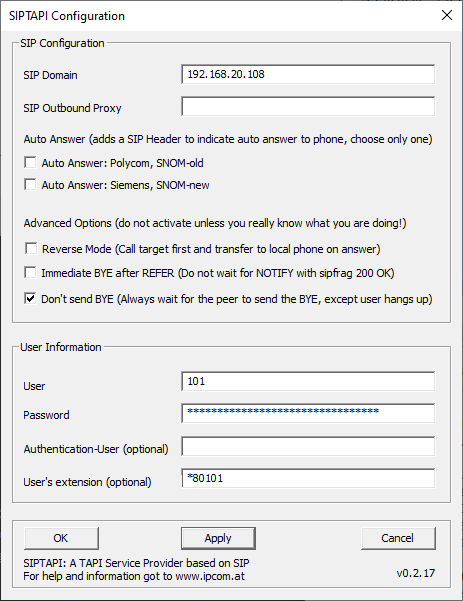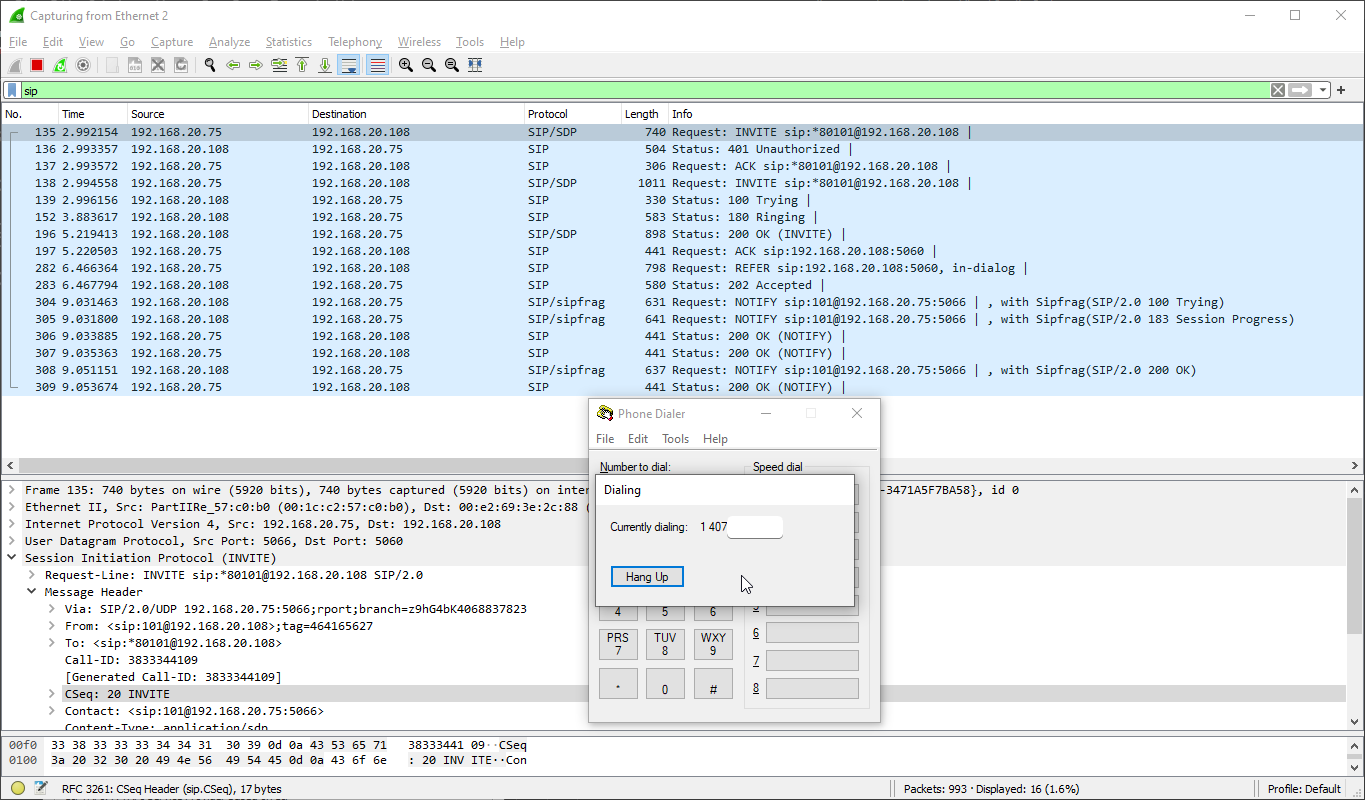Hello everyone,
I’m trying to setup SIPTAPI v0.2.17 on Windows 10 with our CRM (REA9, Real Estate Assistant 9) although I am currently testing using the windows dialer.exe (behavior between the programs is identical). I have a PBXact server on Version 12.7.8-2202-1.sng7 with Grandstream GXP-2135 endpoints on FW version 1.0.11.54 (FW version has not affected the behavior of SIPTAPI)
Currently, I have SIPTAPI successfully dialing out, but, there seems to be incompatibilities with the SIP BYE requests.
To preface, I do not have a large amount of experience in SIP or PBX servers.
Here’s what’s going on:
When dialing out with SIPTAPI via dialer.exe, a call prompt notifies the user that it is dialing a number (call status) and contains a hang up button to allow the user to hang up the call. There’s two main behaviors here, depending on SIPTAPI config and neither are desirable.
- In SIPTAPI there is a setting to wait for the peer to send the BYE. When this is checked, it never receives the BYE and the prompt just sits there on dialing. The hang up button in the call prompt will work (it sends a BYE request, loggable in wireshark) until the remote phone starts dialing. After this, the hangup button has no affect on the call between my cell phone and desk phone.
2a. There is another setting titled “Immediate BYE after REFER” which will do what it says and will receive a BYE right after the REFER and nothing else is heard from the server.
2b. If neither of these are checked, it behaves the same as 2a.
Here’s what I think is happening:
When the server refers my desk phone, the SIPTAPI connection is no longer needed so the server doesn’t communicate to it anymore.
Here’s why I think that:
I setup wireshark to listen to SIP traffic. I can see all of the normal SIP traffic while it’s dialing. In the case of Behavior 1, I can see SIP traffic all the way until the remote phone starts ringing and then it’s silence, no matter what else happens in the call. In the case of Behavior 2, I can see the BYE get sent from the server and dialer.exe closes the call prompt.
Here’s what I think needs to be configured:
I’m not privy to the inner workings of the PBX server but I feel like there is some configuration somewhere that would continue communication with the SIPTAPI connection for the duration of the call, instead of dropping it/not continuing to send the call status.
The BYE behavior would also have to be modified, so when SIPTAPI sends a BYE, it hangs up the call even after it has started dialing.
The end goal for this would be the PBX server continuing to communicate with the SIPTAPI client so that I can see the current call status, and also be able to hang up the call using the hang up button.
SIPTAPI Config:
*80101 is under User’s Extension so that the GXP-2135 will auto answer. Changing this value does not affect behavior.
Wireshark requests:
the header values for the requests can be provided if it will be advantageous to troubleshooting.