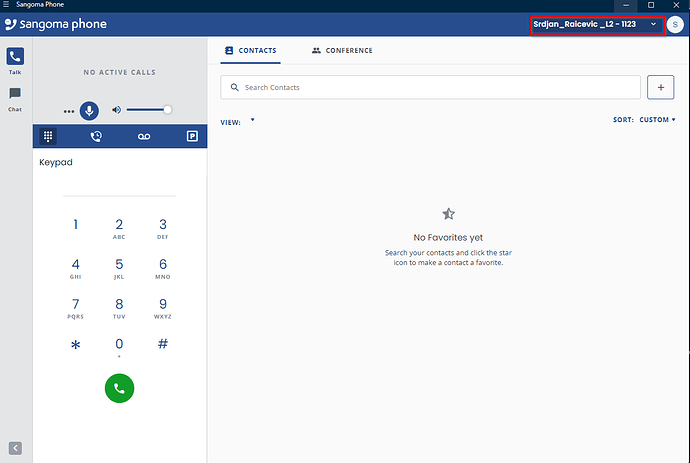Hi guys,
We are in migration to switch from Sangoma Zulu to Sangoma Talk. Everything is great, I logged in, can make a call, and can receive a call, but the only thing is I can not see the status bar (available, dnd, etc…). On Zulu, it is working just fine.
voip*CLI> pjsip show endpoint 981123
Endpoint: <Endpoint/CID…> <State…> <Channels.>
I/OAuth: <AuthId/UserName…>
Aor: <Aor…>
Contact: <Aor/ContactUri…> <Hash…> <RTT(ms)..>
Transport: <TransportId…> <BindAddress…>
Identify: <Identify/Endpoint…>
Match: <criteria…>
Channel: <ChannelId…> <State…> <Time…>
Exten: <DialedExten…> CLCID: <ConnectedLineCID…>
Endpoint: 981123/1123 Not in use 0 of inf
InAuth: 981123-auth/981123
Aor: 981123 1
Contact: 981123/sip:[email protected]:41010;transp e271cde5ae Avail 4.477
Don’t know if this “Not in use” may have something with it.
Also when I am on Zulu and change to DND I can see on the FreePBX that my user is on DND, on Sangoma Talk it’s not the case, I can see on Zulu that the user is from Sangoma Talk on DND, and call don’t work which is ok, but it’s a problem when you can not see your status.
Any help is appreciated ![]()