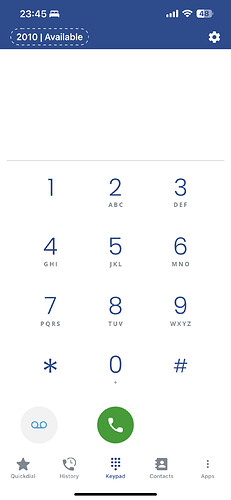Hi all,
Have a weird situation. Have a Sangoma actpbx 60 on site. I set up sangoma connect and invited some mobile users on sangoma talk app. Once they have been authorised by the system, the app works perfect while in the office and on the local network. However, when they leave the office the app says available, however the extension has a circle around it that broke all round. When in the office this circle is solid. If someone calls, the app rings and you can talk with no issues. However if you try and make a call, it says trying and then fails. I have looked at all the ports that they say should be opened and everything looks fine. Any idea if there are some other ports that needs to be opened? Apologies for the long message.
A couple of possibilities here.
It could be that either the PBX firewall or your perimeter firewall that’s doing NAT is limiting what clients can connect to your phone system SIP ports.
When you open the app and the circle is showing a broken line like that that means that the app is trying to register to the phone system on the designated SIP port for your system. If you want people to be able to use the Sangoma Talk app you need to allow all connections to SIP from any IP.
A second possibility is that you may have the FQDN for the phone system miss configured and the app only knows the IP of your phone system when connected to the LAN (presumably because of a local DNS server) but not when it’s out and about connected to other networks with DNS servers that have no idea what the IP address for your phone system is.
Thanks for the response - I will again have a look to see that everything is set up - the firewall is set up correctly so it may be the dns issue.
Thanks
This topic was automatically closed 30 days after the last reply. New replies are no longer allowed.