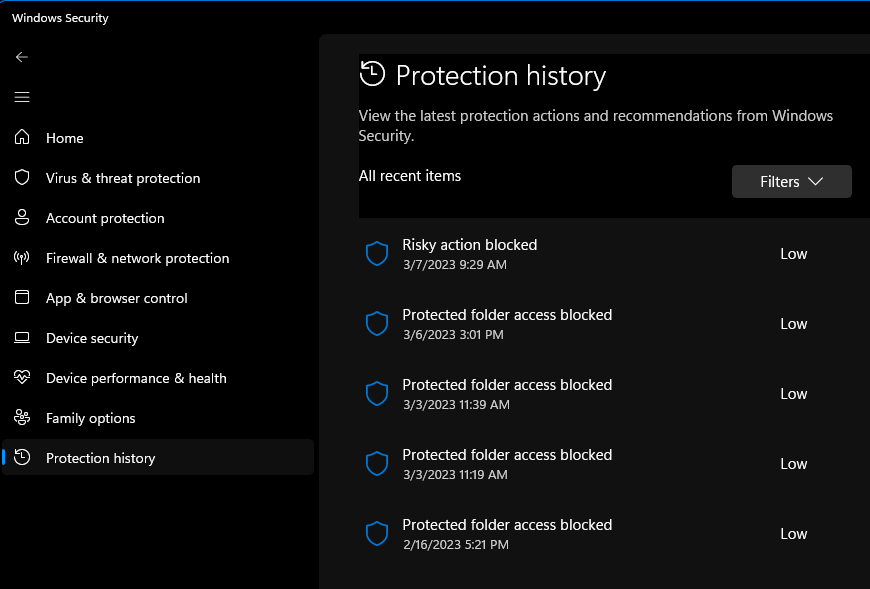Am I missing an option somewhere, or is this feature just not available? I’m not looking to pop a URL up on an inbound call. I just want a regular notification that announces an incoming call, along with an option to answer it. If I have the sound turned down, and Sangoma Phone application minimized, there’s no way to tell that there is an incoming call.
I get a small popup on incoming calls and I don’t remember ever turning that on in any of the settings. I just thought that’s how it always worked.
Is that a Windows 10 or Windows 11 machine? I just tested against my Windows 10 VM, and that does appear to show the same popup you showed here. I’ve tried digging through the notification settings, but I’m not seeing anything that would be blocking it in Windows 11.
I am running this on my Windows 11 machine.
Ok, yeah, it’s working on my clean Windows 11 VM too. I can’t seem to find anything that would be preventing the call pop on my main machine, and I’m not sure if there any logs to query to see what the culprit is. I’ve got several other softphones installed for testing, and the call pop works on each of those.
Yea, I don’t know of a spot to check.
Do you use Windows Security on your 11 box? At our work, Windows Security blocking things seems to be a common culprit of programs not working as expected. If you do use Windows Security, maybe see if Sangoma is in the “Protection history” tab as blocked? If you don’t use Windows Security, feel free to ignore me ![]() Though maybe other protection software has similar blockages.
Though maybe other protection software has similar blockages.
Good thought, I hadn’t checked there, but no dice ![]()
I think I figured it out. I believe both the ClearlyIP and the Sangoma softphones are based on the solution(s) from Acrobits. I fully uninstalled the ClearlyIP softphone, then reinstalled Sangoma Phone, and now the notifications are working. I’m guessing there’s some sort of hook both softphones share that was getting overwritten by the other application.
That’s not true for Sangoma Phone Desktop. I don’t have an explanation for what voodoo might be happening between Windows and apps, but the code origin isn’t the same.
We have the same issue on multiple machines (Win 10). But most of the time it is just temporary. Rebooting or reinstalling the app often fixes the problem. Maybe it has something to do when using multiple monitors. It is a little bit buggy.
We have the same issue on both Win10 en 11 machines.
The popup appears, but not always on the foreground.
It’s hard to explain when it occurs, but it occurs often when there are quite some windows open.
We do use multiple monitors as well though.
We are thinking to log a ticket, but understanding the exact situation of occurrence first.
This topic was automatically closed 7 days after the last reply. New replies are no longer allowed.