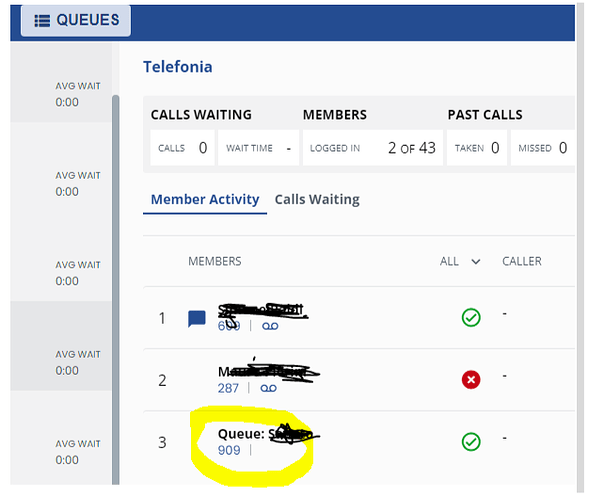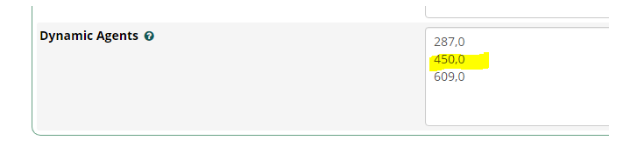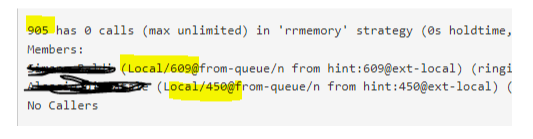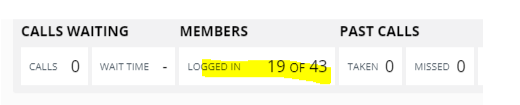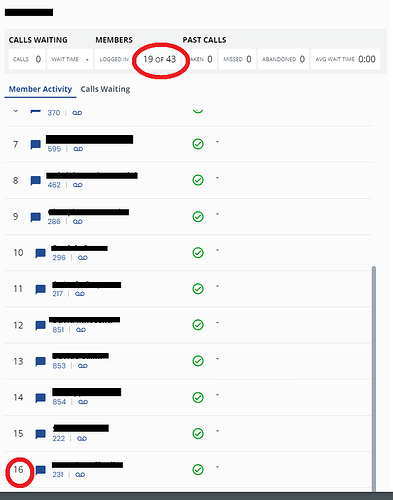Hi
I use Sangoma Phoma Desktop with about 1000 licenses, currently at version 3.9.3 but I think there are still too many bugs.
For example
By activating the queue display option as described here
there is a drawback, i.e. an agent in queue (queue 905) is named with the name of another queue. The agent is 450 but appears with the queue name 909!
but in freepbx settings i have
and as proof
reading from /var/log/asterisk/sangomartapi/rtapi_feauture_log.log results
2023-06-14T07:34:20.305Z [kickstart.js:_0x4c0e40:1]
[queue_app Q:905] Agent Name has logged out of the queue.
(UserId: 909,CallsTaken: 0, LoginTime: 1686669766).
2023-06-14T07:34:20.308Z [kickstart.js:_0x1a57a4.:1]
[queue_app Agent:Reload] Agents reload started.
2023-06-14T07:34:20.312Z [kickstart.js:_0x529c81.:1]
[queue_app Q:905] Setting Agent Info for agent 880 (287).
{call_queue_member_id : 513, queue_position: 1, loggedin : 0, queue_name : Telefonia }
2023-06-14T07:34:20.313Z [kickstart.js:_0x529c81.:1]
[queue_app Q:905] Setting Agent Info for agent 909 (450).
{call_queue_member_id : 514, queue_position: 1, loggedin : 0, queue_name : Telefonia }
2023-06-14T07:34:20.313Z [kickstart.js:_0x48c67d.:1]
[queue_app Q:905] Agent 909 (450) logout.
Thus the agent with extension 450 is identified as 909 and since the extension 909 is also a queue, in the list of agents in queue it is identified with the name of another queue!
I don’t know if it’s a coincidence but in the Contact Manager module, the id 909 is related to extension 450
https://my-pabx/admin/config.php?display=userman&action=showuser&user=909
Another problem is the number of operators in the queue
I read often
i actually have 19 operators in queue, but what is 43? I don’t have 43 dynamic agents either, where do you read the number 43 from?
Again…there is a GUI problem, if I have for example 19 users I can scroll down to 16.
In the end, in https://wiki.freepbx.org/display/CONNECT/Sangoma+Phone+Desktop+Client+Queues
i can read :
"If the user has Queue Call Control permission, following set of options will become available to the user once a call is answered by another member.
Monitor : The user can listen to the call without interfering.
Whisper : The user will be able to talk with the agent and vice versa. The customer on the call won’t be able to hear the conversation between the user and the agent.
Barge : The user can join the call and talk with both the agent and the customer.
Ok…but where is Queue Call Control permission in Freepbx ???