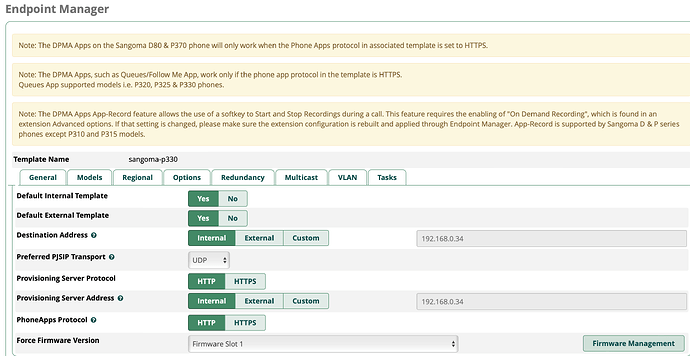I am having trouble getting my P330 phones to setup. I have them connected to the phone server and they can make and receive calls. The problem is I cannot get the line keys to populate. I’ve gone through the End Point Manager and have setup the model to have both Speed Dial and BLF fields and neither are populating. I’ve tried adding the phone through both the Sangoma redirect and through local setup and neither have made a difference.
I upgraded to FreePBX 16 this morning and still having the same issue. All the speed dial keys are blank. I use the free endpoint manager and DPMA is enabled. I’ve setup the template for the P330 to have both speed dials and BLF to see if either work and nothing has changed. We have not purchase the Phone Apps and as far as I can understand this isn’t required. I’m hoping someone has had this issue and been able to fix it.
Did you install a LetsEncrypt certificate or similar? Admin>certificate management…
I currently have the default Self-Signed certificate
Do you use https for the provisioning? The correct configuration is to use https for server provisioning and phone apps in EPM. If you use https you need a valid certificate and a domain, which points to your freePBX server and for the phones to work, the domain must be resolved in the internal network too. That’s not an easy task. I was able to configure the P330 to run without https…but I don’t know anymore how I did it. The line keys on my P330 work as expected…yet I see all sorts of warnings in EPM.
Thank you! As soon as I set it to HTTP instead of HTTPs it started working. I’ll have to figure out if I can get LetsEncrypt to work at some point but since I don’t used the Phone Apps I’m not too concerned about it yet.
This topic was automatically closed 31 days after the last reply. New replies are no longer allowed.