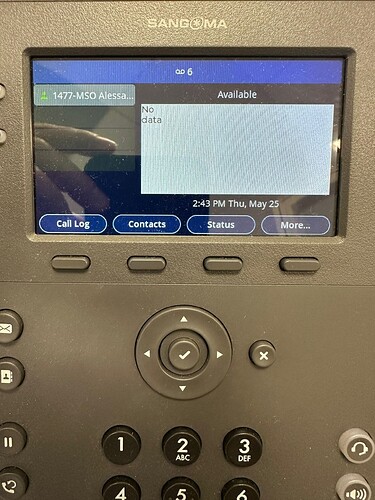Hello, Customer purchased multiple P320 (Firmware 1.62 / P320 4_13_1) Phones and we are NOT able to setup company logo as Background image. We tried .png, .jpeg, 480 x 272 pixels per documentation but nothing works. When we select the image from End Point Manager and update the phone it will just display a White Rectangle with the message “No Data”. See attached. Please Advice!
is it in PNG format?
Yes, tried different formats including .PNG and same issue.
I’d presume that the URL the phone is being told to use to cURL the image isn’t returning an image. Try inspecting the config file that EPM is handing to the phone to see if a) there’s actually an image there, and b) if the phone’s going to be able to retrieve it, given the network location at which the phone find itself.
Make sure FW is current. There wasa bug on the Pseries that got introduced that broke the background but was fixed shortly after.
This topic was automatically closed 31 days after the last reply. New replies are no longer allowed.