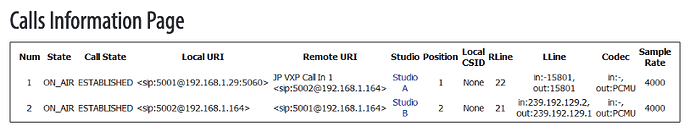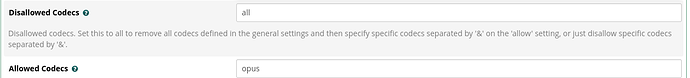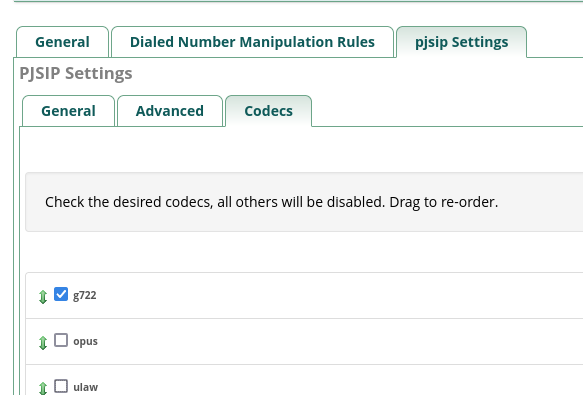The specific device I’m connecting is a broadcast phone system, manufactured by a company called Telos.
When a call is connected, the Telos equipment reports the sample rate of the call. If I’m making a call to or from a SIPStation trunk, the sample rate it shows is 8000. If I’m making a call to or from Zoom Phone, it shows something between 8060 and 8062. I have seen it fluctuate slightly between 8060, 8061 and 8062, but never anything outside that range when connected to Zoom. It is typically fairly stable at 8060.
This is a screen shot from a manual for a newer version of the product. It’s showing 4000 as the sample rate, but mine always shows 8000 on a SIPStation trunk and 8060 when connected to Zoom Phone.
Zoom Phone can do g722, g711 and Opus. The Telos phone system is compatible with g722 and g711. It doesn’t support Opus.
If I go to SETTINGS → ASTERISK SIP SETTINGS in FreePBX and select g722 as the only codec, everything works fine with the exception of the audio dropout every 11 seconds, and the call sounding like it’s slowing down at the start of the call.
If I select ulaw or alaw, the call will go through and I get some audio, but the call quality is awful. Completely unusable.
Of course, if Opus is selected, it doesn’t work at all. The phone system itself shows an error if you try to dial out.
Does Asterisk perhaps have any way to force audio to be decoded and re-encoded? That’s something I’d like to try if possible.
I’m not sure if it’s relevant to this issue or not, but Zoom Phone only supports SIP via TLS 1.2. The Telos system only supports SIP via UDP or TCP, so that conversion is taking place in FreePBX.