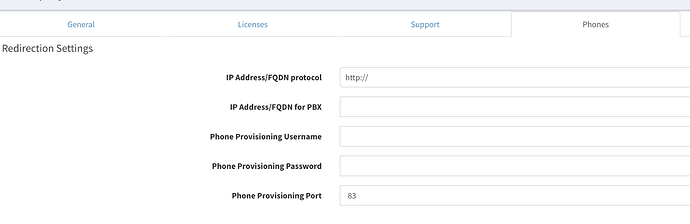I opened a support ticket 36 hours ago but no response yet. 
The good news is that it looks like the phone is hitting the sangoma server, the bad news is that it can’t download anything.
I’m getting a 403 error when trying to get 0018.cfg and cfg/cfg005058XXXXXX.xml
On a positive note, I brought the 305 into the office and it connected right away.
[08-29 20:48:32 51:3e:1b] GetXmlMacCfgFileByHTTPS:xml file path=cfg/cfg0018.xml,line=3228
[08-29 20:48:32 51:3e:1b] HTTPSC: HttpsGetFile cfg/cfg0018.xml, Resolve Domain rs.sangoma.net Success, SerIP:0xc766ef59
[08-29 20:48:32 51:3e:1b] HTTPSC: There are Default Device Cert and Key!!!
[08-29 20:48:32 51:3e:1b] TLS: commonName: MAC-005058XXXXXX
[08-29 20:48:32 51:3e:1b] HTTPSC: Load Device Cert and Key Success!!!
[08-29 20:48:32 51:3e:1b] TLS: HTTPSC Get File, SUPPORT TLS_RSA_WITH_AES_256_CBC_SHA, TLS_RSA_WITH_AES_128_CBC_SHA, TLS_RSA_WITH_AES_256_CBC_SHA256
[08-29 20:48:32 51:3e:1b] client https://rs.sangoma.net:443/cfg/cfg0018.xml, ser ip: 199.102.239.89, new: 1, resumed: 0, nciphers: 3, version: TLS 1.2
[08-29 20:48:32 51:3e:1b] Image_1 Read Head: len = 512
[08-29 20:48:32 51:3e:1b] HTTPS: INITIAL CLIENT SESSION, Will Get /cfg/cfg0018.xml
[08-29 20:48:32 51:3e:1b] <<< Client creating CLIENT_HELLO message
[08-29 20:48:32 51:3e:1b] >>> Client parsing SERVER_HELLO message
[08-29 20:48:32 51:3e:1b] >>> Client parsing CERTIFICATE message
[08-29 20:48:32 51:3e:1b] TLS: commonName: rs.sangoma.net
[08-29 20:48:32 51:3e:1b] TLS: commonName: Corporate Certificate Authority (Level 2)
[08-29 20:48:32 51:3e:1b] TLS: commonName: Sangoma Root Certificate Authority
[08-29 20:48:32 51:3e:1b] TLS: SSLHandshake, setting(Trusted Certificates) is 2, Doing Custom Certificates Validations…
[08-29 20:48:32 51:3e:1b] TLS: X509AuthCert, Easy case of single subject and single issuer
[08-29 20:48:32 51:3e:1b] TLS: sc.issuer .commonName: Corporate Certificate Authority (Level 2)
[08-29 20:48:32 51:3e:1b] TLS: ic.subject.commonName: Corporate Certificate Authority (Level 2)
[08-29 20:48:32 51:3e:1b] TLS: X509AuthCert, sc 0x16892c8, ic 0x168a800
[08-29 20:48:32 51:3e:1b] TLS: X509AuthCert, issuerCert was used, that is always final test
[08-29 20:48:32 51:3e:1b] TLS: X509AuthCert, Easy case of single subject and single issuer
[08-29 20:48:32 51:3e:1b] TLS: sc.issuer .commonName: Sangoma Root Certificate Authority
[08-29 20:48:32 51:3e:1b] TLS: ic.subject.commonName: Sangoma Root Certificate Authority
[08-29 20:48:32 51:3e:1b] TLS: X509AuthCert, sc 0x168a800, ic 0x168af80
[08-29 20:48:32 51:3e:1b] TLS: X509AuthCert, issuerCert was used, that is always final test
[08-29 20:48:32 51:3e:1b] TLS: X509AuthCert, Easy case of single subject and single issuer
[08-29 20:48:32 51:3e:1b] TLS: sc.issuer .commonName: Sangoma Root Certificate Authority
[08-29 20:48:32 51:3e:1b] TLS: ic.subject.commonName: Sangoma Root Certificate Authority
[08-29 20:48:32 51:3e:1b] TLS: X509AuthCert, sc 0x168af80, ic 0x16758b0
[08-29 20:48:32 51:3e:1b] TLS: X509AuthCert, issuerCert was used, that is always final test
[08-29 20:48:32 51:3e:1b] TLS: commonName: Sangoma Root Certificate Authority
[08-29 20:48:32 51:3e:1b] TLS: Have Found Custom Trusted CA, index 0, Creat New sslKeys->CAcerts
[08-29 20:48:32 51:3e:1b] SUCCESS: Validated cert for: rs.sangoma.net.
[08-29 20:48:32 51:3e:1b] >>> Client parsing CERTIFICATE_REQUEST message
[08-29 20:48:32 51:3e:1b] >>> Client parsing SERVER_HELLO_DONE message
[08-29 20:48:32 51:3e:1b] <<< Client creating CERTIFICATE message
[08-29 20:48:32 51:3e:1b] <<< Client creating CLIENT_KEY_EXCHANGE message
[08-29 20:48:32 51:3e:1b] <<< Client creating CERTIFICATE_VERIFY message
[08-29 20:48:32 51:3e:1b] <<< Client creating CHANGE_CIPHER_SPEC message
[08-29 20:48:32 51:3e:1b] <<< Client creating FINISHED message
[08-29 20:48:32 51:3e:1b] >>> Client parsing NEW_SESSION_TICKET message
[08-29 20:48:32 51:3e:1b] >>> Client parsing CHANGE_CIPHER_SPEC message
[08-29 20:48:32 51:3e:1b] >>> Client parsing FINISHED message
[08-29 20:48:32 51:3e:1b]
[08-29 20:48:32 51:3e:1b] TLS 1.2
[08-29 20:48:32 51:3e:1b] connection established:
[08-29 20:48:32 51:3e:1b] TLS_RSA_WITH_AES_256_CBC_SHA256
[08-29 20:48:32 51:3e:1b] SEND:
[GET /cfg/cfg0018.xml HTTP/1.1
User-Agent: Sangoma S205 2.0.4.36 00:50:58:51:3e:1b
Host: rs.sangoma.net
Connection: Keep-Alive
Content-Length: 0
]
[08-29 20:48:32 51:3e:1b]
--------------------------len is 244--------------------------------
[08-29 20:48:32 51:3e:1b] HTTP/1.1 403 Forbidden
Date: Wed, 29 Aug 2018 20:48:35 GMT
Server: Apache/2.2.15 (CentOS)
X-Powered-By: PHP/5.6.33
X-Error-Reason: Redirect Disabled in Portal
Content-Length: 0
Connection: close
Content-Type: text/html; charset=UTF-8
[08-29 20:48:32 51:3e:1b] ---------------------------------------------------------------------
[08-29 20:48:32 51:3e:1b] RECV PARSED: [HTTP/1.1 403 Forbidden]
[08-29 20:48:32 51:3e:1b] httpBasicParse:843===>>>Https Resv Response=403==
[08-29 20:48:32 51:3e:1b] HTTPSC: HttpsGetFile:2889====ResponseCode=403===
[08-29 20:48:32 51:3e:1b] HTTPSC: 0 bytes received
[08-29 20:48:32 51:3e:1b] HTTPSC: 1240 msec (1240 avg msec/conn SSL handshake overhead)
[08-29 20:48:32 51:3e:1b] HTTPSC: 10 msec (10 avg msec/conn SSL data overhead)
[08-29 20:48:32 51:3e:1b] HTTPS get cfg005058XXXXXX.xml from rs.sangoma.net:0 Fail