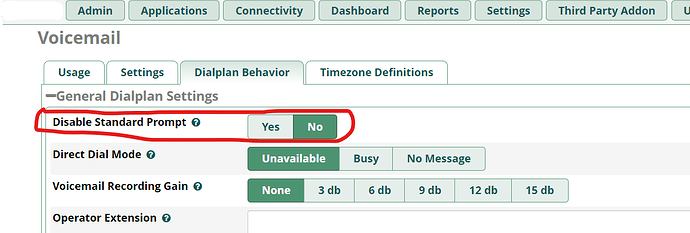Hi, I have a custom voicemail greeting and I’d like to know if there’s a way to remove the default VM greeting that plays after the custom VM. It says “The Person at Extension xxx is unavailable”… could that be removed? TY
Thanks. I’ve done that and it’s still there. Any other suggestions?
If you set “Disable Standard Prompt” to “YES” and have a custom greeting recorded, the custom greeting is all that plays without the standard prompt after it. It works for me on FreePBX 15 and 16. If it does not work for you, I have no other suggestion.
Find the actual recording on the server under /var/lib/asterisk/sounds/
Rename the old file
Add a new “blank” recording and change it to the previous file’s original name.
It will now play the blank file and you will not hear the prompt.
If you ever need to revert back, you still have the old file.
This topic was automatically closed 31 days after the last reply. New replies are no longer allowed.