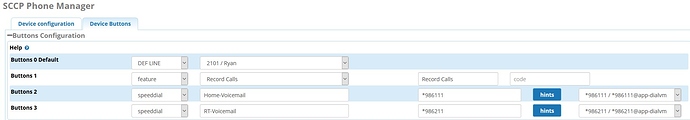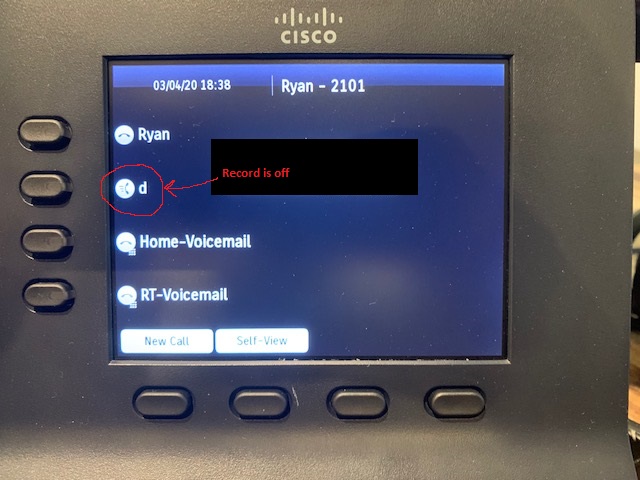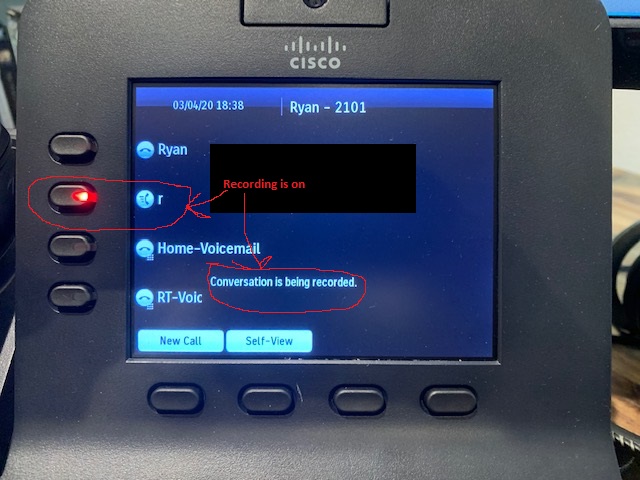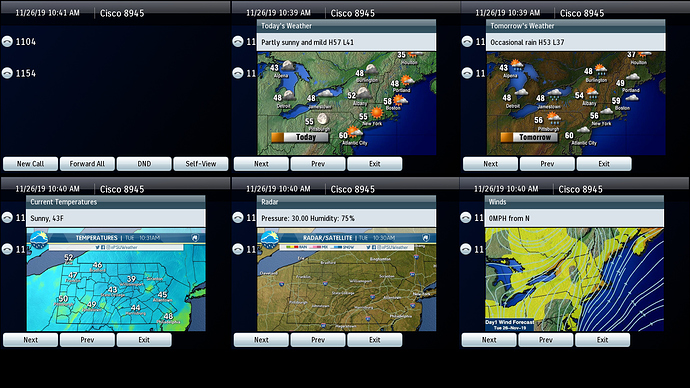I am trying to setup a custom softkey template with a “Record” softkey on a Cisco 7975 IP phone. I would like the option to appear when a call has connected. I have the SCCP Module installed.
Check the custom keysets and add it.
Weird thing about custom-buttons on Chan-SCCP-B - there is a ‘standard’ keyset that you can’t actually change, but you can add as many custom keysets as you want. These are mode enabled buttons that appear across the bottom of the screen. IIRC, there is a “record” button in the list of existing custom buttons already. If not, check with Dietriche and see he would be willing to add it to the system.
If you want one that’s on all the time, you can add a custom key on the line keys that turns on recording by issuing a “*1” to Asterisk when you press it.
How do I add a custom keyset? Do I need to edit a file? I don’t see a “Record” in the list when I try to create a new one.
If you’re using the SCCP Manager that phantomvi wrote, it should be on the menu tree somewhere.
If you’re not, you can add named keysets to the config file (see the Chan-SCCP-B samples directory for my sccp.conf files - there are new keysets in there.)
If the record button definition isn’t in the keyset list, Deitrich should be able to add it. You can also add a button defition for one of your line buttons to execute “*1” while you’re in a call. I don’t remember the exact button type, but that’s not hard to do. The difference is that the “*1” in-call button would be active all the time instead of when you are just “in call”.
Do I contact Deitrich through the sccp page on github?
And just out of curiosity…What make and model of phones are you using? Are you using the sccp manager or just the Chan-sccp?
For those following along:
The button Ryan is looking for is called “Monitor” and is part of the standard keyset.
Yes.
I have a mix of 797x, 796x with and without 7914s, 794x, a 79xx conference phone and a couple of 7910s that I’ve removed the keypads from to use as lobby phones. Over the years, I’ve installed a couple hundred Cisco SCCP phones in a dozen customer’s systems.
Yes to both. I wrote much of the Chan-SCCP-B FreePBX Wiki page and lots of the configuration files for the chan-sccp-b release collection. I wrote the FreePBX manager PhantomVI used as the basis for the one that works with the newer FreePBX systems. I’ve installed the manager for a couple of customers, but I still start out without using the ‘split config’ file structure that I describe in the Wiki. The manager code I wrote actually updated both the config files and the database, where PhantomVI’s manager reads the config file to start and updates everything in the database.
Thanks for sharing. The 7900 series seem to work the best with chan-sccp-b and PhantomVI’s sccp manager.
I did figure out how to do this and it works well. Although I would really prefer to use a softkey instead so that I’m free to use the line buttons for other things.
Do you have any experience using the 8945 with sccp? I am not able to configure a monitor softkey either and when I configure a line button, I get a weird label. When recording is off, it shows “d”. When recording is on, it shows “r”. See the screenshot below:
Not yet. That d and r thing is odd, though.
I have an 8945 (goofy-looking device). I have not been able to get custom softkeys to work at all.
Are you using chan-sccp-b or sip?
SCCP. Let me know if you have any questions not related to softkeys. I did make a nice weathermap app for the idle screen. ![]()
Are you configuring the config files yourself or are you using PhantomVI’s manager?
Great job on the weather idle screen! Very nice. Would love to know how you did that! ![]()
@cynjut,
If I were to go back to using Chan-SCCP-B and not the manager, would I simply just need to uninstall the module and then manually create the configs?
Just create the configs. The manager doesn’t do anything if you don’t tell it.
You can also make “hand” updates in the sccp* tables in the database to do the same thing.
I am simply editing the sccp.conf file and the XML provisioning files by hand. I have only a handful of Cisco phones so this is not a big task.
Thanks. It’s a couple of scripts. One runs in cron every hour to fetch images and reformat them to the requirements of the phone’s screen. The other script is PHP that responds to requests from the phone for the Idle URL. That PHP returns Cisco XML to place the image and softkeys and refresh the page every 30 seconds so that the weather maps change. If a call comes in, the graphics go away so that you can handle the call.
It’s funny how cisco allows you to make custom softkeys and yet a monitor/record softkey is not possible.
@billsimon
Would you be willing to share the files for your script? I’d love to play with that and get it working on my 8945.
@cynjut
So I was able to figure out how to add the monitor softkey to the 7975. Once I created the custom softkey set with sccp manager, I went back into the sccp.conf and added the monitor softkey. I then reloaded the sccp config and reset all of the 7975’s. The monitor (Record) softkey is now there. I am not able to add it using the manager though.
This topic was automatically closed 31 days after the last reply. New replies are no longer allowed.