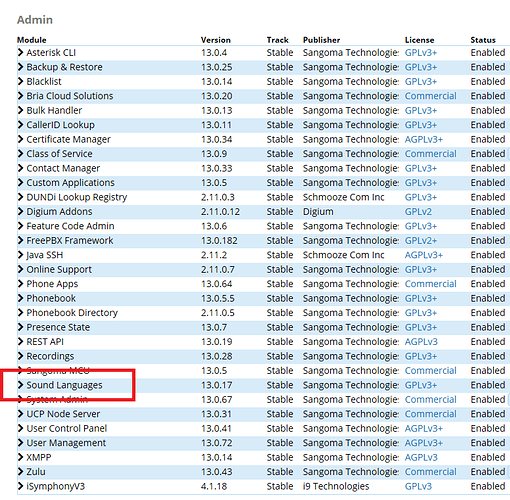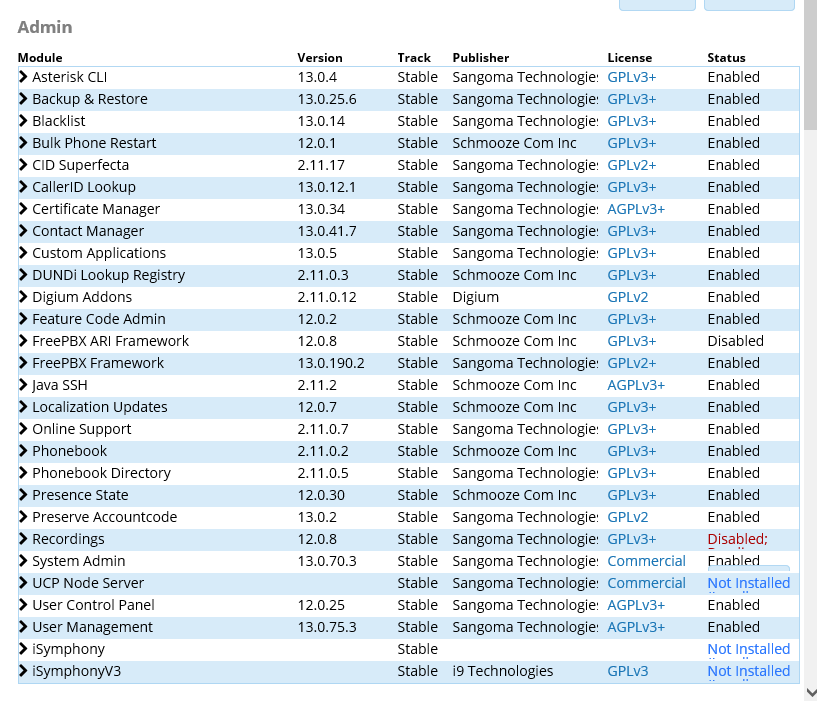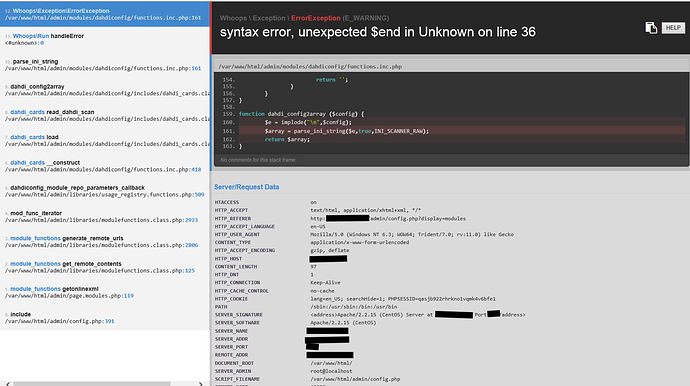Just upgraded to 13 from 12 and now have a couple modules that are showing as disabled, looks to mainly be because “The Module Named “soundlang” is required.” Because that is missing, recordings module is disabled, and because recordings is disabled, conferences is also. I am smarter than your average user, but am still learning freepbx, asterisk, and Linux. I was looking for a soundlang package in hopes I could simply reinstall and everything would straighten itself back out, but I’ve had no luck. Nothing listed in Module Administration, and a yum update does nothing.
i think it is called sound languages.
In the module admin there is nothing that is close to a “sound languages” module option.
The version numbers on the rest of your modules are a long way away from current.
If your upgrade to 13 is done, you should be able to use 'fwconsole install soundlang" (IIRC) to install the Sound Languages module.
The upgrade has gone as far as I can currently. This current issue as well as an new error I receive from the module admin page when I try to “apply config”. I saw the fwconsole snipit in a search and tried with no luck. error in terminal session was as follows…
[InvalidArguementException]
Command “install” is not defined.
You aren’t checking online before looking for the sound languages module
fwconsole ma downloadinstall soundlang
results for fwconsole ma downloadinstall soundlang
fwconsole ma downloadinstall soundlang
No repos specified, using: [standard,extended] from last GUI settings
Starting soundlang download…
[Whoops\Exception\ErrorException]
syntax error, unexpected $end in Unknown on line 36
ma [-f|–force] [-d|–debug] [–edge] [–color] [–skipchown] [-e|–autoenable] [–skipdisabled] [–format="…"] [-R|–repo="…"] [-t|–tag] [args1] … [argsN]
Uninstall the dahdi config module
fwconsole ma uninstall dahdiconfig
uninstalled dahdiconfig. I was able to update everything to current, but when I try to reinstalling dahdi, I get the same browser error now again that was uploaded 3 posts ago.
Do you have any DAHDI components in your system?
If not, don’t bother reinstalling it.
Yes I do.
/usr/sbin/dahdi_scan
[1]
active=yes
alarms=OK
description=Wildcard AEX2400
name=WCTDM/0
manufacturer=Digium
devicetype=Wildcard AEX2400 (VPMOCT032)
location=PCI Express Bus 133 Slot 09
basechan=1
totchans=24
irq=0
type=analog
Submit a bug report.