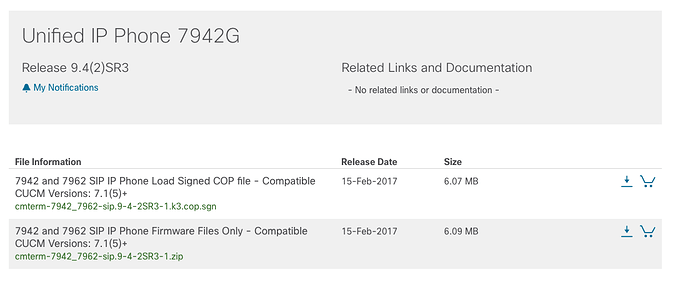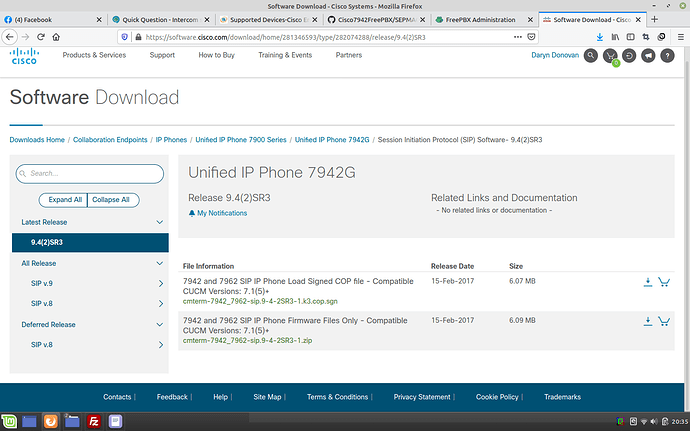If you have lots of time 
Thanks Charles, I think i might give it an attempt - I will let you know the outcome lol
The manual above is for Asterisk…if you install a freePBX distro, you already have a built-in TFTP-server. The Endpointmanager generates standard (minimum) config files for the Cisco phone…but of course, you can always do it manually and put a xml-config file for the Cisco in the TFTP-folder of your freePBX server.
Use Filezilla (ftp-client) to copy files to the tftp-folder. In case you are on a Windows machine, do not use the standard text editor in Windows, use a Linux-compatible editor like Proton ( https://sourceforge.net/projects/protoneditor/ ). In Filezilla you can set the text editor to Proton…
EDIT: When you use the built-in tftp-server of freePBX, you have to configure the network settings of your Cisco manually on the phone. You can enter a manual IP, a DNS etc…but the most important setting is “alternative TFTP-server”…there you enter the IP of freePBX. After that you restart the phone and it will pull the config file from the freePBX tftp-folder…and the SIP firmware, if you put it there 
Most importantly, check if the SIP firmware is already installed on your phones…because it seems Cisco does not provide any SIP firmware for this phone anymore…
So how do i access the tftp server exactly? I am on a Linux laptop, i have Filezilla, do i just connect to the ip of the PC with FreePBX on with port 21?
I would actually look into chan SCCP. There is a good wiki that I’ll link below, and would not require new firmware. There is another module, SCCP manager, that can help configure them too once you have chan SCCP installed.
Wiki
sorry for the german…but you’ll figure it out 

If you want all the features you either go with SCCP, that’s right…or you patch Asterisk, which is just for advanced users
https://usecallmanager.nz/document-overview.html
…but in his case, I would just configure two SIP extensions in freePBX and copy a xml config file to the tftp directory…
Nope, Can’t see that on my FreePBX interface!
You are funny…that’s Filezilla 
Set up a connection with the IP of freePBX, use the SFTP-SSH protocol, User name is root and the password you should know (freePBX).
Oh my gosh, I am now in, lol.
So what do I do now? I got the firmware for it, Do i upload it ?
Cisco provides a cop.sgn file and a zip file. You need the zip file and extract the files. The extracted files you upload with Filezilla to the tftp folder of your freePBX machine. You also need a config file, in which you define the firmware version the Cisco should download… beside other things…and you have to point your Cisco to the alternative TFTP-server…
the tftp folder actually is called tftpboot on your freePBX machine…that’s the way it looks on my machine!


I have uploaded the FIrmware, I have changed the .xml Files according to manual, even mac address i have done the SEP in front, i have done a factory reset, but now the phone won’t load. It comes up with Upgrading then goes to Cisco screen and stays there
Are you sure you have uploaded all files…and the correct files for you model?
Something like this:

usually it takes several minutes…
no just the zip file and extract all 6 files…or maybe 8…
The link to the manual I posted describes the configuration of a 7941 phone, maybe the 7942 phone needs a different configuration file…
Yeah I have done that, and uploaded it to the tftp root folder, When i factory reset the phone it says upgrading but i dont think it can see the tftp
Did you enter the correct network settings on the phone? Gateway, etc…AND alternative tftp server? When the phone tries to update, I would assume that it sees the config file…
My 7975 phones had a status or error report feature…where you could find the info