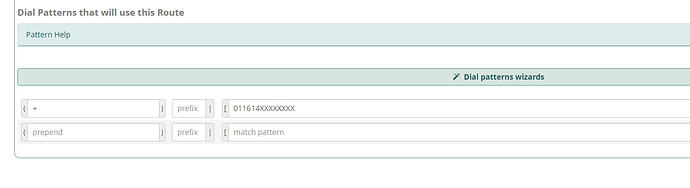hey Stewart, thanks for the recommendation, I did follow the KB article on Sangoma site, to enable International Dialing. One thing you mentioned though re: “a new Outbound Route”, is I didn’t add a new Outbound Route, I just used the current one I have configured, I removed the prior Dial Patterns (listed below), and have been trying the various combinations listed in this thread, by yourself, others, and the ones I listed.
Do you think I need another Outbound Route, if I am just replacing the previous Dial Patterns?
Earlier this week, I was dialing Canadian numbers with this Dial Pattern with no issues:
1NXXNXXXXXX
NXXNXXXXXX
I thought maybe I could just add additional “X” for UK number (which is the only numbers I can dial at the moment, b/c its 3am in Australia right now), as such:
1NXXNXXXXXXXX
NXXNXXXXXXXX
This didn’t work either. I did make notes on call results, and I do see different responses:
number dialed
44XXXXXXXXXX
“all circuits are busy, please try again”
number dialed
01144XXXXXXXXXX
“your call cannot be completed as dialed”
I opened a support case with Sangoma, but as this project ends today, not sure what their SLA is like, so who knows.
Thanks for your assistance, let me know if you have any other suggestions 
j