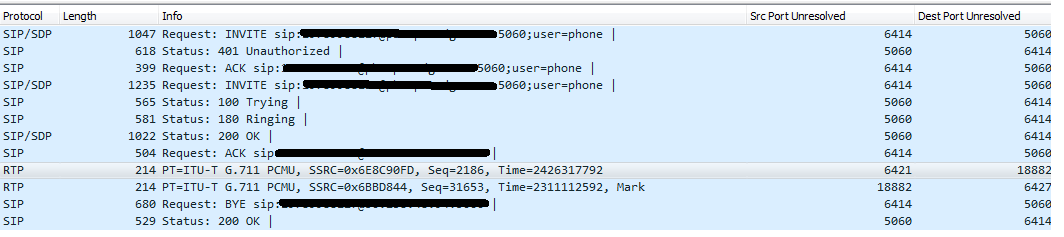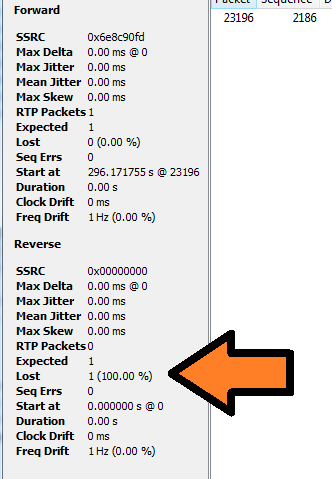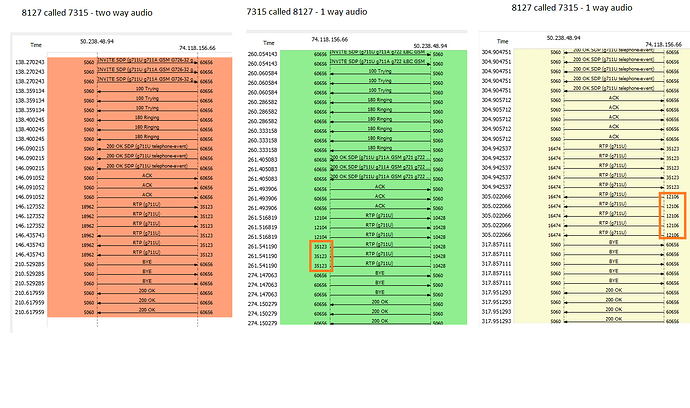I really need help identifying what’s wrong with our current setup and how to correct. At a high level, the extensions at our remote location can often not call each other, can’t call the main location, can’t access voicemail, and can’t make external calls. This is a fairly new install of Sangoma FreePBX at both locations.
Our main location is on the East coast and has two Sangoma Freepbx 100s. We have a location in Nevada, with approximately 15 users. The two sites connect via VPN over the internet.
Main location has a 100 MB Fiber, with a Fortigate between the fiber and the switch.
Satellite location has a dedicated point to point MW connection.
I’m including below pings between the sites, which are not good.
Thanks,
Karen
[root@freepbx ~]# ping 172.16.55.120
PING 172.16.55.120 (172.16.55.120) 56(84) bytes of data.
64 bytes from 172.16.55.120: icmp_seq=1 ttl=62 time=83.0 ms
64 bytes from 172.16.55.120: icmp_seq=2 ttl=62 time=82.9 ms
…
— 172.16.55.120 ping statistics —
15 packets transmitted, 2 received, 86% packet loss, time 14012ms
rtt min/avg/max/mdev = 82.955/82.980/83.005/0.025 ms
Ping from Nevada to Beverly:
Pinging pbx.nnnn.com [172.17.50.200] with 32 bytes of data:
Reply from 172.17.50.200: bytes=32 time=83ms TTL=63
Reply from 172.17.50.200: bytes=32 time=83ms TTL=63
Request timed out.
Request timed out.
Ping statistics for 172.17.50.200:
Packets: Sent = 4, Received = 2, Lost = 2 (50% loss),
Approximate round trip times in milli-seconds:
Minimum = 83ms, Maximum = 83ms, Average = 83ms