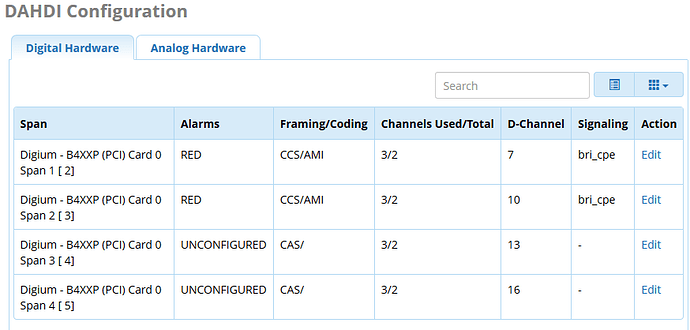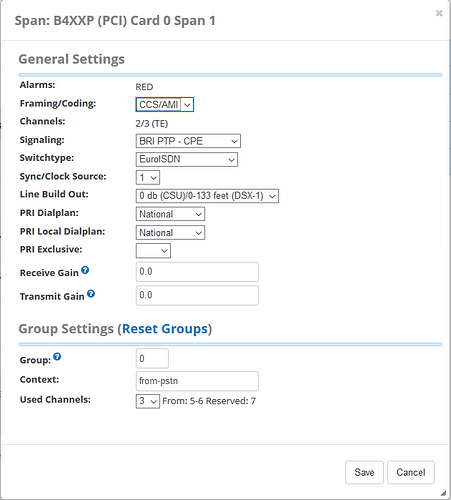Thanks Stewart1,
This is part of the Asterisk log for a failed outgoing call:
– Executing [s@macro-dialout-trunk:28] ExecIf(“PJSIP/3500-00000000”, “1?Set(CONNECTEDLINE(num,i)=07469031630)”) in new stack
– Executing [s@macro-dialout-trunk:29] ExecIf(“PJSIP/3500-00000000”, “1?Set(CONNECTEDLINE(name,i)=CID:01428708030)”) in new stack
– Executing [s@macro-dialout-trunk:30] ExecIf(“PJSIP/3500-00000000”, “0?Set(CONNECTEDLINE(name,i)=CID:(Hidden)01428708030)”) in new stack
– Executing [s@macro-dialout-trunk:31] GotoIf(“PJSIP/3500-00000000”, “0?customtrunk”) in new stack
– Executing [s@macro-dialout-trunk:32] ExecIf(“PJSIP/3500-00000000”, “0?Set(DIAL_TRUNK_OPTIONS=)”) in new stack
– Executing [s@macro-dialout-trunk:33] Dial(“PJSIP/3500-00000000”, “DAHDI/g0/07469031630,300,Tb(func-apply-sipheaders^s^1,(1))”) in new stack
[2020-02-26 11:04:04] WARNING[28999][C-00000001]: app_dial.c:2578 dial_exec_full: Unable to create channel of type ‘DAHDI’ (cause 0 - Unknown)
== Everyone is busy/congested at this time (1:0/0/1)
– Executing [s@macro-dialout-trunk:34] NoOp(“PJSIP/3500-00000000”, “Dial failed for some reason with DIALSTATUS = CHANUNAVAIL and HANGUPCAUSE = 0”) in new stack
– Executing [s@macro-dialout-trunk:35] GotoIf(“PJSIP/3500-00000000”, “0?continue,1:s-CHANUNAVAIL,1”) in new stack
– Goto (macro-dialout-trunk,s-CHANUNAVAIL,1)
– Executing [s-CHANUNAVAIL@macro-dialout-trunk:1] Set(“PJSIP/3500-00000000”, “RC=0”) in new stack
– Executing [s-CHANUNAVAIL@macro-dialout-trunk:2] Goto(“PJSIP/3500-00000000”, “0,1”) in new stack
– Goto (macro-dialout-trunk,0,1)
– Executing [0@macro-dialout-trunk:1] Goto(“PJSIP/3500-00000000”, “continue,1”) in new stack
– Goto (macro-dialout-trunk,continue,1)
– Executing [continue@macro-dialout-trunk:1] NoOp(“PJSIP/3500-00000000”, “TRUNK Dial failed due to CHANUNAVAIL HANGUPCAUSE: 0 - failing through to other trunks”) in new stack
– Executing [continue@macro-dialout-trunk:2] ExecIf(“PJSIP/3500-00000000”, “1?Set(CALLERID(number)=3500)”) in new stack
– Executing [07469031630@from-internal:8] Macro(“PJSIP/3500-00000000”, “outisbusy,”) in new stack
– Executing [s@macro-outisbusy:1] Progress(“PJSIP/3500-00000000”, “”) in new stack
– Executing [s@macro-outisbusy:2] GotoIf(“PJSIP/3500-00000000”, “0?emergency,1”) in new stack
– Executing [s@macro-outisbusy:3] GotoIf(“PJSIP/3500-00000000”, “0?intracompany,1”) in new stack
– Executing [s@macro-outisbusy:4] Playback(“PJSIP/3500-00000000”, “all-circuits-busy-now&please-try-call-later, noanswer”) in new stack
> 0x7fc350031890 – Strict RTP learning after remote address set to: 192.168.2.135:40048
– <PJSIP/3500-00000000> Playing ‘all-circuits-busy-now.ulaw’ (language ‘en’)
– <PJSIP/3500-00000000> Playing ‘please-try-call-later.ulaw’ (language ‘en’)
– Executing [h@from-internal:1] Macro(“PJSIP/3500-00000000”, “hangupcall”) in new stack
– Executing [s@macro-hangupcall:1] GotoIf(“PJSIP/3500-00000000”, “1?theend”) in new stack
– Goto (macro-hangupcall,s,3)
– Executing [s@macro-hangupcall:3] ExecIf(“PJSIP/3500-00000000”, “0?Set(CDR(recordingfile)=)”) in new stack
– Executing [s@macro-hangupcall:4] NoOp(“PJSIP/3500-00000000”, " montior file= ") in new stack
– Executing [s@macro-hangupcall:5] GotoIf(“PJSIP/3500-00000000”, “1?skipagi”) in new stack
– Goto (macro-hangupcall,s,7)
I am guessing that this is the failure code
“TRUNK Dial failed due to CHANUNAVAIL HANGUPCAUSE: 0”
I will have to wait until I can swap the ISDN Lines over to Freepbx again before I can get a log of the incoming call.
Thanks for the link to B410P install guide, I had missed that one…will have a read through and see if i can get the debugging working.
Regards
John