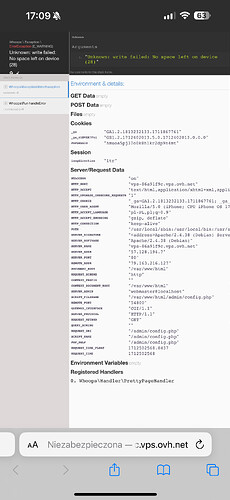Problem with gui (screenshot). I delete a lot of files from the server (recordings from conversations and announcements) it does not give anything. After a few hours, the message returns. What else can I remove or what to do to fix it.
Sounds like you need more space on your system. Can you expand the disk size?
as I wrote. I don’t have the option to expand the memory. Apart from recordings, what can I delete to fix this? after deleting the recordings, it works for a few hours, but after a few hours without any movement on the PBX, it gives the same error.
look in /var/log/* (anything ending in .gz or `.[1-9]’ can be deleted, also look for core dumps in /tmp/ , run
du -hx --max-depth=1|sort -h
to find the biggest directory
what can i delete
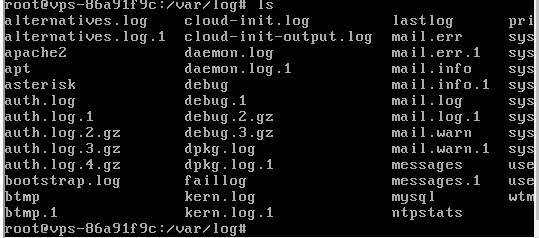
How much disk space do you have overall? Did you deploy a system with enough space?
If you’re not using commercial modules you can delete them. Especially consider Endpoint Manager which is quite large. Removing the contents of the module cache (rm -rf /var/www/html/admin/modules/_cache) will gain you some space.
edit: I see you are on Debian, so my advice applies if you installed FreePBX 17 beta, but otherwise you must be on a non-distro system and there aren’t any commercial modules.
i have 20 gb. It worked for about 90 days before.
It is still not enough. I still have the same.
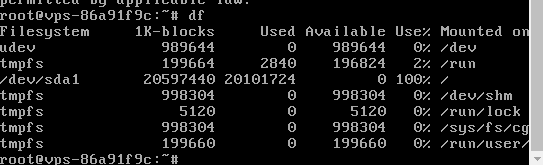
How big are the actual files in /var/log/asterisk? You keep showing us a list of files with no information. We need to seem so real data because if we see a particular log file being a size way outside its normal realm, that could indicate where your problem is.
How much space are the logs taking? How much space is /var/spool/asterisk/monitor taking up?
![]()
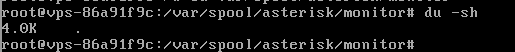
Ok so what are the file sizes like in /var/log/asterisk?
how to check it?
Try installing ncdu by running yum install ncdu -y. Then you can run the “sudo ncdu /” command and visually browse and delete large files that you know you don’t need.
This should probably cover it
df -h /
rm /var/log/*.gz /var/log/*.[1-9] /var/log/asterisk/*.[1-9]
df -h /
Thank’s a lot. It helped
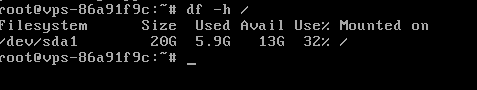
Now you have to figure out what’s chewing up the space, in a couple of days run
ls -lsh /var/log/ /var/log/asterisk/ | sort -h
at the bottom should be the fastest growing files
This topic was automatically closed 7 days after the last reply. New replies are no longer allowed.