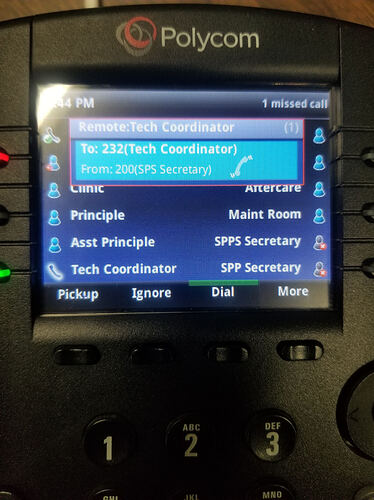Hello to everyone in the community. This is my first time posting here. Please excuse my ignorance and lack of telephony experience.
Bottom line, I don’t know if this problem is because of a phone configuration issue or a PBX issue.
I am coming here to humbly ask for your help. I work for a private (low income) school as their do-it-all IT support person. This summer I have been tasked with installing a new intercom system throughout the campus. I decided IP phones would work well and be future proofed to eventually provide public telephone service in all rooms.
As a private school we were given a donation of 65 Polycom phones from the local public school district as they had recently upgraded. We received VVX400, VVX401, VVX410 and a few VVX411.
Upon receiving the phones in various states, I cleaned, reset and upgraded all of them.
The phones and PBX are on a local area network, I choose to statically assign each IP address. Initially I tried using FusionPBX as the local PBX software onsite and connected the phones with the SIP registration. I did not use any auto-provisioning features on the server side. I created a configuration text file and used the webportal to uploaded it to each phone with a few minor changes for extension/name.
Here’s the problem. As the title states, when certain extensions are dialed all (every single one) of the phones will display a message on screen that says “Incoming call To: ext#(ext name) From: ext #(ext name)”. After a few seconds the message on screen changes to a smaller box that says “Remote: Tech Coordinator To: ext#(ext name) From: ext#(ext name)” This alert message does not produce any audible tones, except at the actual extension that was dialed the phone rings like normal. The call can be answered only from the extension actually dialed. Roughly half of the phones exhibit this problem. The problem seems to come from the extension being dialed rather than the one doing the dialing.
After experiencing this problem I tried switching to FreePBX. I installed FreePBX and tried again with the exact same results. The exact same extensions were the problematic ones. If I changed the phone extension and sip server extension from let’s say 200 to 199 it worked fine.
I have spent many days researching and learning and I don’t know what else to do, school starts in 2 weeks. After trying two different software servers I figured it must be the phones?
Not sure if this helps but extensions that don’t work include 100,200,228-239 excluding 233. Extensions that work fine include 99,101,201-227, 233. I don’t see much of a pattern. There appears to be no correlation between phone models and the problem extensions. All phone models work and don’t work equally.
Some information about the phones:
VVX400 all upgraded to 5.9.7.3480
VVX410 all upgraded to 5.9.7.3480
VVX411 all upgraded to 6.4.3.5156
This is an example of the configuration I was sending to the phones.
<PHONE_CONFIG>
<ALL
call.autoAnswer.micMute="0"
call.autoAnswer.SIP="1"
device.prov.serverName.set="0"
device.prov.ztpEnabled="0"
device.prov.ztpEnabled.set="0"
device.set="0"
efk.softkey.alignleft="0"
feature.doNotDisturb.enable="0"
feature.EFKLineKey.enabled="1"
feature.enhancedFeatureKeys.enabled="1"
feature.forward.enable="0"
softkey.feature.newcall="0"
feature.intercom.enable="1"
softkey.feature.intercom="0"
homeScreen.intercom.enable="0"
np.normal.ringing.toneVolume.chassis="3"
ptt.emergencyChannel.volume="0"
ptt.pageMode.allowOffHookPages="1"
ptt.pageMode.defaultGroup="2"
ptt.pageMode.emergencyGroup="1"
ptt.pageMode.enable="1"
ptt.pageMode.priorityGroup="2"
tcpIpApp.sntp.address="pool.ntp.org"
tcpIpApp.sntp.address.overrideDHCP="1"
tcpIpApp.sntp.gmtOffset="-18000"
tcpIpApp.sntp.gmtOffset.overrideDHCP="1"
tcpIpApp.sntp.gmtOffsetcityID="16"
voIpProt.SIP.local.port="5060"
attendant.resourceList.1.address="200"
attendant.resourceList.2.address="229"
attendant.resourceList.3.address="230"
attendant.resourceList.4.address="231"
attendant.resourceList.5.address="232"
attendant.resourceList.6.address="234"
attendant.resourceList.7.address="228"
attendant.resourceList.8.address="235"
attendant.resourceList.9.address="238"
attendant.resourceList.10.address="300"
attendant.resourceList.11.address="100"
attendant.resourceList.1.label="SPS Secretary"
attendant.resourceList.2.label="Clinic"
attendant.resourceList.3.label="Principle"
attendant.resourceList.4.label="Asst Principle"
attendant.resourceList.5.label="Tech Coordinator"
attendant.resourceList.6.label="SPS Lounge"
attendant.resourceList.7.label="SPS Kitchen"
attendant.resourceList.8.label="Aftercare"
attendant.resourceList.9.label="Maint Room"
attendant.resourceList.10.label="SPPS Secretary"
attendant.resourceList.11.label="SPP Secretary"
attendant.resourceList.1.type="normal"
attendant.resourceList.2.type="normal"
attendant.resourceList.3.type="normal"
attendant.resourceList.4.type="normal"
attendant.resourceList.5.type="normal"
attendant.resourceList.6.type="normal"
attendant.resourceList.7.type="normal"
attendant.resourceList.8.type="normal"
attendant.resourceList.9.type="normal"
attendant.resourceList.10.type="normal"
attendant.resourceList.11.type="normal"
ptt.pageMode.group.1.label="Campus"
ptt.pageMode.group.2.label="School"
ptt.pageMode.group.3.label="Preschool"
ptt.pageMode.group.4.label="Parish Center"
ptt.pageMode.group.5.label="Church"
ptt.pageMode.group.6.label="Rectory"
ptt.pageMode.group.7.label="Pavilion"
ptt.pageMode.group.2.subscribed="1"
ptt.pageMode.group.3.subscribed="1"
ptt.pageMode.group.4.subscribed="1"
ptt.pageMode.group.24.subscribed="0"
ptt.pageMode.group.25.subscribed="0"
ptt.pageMode.group.1.allowReceive="1"
ptt.pageMode.group.2.allowReceive="1"
ptt.pageMode.group.3.allowReceive="0"
ptt.pageMode.group.4.allowReceive="0"
ptt.pageMode.group.5.allowReceive="0"
ptt.pageMode.group.6.allowReceive="0"
ptt.pageMode.group.7.allowReceive="0"
ptt.pageMode.group.8.allowReceive="0"
ptt.pageMode.group.9.allowReceive="0"
ptt.pageMode.group.10.allowReceive="0"
ptt.pageMode.group.11.allowReceive="0"
ptt.pageMode.group.12.allowReceive="0"
ptt.pageMode.group.13.allowReceive="0"
ptt.pageMode.group.14.allowReceive="0"
ptt.pageMode.group.15.allowReceive="0"
ptt.pageMode.group.16.allowReceive="0"
ptt.pageMode.group.17.allowReceive="0"
ptt.pageMode.group.18.allowReceive="0"
ptt.pageMode.group.19.allowReceive="0"
ptt.pageMode.group.20.allowReceive="0"
ptt.pageMode.group.21.allowReceive="0"
ptt.pageMode.group.22.allowReceive="0"
ptt.pageMode.group.23.allowReceive="0"
ptt.pageMode.group.24.allowReceive="0"
ptt.pageMode.group.25.allowReceive="0"
reg.1.server.1.address="192.168.1.220"
reg.1.server.1.port="5060"
reg.1.auth.password="DELETED by me"
reg.1.address="201"
reg.1.auth.userId="201"
reg.1.displayName="Room 1"
reg.1.label="Room 1"
ptt.pageMode.displayName="Room 1"
ptt.pageMode.transmit.timeout.continuation="30"
/>
</PHONE_CONFIG>
Here is the message:
If there is anything else you need that would help you please feel free to let me know.
Thank you in advance, your thoughts and experience will be much appreciated!