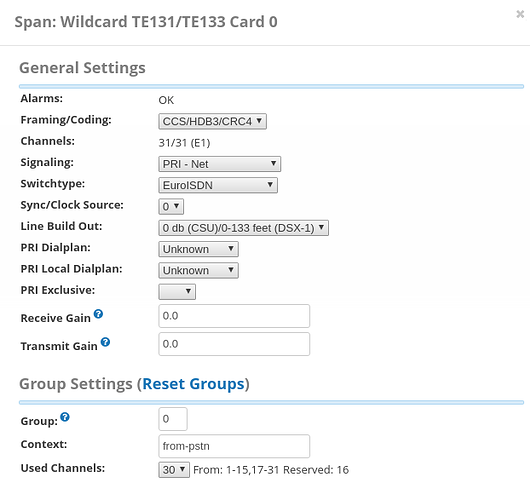Hi guys,
I have tried the configuration a lot for TE133 Single-Span cards on FreePBX, but it still doesn’t work properly, please help me configure it.
I have setup a ISDN card and use FreePBX 15.0.16.49.
I use 2 TE133 cards on 2 FreePBX, temporarily called FreePBX A and FreeBPX B.
The call from FreePBX A comes in FreePBX B, the phone rang, and when I answered, the call only lasted for 31 seconds, then it automatically hangup. I have noticed its giving > Span 1: Channel 0/1 got hangup request, cause 16
Below is the log part of FreePbx B:
–PJSIP/100-00000001 answered DAHDI/i1/101-2
– Channel PJSIP/100-00000001 joined ‘simple_bridge’ basic-bridge <64fc141e-1016-4fd7-9111-46f619672291>
– Channel DAHDI/i1/101-2 joined ‘simple_bridge’ basic-bridge <64fc141e-1016-4fd7-9111-46f619672291>
– Span 1: Channel 0/1 got hangup request, cause 16
– Channel DAHDI/i1/101-2 left ‘simple_bridge’ basic-bridge <64fc141e-1016-4fd7-9111-46f619672291>
== Spawn extension (macro-dial-one, s, 56) exited non-zero on ‘DAHDI/i1/101-2’ in macro ‘dial-one’
== Spawn extension (macro-exten-vm, s, 26) exited non-zero on ‘DAHDI/i1/101-2’ in macro ‘exten-vm’
== Spawn extension (ext-local, 100, 3) exited non-zero on ‘DAHDI/i1/101-2’
– Executing [h@ext-local:1] Macro(“DAHDI/i1/101-2”, “hangupcall,”) in new stack
– Executing [s@macro-hangupcall:1] GotoIf(“DAHDI/i1/101-2”, “1?theend”) in new stack
– Channel PJSIP/100-00000001 left ‘simple_bridge’ basic-bridge <64fc141e-1016-4fd7-9111-46f619672291>
– Goto (macro-hangupcall,s,3)
– Executing [s@macro-hangupcall:3] ExecIf(“DAHDI/i1/101-2”, “0?Set(CDR(recordingfile)=)”) in new stack
– Executing [s@macro-hangupcall:4] NoOp(“DAHDI/i1/101-2”, "PJSIP/100-00000001 montior file= ") in new stack
– Executing [s@macro-hangupcall:5] GotoIf(“DAHDI/i1/101-2”, “1?skipagi”) in new stack
– Goto (macro-hangupcall,s,7)
– Executing [s@macro-hangupcall:7] Hangup(“DAHDI/i1/101-2”, “”) in new stack
== Spawn extension (macro-hangupcall, s, 7) exited non-zero on ‘DAHDI/i1/101-2’ in macro ‘hangupcall’
== Spawn extension (ext-local, h, 1) exited non-zero on ‘DAHDI/i1/101-2’
– Hungup ‘DAHDI/i1/101-2’
On both FreePBX A and B, I created and used:
- Extension: PJSIP
- Inbound
- Outbound
- DAHDi Trunk!
This is configuration information for the TE133 card on FreePBX B. The configuration on FreePBX A is the same as on FreePBX B. They differ only from Signaling
Note: Signaling on FreePBX A is PRI - CPE , and Signaling on FreePBX B is PRI - NET. . If I use the same Signaling, the call won’t work between FreePBX A and FreePBX B, I don’t know why either
Please help me to see where I am getting the wrong configuration.
Thank you so much.