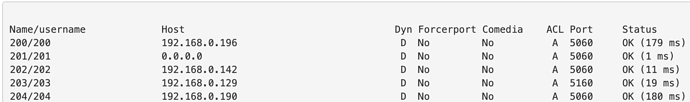Lately I have had phones randomly having issues after a few days. I have a small set up in my home and haven’t had any issues since I installed about 2 years ago. My S705s are all connected wirelessly. Currently, I have one phone that doesn’t ring at all when dialed from internal/external. I can dial out. If I reboot the phone it will come right back up however in a week or so another phone will experience the same symptoms. Has anyone ever had this issue or have an idea what could cause it?
Is the failing phone showing as registered and reachable? If not, can you ping it? Has its IP address changed? Does it re-register after the expiry interval?
If registered, what happens on an attempted call? For example, if the PBX doesn’t send an INVITE, the phone may somehow be in Do Not Disturb or have forwarding set. If the INVITE is sent, what response (if any) is returned? Does anything change on the phone’s display? Can you answer the not-ringing phone?
Yes it shows registered and reachable. I am able to ping as well as access the GUI for that specific phone via web browser. The “Status” page shows Account 1 as Registered. Im not familiar with the expiry interval.
If I attempt an outgoing call I can make one with out issue. DND is Off, no forwarding set. I cannot answer the phone. The BLF lights flash red for all other extensions if I were to call in from my cell phone however this specific phone will not ring. If I were to unplug and reboot the phone it will be fine and in a few days ill have the same exact symptoms on a different extension. I have no idea what this issue could be. I have even updated all phones firmware.
At the Asterisk command prompt, type
pjsip set logger on
or
sip set debug on
as appropriate for the failing extension.
Call it from another extension, paste the Asterisk log for the call at pastebin.freepbx.org and post the link here.
Though you show ~33 seconds of log, there are no calls (or attempted calls) in it.
If you try to call extension 201, the first line of the relevant Asterisk log should contain
Executing [201@from-internal:1]
Please find the relevant data and paste it.
I believe Ive found the internal call however “@from-internal:1” Is not showing. See link:
https://pastebin.freepbx.org/view/1ba723b1
If I look at the Asterisk info tab below is what I see under Chan_sip Peers. 201 is currently the non-working phone. Showing 0.0.0.0 for IP however the phone itself indeed has an IP as I’m able to ping with in the LAN.
Possibly, the phone is (because of a bug or failure) sending 0.0.0.0 in the Contact header when it registers, and the extension configuration is not rewriting it. With SIP debug on, you can search the log for a REGISTER request from the phone; depending on its settings, it could be as infrequent as once per hour.
Do the phones have current firmware?
Yes I just updated all of the phones to the latest firmware and still having the issue.
OK, so search the Asterisk log for
REGISTER sip:
and with 201 in the From header. Does the Contact header look normal?
Nothing found with “REGISTER” in it but I did notice this once I just tried to make an internal call again: To: sip:[email protected]:5060;transport=UDP
If I call any other extension, 0.0.0.0 is replaced with 127.0.0.1
So this phone has stopped registering but the system somehow didn’t expire the registration?
Confirm that this isn’t an observation error (you do see REGISTER requests from the other phones).
I’m not familiar with this phone, but there may be something you can view in its web interface that shows the registration status.
In the web interface it shows that its registered. I can make an outgoing call with out issue. If I search “register sip:” in the log it returns nothing. I do have a few lines with “REGISTER” and the IP of my PBX however nothing referencing which extension is requesting.
Within the next few lines after the one starting with REGISTER, you should see From: and To: headers with the extension number. If you find one with the failing extension, look for a Contact: header.
This is what I find under the failed extension:
Contact: sip:[email protected]:5160
The rest which are working are showing:
Contact: sip:[email protected]:5160
I’m not aware of any phone setting that could cause an invalid Contact header, so I suspect a firmware bug. Contact Sangoma support on this issue.
You might be able to work around the problem by setting NAT Mode for the extension to Yes (and wait for the phone to reregister).
IMO, you would have a better chance with a pjsip extension (with default settings), though you would have to change the destination port number on the phone. Unfortunately, this would require rebooting the phone so you would have to wait for another failure to know whether this was successful.
Under Asterisk Settings>General SIP Settings, would having an incorrect “external address” have anything to do with this? I recently had a problem with my DDNS service.
After I rebooted the phone in question, I lost two more phones to the same issue. Ext 200 & 204. Found this in the log right about the time it dropped off.
[2021-09-27 16:33:34] VERBOSE[11281] chan_sip.c:
<— SIP read from UDP:192.168.0.196:5060 —>
REGISTER sip:192.168.0.49:5160 SIP/2.0
Via: SIP/2.0/UDP 192.168.0.196:5060;branch=z9hG4bKc0e0ecdd
From: “200” <sip:[email protected]:5160>;tag=f56fd6676284513
To: “200” <sip:[email protected]:5160>
Call-ID: [email protected]
CSeq: 3 REGISTER
Contact: <sip:[email protected]:5060;transport=UDP>
Max-Forwards: 70
Supported: path
User-Agent: Sangoma S705 V3.0.4.87
Expires: 900
Allow: INVITE, ACK, UPDATE, INFO, CANCEL, BYE, OPTIONS, REFER, SUBSCRIBE, NOTIFY, MESSAGE, PRACK
Content-Length: 0
This topic was automatically closed 31 days after the last reply. New replies are no longer allowed.