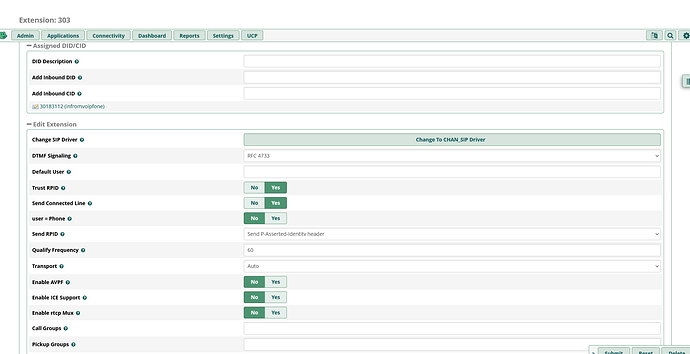I have moved property and my Freepbx was not updated. I installed a fresh copy which is 16.0.40.7
Recreated my previous setup. I can dial between extensions and receive calls from my SIP provider.
I am unable to make outgoing calls. I get the response “I am sorry that is not a valid extension” when dialling out. Seems odd to me that the system thinks I am dialling an extension.
My dial plan is et to X. ie the period after X
I thought it might be Firewall, it is behind a Unifi Dream Router. I turned off the rules to Drop but no difference.
Any suggestions please?
Is Context for the extension set to from-internal (the default)? If not, please explain.
Are you using any modules intended to restrict calling (Extension Routing, Class of Service, Custom Contexts)? If so, check that the called number is permitted.
Otherwise, at the Asterisk command prompt type
pjsip set logger on
and/or
sip set debug on
according to channel driver(s) used for extension and trunk.
Make a failing test call to +44 20 3026 4621 (TheTestCall), paste the Asterisk log for the call at pastebin.com and post the link here.
I looked under Extension edit and context is not listed so unable to answer your first question
What kind of extension? Both pjsip and chan_sip extensions have a Context field on the Advanced tab. If yours doesn’t, perhaps FreePBX was not built or installed correctly. Did you use the Distro?
Wow, it’s missing just that one entry. At the Asterisk command prompt, post the output of
pjsip show endpoint 303
Under Module Admin, what does it show for Core?
unable to do that right now as I have lost my root password temporarily.
Can I reload extensions module somehow if that setting is missing or should I reload entire pbx?
If you still have access to the web UI, you can go to Admin → Asterisk CLI and the pjsip show endpoint 303
There is no extensions module – it’s part of Core.
Thanks for the last response. Still have full GUI access
The word Core does not appear in the resulting list but Context does it shows from-internal
Many thanks
Your pastebin link is faulty (it just goes to the main page). Please post the URL to view your paste.
is the URL
pastebin will not let me sign up for an account for some reason but have acceted the paste
The first line of what you pasted (631) is after the call already failed. Can you please post starting from the INVITE sent by the phone?
second try sorry to mess you around
The call did get sent to Voipfone, who immediately rejected it. They played a message in early media, which was relayed to the extension. I believe that is the “I am sorry …” message you heard.
Unfortunately, Voipfone is a chan_sip trunk (I assume that is intentional) but
sip set debug on
had apparently not been issued, so the SIP transactions were not logged.
However, I did notice that the called number you sent them was 0203…, while the caller ID sent was 44170… Possibly, one or both of these formats are incorrect. It’s possible that they require 44203… or +44203… for the called number, or require 0170… or +44170… for the caller ID. If they don’t have decent documentation, it’s a good bet that they will accept what they send you. So turn on sip debug, call in, and look at the headers for the incoming call. Then, set up your outbound to match that.
If you still have trouble, make another paste for an outgoing call, this time with both pjsip logger and sip debug on.
Contacted voipfone about the issue who advised switching access to my extension number with them.
This solved the problem although the technician could not tell me why.
All seems to function now.
Many thanks for your help and teaching me about CLI in the GUI
Ralph
This topic was automatically closed 7 days after the last reply. New replies are no longer allowed.