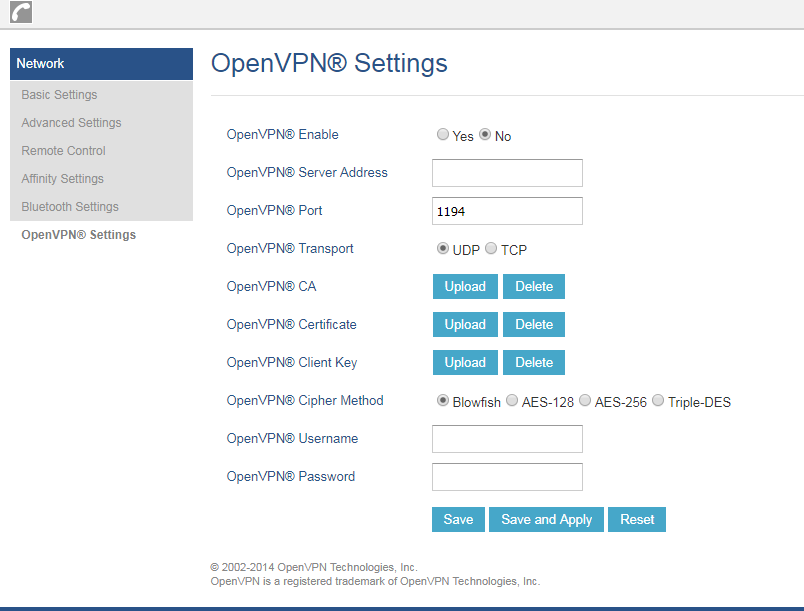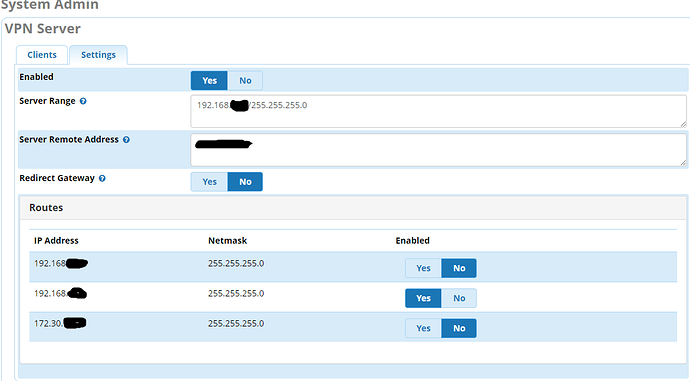I am working on setting up a few GXP2170 to use open VPN using the VPN client built into FreePBX. When looking at the setting on the 2170 for VPN Network>openVPN, I see you have the choice is Ciphers Methods. But nowhere in the GUI of the set up of the VPN do I see anywhere to set this. what am I missing?
The VPN server in FreePBX is designed to work with Sangoma phones only. Each phone manufacture do things a little different.
Will the Endpoint manager push the VPN Setting to a Sangoma Phone? I have a S500 just sitting around
Even though it is designed to work with Sangoma phones only, it should work with any other phone that supports OpenVPN, assuming the right algorithm is chosen. Maybe Sangoma can tell you wich algorithm gets set when configuring the OpenVPN server on FreePBX.
If they can’t tell you, you can just configure it yourself manually, just don’t modify the settings on System Admin module so your manual setttings don’t get overwritten.
You want to use Blowfish. You’ll also need to manually download the CA, Certificate, and Key, which you can download from the UCP, and then upload them to their respective spots in the phone GUI. Make sure to enable the VPN server on both the phone and the server. And then, this can be easy to forget, you have to restart the phone. It works for me.
Should I need to enter a user or Password?
That shouldn’t be necessary.
This topic was automatically closed 7 days after the last reply. New replies are no longer allowed.