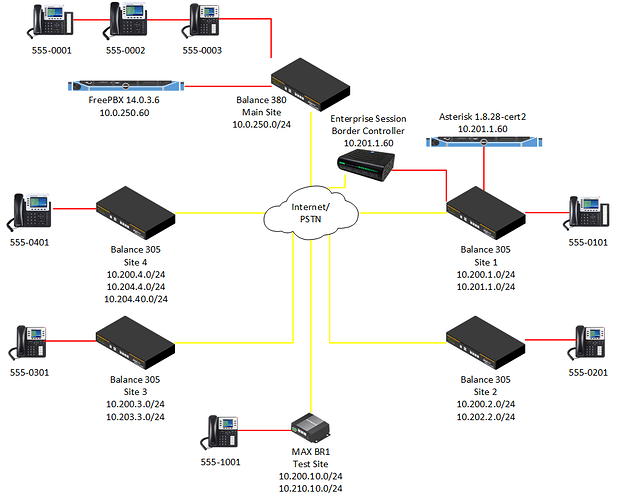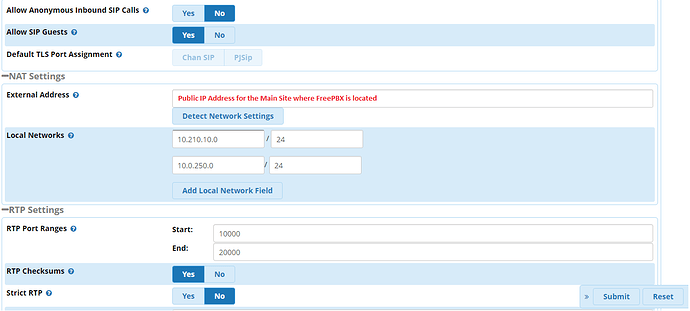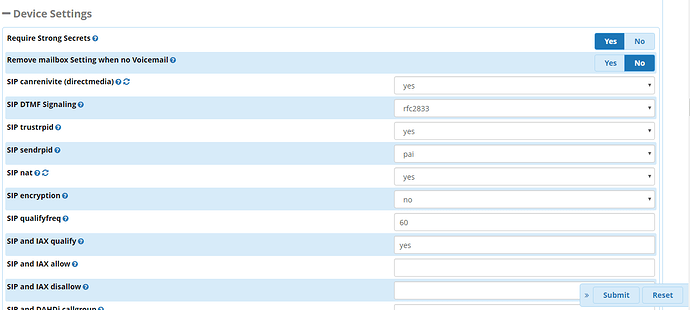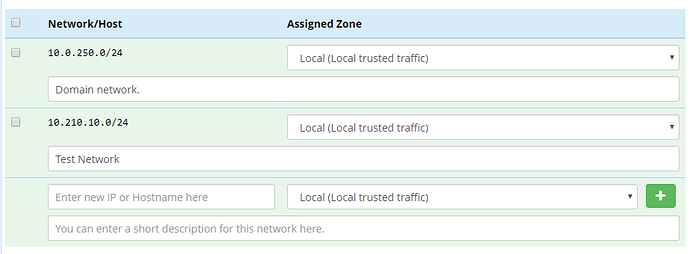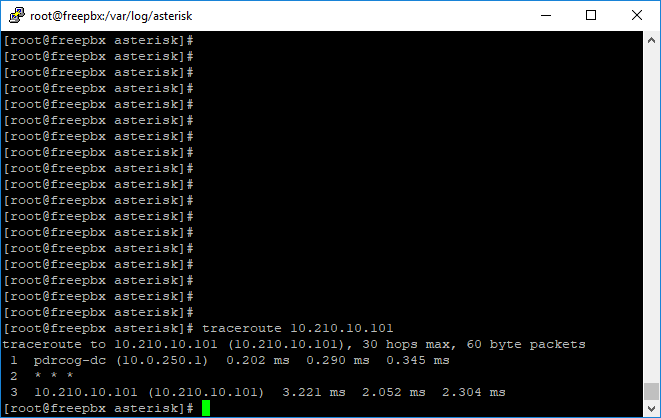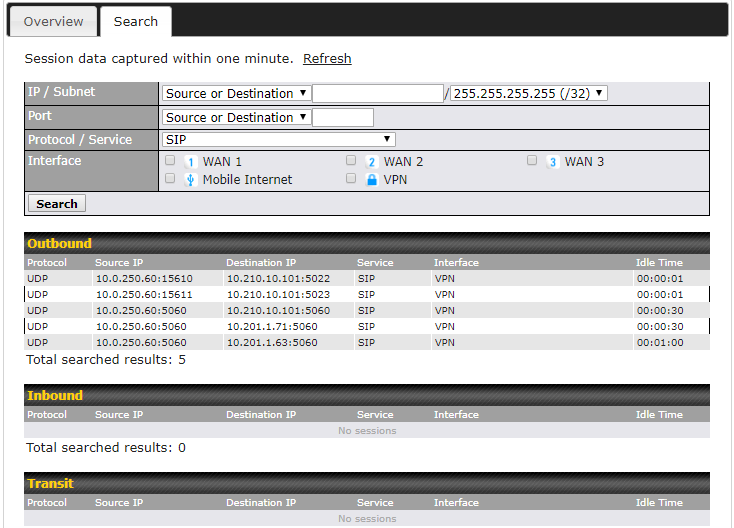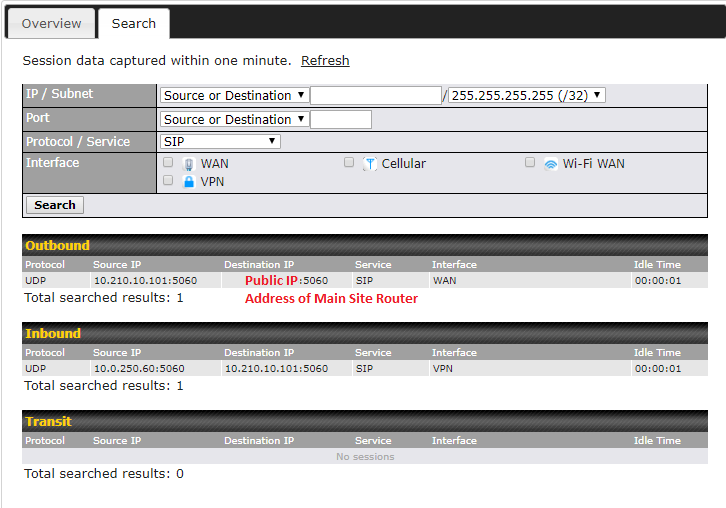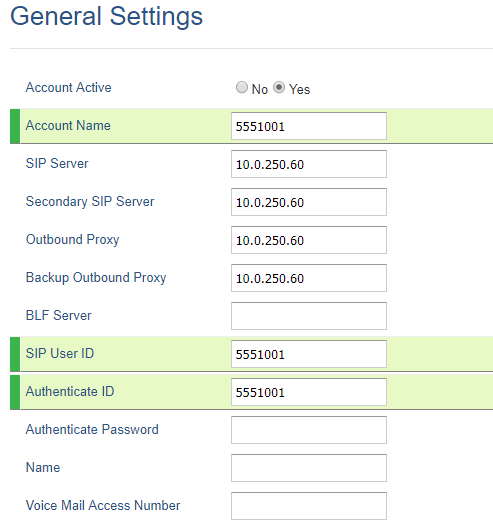I’m in the process of upgrading/consolidating 4 Asterisk PBXs running 1.8.28-cert2 at 4 separate sites into 1 FreePBX running 14.0.3.6 at a 5th Main Site. The 4 sites are connected to the Main Site over VPN connections.
FreePBX has been configured and SIP phones from each site are able to register to FreePBX over the VPN connections. My Main Site currently does not have access to the Public Switched Telephone Network so I have an IAX2 trunk between my Main Site and Site 1 which currently has the service (eventually, the Enterprise Session Border Controller will point directly to the FreePBX system). I have phones registered at the Main Site that can call one another and they are able to make calls to and receive calls from the PSTN via the IAX2 trunk to Site 1/ESBC. I also have phones registered back to FreePBX at the Main Site from each of the Remote Sites. However, I only have one-way audio (Remote Sites can hear Main Site but Main Site cannot hear Remote Sites) or no-way audio (Remote Sites cannot hear in either direction when they call one another). Remote Sites are able to make calls to and receive calls from the PSTN via the IAX2 trunk to Site 1/ESBC but have one-way audio only (Remote Sites can hear PSTN but PSTN cannot hear Remote Sites). I’m using the chan_pjsip driver because none of my Grandstream phones will register with the chan_sip driver.
The firewalls at each site are currently set with the default values to allow all traffic.
Digging around in my router configurations, I went back to the VPN setup for each peer. The Remote Sites each have the appropriate encryption, authentication, RemoteID/Pre-shared Key, Remote IP Address, and WAN Connectivity Priority settings to establish the peer connections to the Main Site and update routing information. I’m able to log into the phones at the Remote Sites from the Main Site and update the configurations of each phone but still don’t have two-way audio all around.
The router’s VPN has a NAT Mode option, so I decided to see what it would do. I changed the Main Site VPN configuration for each peer to use NAT Mode. Voila! I now have two-way audio between the Main Site and each of my Remote Sites because all of the traffic form the Remote Sites goes through NAT and uses the DHCP address provided by the Main Site. But wait, now I can’t log into any of the phones at the Remote Sites to configure them because all of the traffic is going through NAT and the Remote Site IP addresses are no longer accessible from the Main Site which in turn makes placing calls to or receiving calls from the PSTN impossible. So that solved one problem only to create others. Time to turn NAT Mode on the VPNs back off.
When I place a call from the Main Site to a Remote Site, I can see the Inbound and Outbound SIP traffic (ports 5060 and the RTP ports) in the router’s Active Sessions display traversing the VPN interface. However when I place a call from a Remote Site to the Main Site or another Remote Site, I see the Outbound SIP traffic (port 5060) go out over the Remote Sites WAN connection and not the VPN and there is no RTP port traffic displayed (hence the one-way audio).
I’m almost certain this is a FreePBX firewall or NAT configuration problem that I have but don’t know where to look to solve it. This is my first time using the FreePBX GUI so finding where some settings are located is a bit different from the console/text editor way I’ve been doing things for the past few years. I don’t believe it to be a router or VPN issue because I’ve been able to take a phone at my Main Site, register it to Asterisk 1.8.28-cert2 at a Remote Site over the VPN, and make calls with two-way audio to everywhere except the phones at the Remote Sites that are registered to FreePBX at my Main Site.
I can’t do too much at the Remote Sites because they are active networks that are used M-F and are each over 100 miles away but I’ve been able to create a Test Site in my lab at the Main Site with it’s own public IP and VPN connection to my Main Site to simulate all of the other Remote Sites. The results are the same one-way audio issues.
Thoughts???