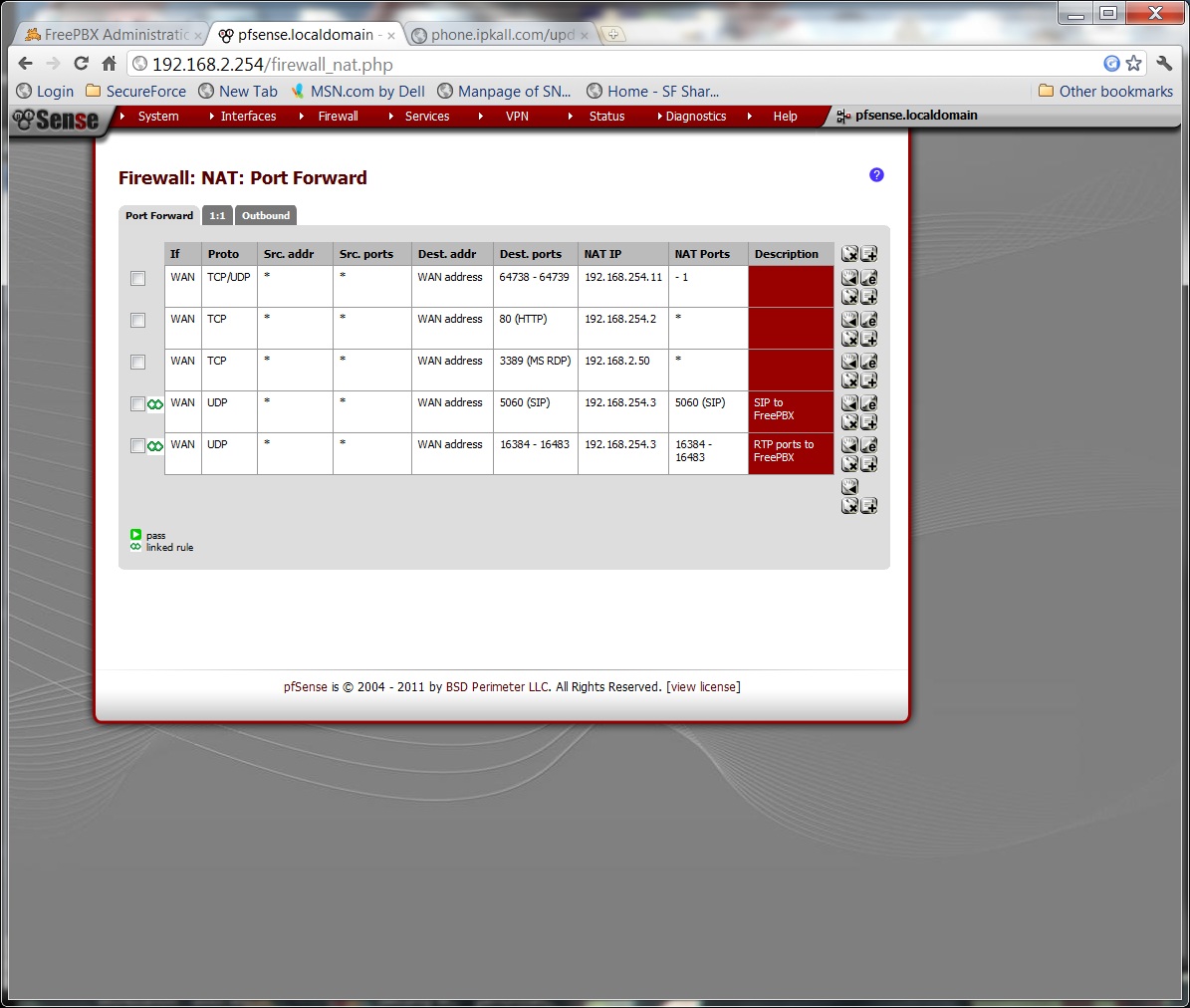I have a one-way audio issue that I can’t figure out. Also the calls automatically drop in ~ 30 seconds.
Calls from “outside” can hear me, but I can’t hear them.
If I let a call from outside roll to voicemail by not answering, they can leave a message and there is audio in that message.
Here is my rtp.conf
[root@freepbx asterisk]# cat rtp.conf
;
; RTP Configuration
;
[general]
;
; RTP start and RTP end configure start and end addresses
; These are the addresses where your system will RECEIVE audio and video streams.
; If you have connections across a firewall, make sure that these are open.
;
rtpstart=16384
rtpend=16483
Using the Asterisk SIP Settings module:
NAT - yes
IP configuration - static IP
External IP - 96.255.142.63
Local Networks - 192.168.254.0 / 255.255.255.0
192.168.2.0 / 255.255.255.0
Here is a screenshot of my port-forwarding configuration in pfsense.
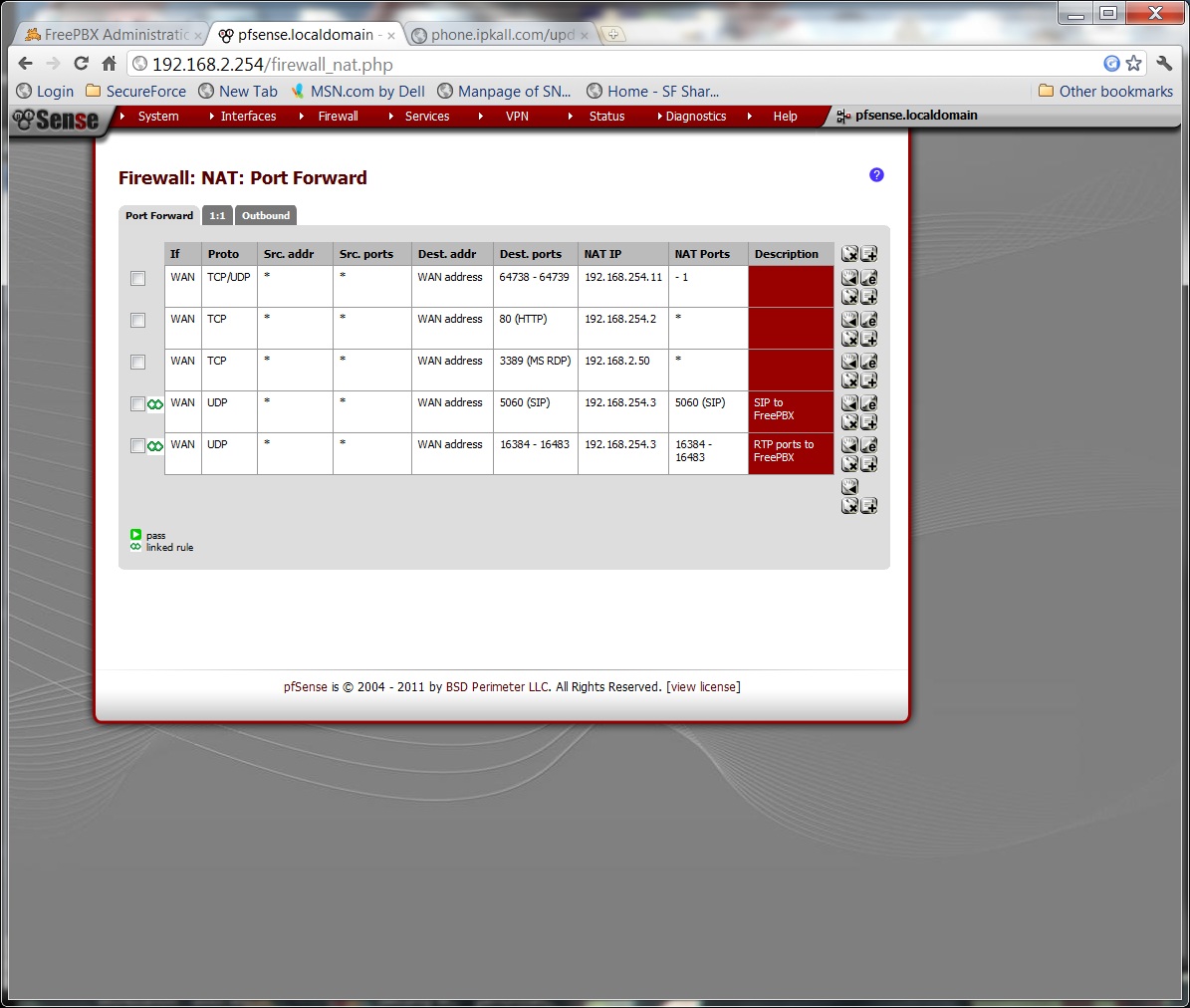
My WAN Firewall rules in pfsense

SIP debug of the phone call.
I really wouldn’t advise posting your public IP in an open forum… could be tempting for some… How do you like Verizon Fios? Just how far from the capital are you?
I personally have never used ipkall.
Try opening up your RTP range from 10000-20000 see if that fixes the problem, then try and close it down.
“Line 52. Peer audio RTP is at port 66.54.140.46:19596”
I can give that a try.
66.54.140.46 is ipkall’s IP address. I was reading that line you quoted as meaning “Send outbound RTP data to 66.54.140.46 port 19596”. It’s inbound audio that I’m having trouble with.
Am I reading that wrong? Is my FreePBX trying to receive inbound RTP on 19596?
I like Fios very much, and I’m not far from the capital at all. I appreciate your concern, there is a reason I have a DMZ subnet. 
Forwarding UDP 10000 - 20000 had no effect.
What is your endpoint a softphone or deskphone? If that extension send to NAT YES or NO.
My endpoint is a softphone.
I don’t understand your 2nd question, can you rephrase?
Thanks
Hi Guys,
any update on this issue???
How did you resolved it?? Please advise
Thanks,
Jace
Jace,
My issue was caused by NAT source port rewriting on my firewall (pfsense). If your PBX is behind a NATting firewall, and that firewall is doing source port rewriting it’s very likely that it will cause a one-way audio issue where you have no in-bound audio. They can hear you but you can’t hear them.
Additionally because that inbound traffic doesn’t reach your PBX, it will drop the call after a timeout period.