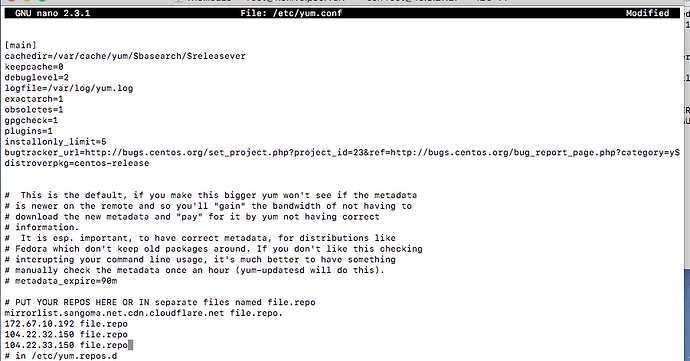As I said, you need to launch asterisk-version-switch from SSH console.
Something is wrong with Asterisk 17 for sure…
[root@nollivoipserver ~]# asterisk-version-switch
Current version: Asterisk 17.9.4
(LTS) = Long Term Support | (EOL) = End of Life | (S) = Standard
Press 1 for Asterisk 13 (EOL)
Press 2 for Asterisk 13 Certified (EOL)
Press 3 for Asterisk 15 (EOL)
Press 4 for Asterisk 16 (LTS)
Press 5 for Asterisk 16 Certified (LTS)
Press 6 for Asterisk 17 (EOL)
Press 7 for Asterisk 18 (LTS)
Press 8 for Asterisk 19 (S)
Press q to exit and not change your Asterisk Version
This action below will cause Asterisk to stop and all calls in progress will be terminated
Please, select the Asterisk Version to change to : 8
Selected Asterisk 19. Confirm (y/N)? y
You picked asterisk19 - clearing yum cache
Loaded plugins: fastestmirror, versionlock
Cleaning repos: sng-base sng-epel sng-extras sng-pkgs sng-sng7php74 sng-updates
Cleaning up list of fastest mirrors
Switching to asterisk19
DPMA no
Loaded plugins: fastestmirror, versionlock
Determining fastest mirrors
Could not retrieve mirrorlist http://mirrorlist.sangoma.net/?release=7-8.2003.5.el7.sangoma&arch=x86_64&repo=os&dist=$dist&staging=$staging error was
14: curl#7 - “Failed to connect to 2606:4700:10::6816:2196: Network is unreachable”
One of the configured repositories failed (Unknown),
and yum doesn’t have enough cached data to continue. At this point the only
safe thing yum can do is fail. There are a few ways to work “fix” this:
1. Contact the upstream for the repository and get them to fix the problem.
2. Reconfigure the baseurl/etc. for the repository, to point to a working
upstream. This is most often useful if you are using a newer
distribution release than is supported by the repository (and the
packages for the previous distribution release still work).
3. Run the command with the repository temporarily disabled
yum --disablerepo=<repoid> ...
4. Disable the repository permanently, so yum won't use it by default. Yum
will then just ignore the repository until you permanently enable it
again or use --enablerepo for temporary usage:
yum-config-manager --disable <repoid>
or
subscription-manager repos --disable=<repoid>
5. Configure the failing repository to be skipped, if it is unavailable.
Note that yum will try to contact the repo. when it runs most commands,
so will have to try and fail each time (and thus. yum will be be much
slower). If it is a very temporary problem though, this is often a nice
compromise:
yum-config-manager --save --setopt=<repoid>.skip_if_unavailable=true
Cannot find a valid baseurl for repo: sng-base/7-8.2003.5.el7.sangoma/x86_64
[root@nollivoipserver ~]#
Probably not Asterisk, you will need to fix your routing to get to your resolved ipv6 location
Failed to connect to 2606:4700:10::6816:2196: Network is unreachable
I believe this is a cloudflare one for FreePBX repo location
Okay, I disable IPv6 on my network…bummer, now I have to learn IPv6…no IPv4 to try, and why that would stop my connection to voip.ms on an ipv4 address? It is acting as if no IPv6 means to block Asterisk as all networks must be unreachable.
Check your routing to
# dig A mirrorlist.sangoma.net +short
mirrorlist.sangoma.net.cdn.cloudflare.net.
104.22.32.150
104.22.33.150
172.67.10.192
# dig AAAA mirrorlist.sangoma.net +short
mirrorlist.sangoma.net.cdn.cloudflare.net.
2606:4700:10::6816:2096
2606:4700:10::6816:2196
2606:4700:10::ac43:ac0
I found the IPv4 list so do I tell it at CLI to use that mirrorlist?
That’s a linux routing issue.
I did this and hope it work:
didn’t work:
Please, select the Asterisk Version to change to : 8
Selected Asterisk 19. Confirm (y/N)? y
You picked asterisk19 - clearing yum cache
CRITICAL:yum.cli:Config error: Parsing file failed: File contains parsing errors: file:///etc/yum.conf
[line 27]: mirrorlist.sangoma.net.cdn.cloudflare.net file.repo.
[line 28]: 172.67.10.192 file.repo
[line 29]: 104.22.32.150 file.repo
[line 30]: 104.22.33.150 file.repo
[root@nollivoipserver ~]#
Still got error removing file.repo
Please, select the Asterisk Version to change to : 8
Selected Asterisk 19. Confirm (y/N)? y
You picked asterisk19 - clearing yum cache
CRITICAL:yum.cli:Config error: Parsing file failed: File contains parsing errors: file:///etc/yum.conf
[line 27]: mirrorlist.sangoma.net.cdn.cloudflare.net.
[line 28]: 172.67.10.192
[line 29]: 104.22.32.150
[line 30]: 104.22.33.150
[root@nollivoipserver ~]#
Okay I have added mirrorlist.sangoma.net.cdn.cloudflare.net, as well as ip_resolve=ipv4 and still got error:
DPMA no
Loaded plugins: fastestmirror, versionlock
Determining fastest mirrors
Could not retrieve mirrorlist http://mirrorlist.sangoma.net/?release=7-8.2003.5.el7.sangoma&arch=x86_64&repo=os&dist=$dist&staging=$staging error was
14: curl#7 - “Failed connect to mirrorlist.sangoma.net:80; Operation now in progress”
One of the configured repositories failed (Unknown),
and yum doesn’t have enough cached data to continue. At this point the only
safe thing yum can do is fail. There are a few ways to work “fix” this:
1. Contact the upstream for the repository and get them to fix the problem.
2. Reconfigure the baseurl/etc. for the repository, to point to a working
upstream. This is most often useful if you are using a newer
distribution release than is supported by the repository (and the
packages for the previous distribution release still work).
3. Run the command with the repository temporarily disabled
yum --disablerepo=<repoid> ...
4. Disable the repository permanently, so yum won't use it by default. Yum
will then just ignore the repository until you permanently enable it
again or use --enablerepo for temporary usage:
yum-config-manager --disable <repoid>
or
subscription-manager repos --disable=<repoid>
5. Configure the failing repository to be skipped, if it is unavailable.
Note that yum will try to contact the repo. when it runs most commands,
so will have to try and fail each time (and thus. yum will be be much
slower). If it is a very temporary problem though, this is often a nice
compromise:
yum-config-manager --save --setopt=<repoid>.skip_if_unavailable=true
Cannot find a valid baseurl for repo: sng-base/7-8.2003.5.el7.sangoma/x86_64
[root@nollivoipserver ~]#
What is DPMA? I wondered it might be better to just install the whole thing all again. The other issue is this twenty-first century, if one plugs in a USB drive in any operating system, it must automatically mount the drive or format the drive and ready to back up. MacOS have spoil me all these thirty something years, but at least one has Mac to emulate.
https://wiki.asterisk.org/wiki/display/DIGIUM/DPMA+Installation
Given your
Failed connect to [mirrorlist.sangoma.net:80](http://mirrorlist.sangoma.net/)
I suggest baby step no 1.
traceroute mirrorlist.sangoma.net
traceroute -6 mirrorlist.sangoma.net
Does that help?
(I believe the repos prefer https now though.)
That’s what I set in yum.conf since its cloudflare.
Yet your post says otherwise,
how did the baby steps work out?
[root@nollivoipserver ~]# traceroute https://mirrorlist.sangoma.net.cdn.cloudflare.net
https://mirrorlist.sangoma.net.cdn.cloudflare.net: Name or service not known
Cannot handle “host” cmdline arg `https://mirrorlist.sangoma.net.cdn.cloudflare.net’ on position 1 (argc 1)
[root@nollivoipserver ~]#
But that is not either of my suggestions, try them exactly as I posted, there are two lines they are not to be elided (that means do them one at a time)
In the meantime, I try this from another post you had suggested:
[root@nollivoipserver ~]# iptables -L -n
Chain INPUT (policy ACCEPT)
target prot opt source destination
fail2ban-recidive all – 0.0.0.0/0 0.0.0.0/0
fail2ban-openvpn udp – 0.0.0.0/0 0.0.0.0/0 multiport dports 1194
fail2ban-api tcp – 0.0.0.0/0 0.0.0.0/0 multiport dports 80,443
fail2ban-BadBots tcp – 0.0.0.0/0 0.0.0.0/0 multiport dports 80,443
fail2ban-FTP tcp – 0.0.0.0/0 0.0.0.0/0 multiport dports 21
fail2ban-apache-auth all – 0.0.0.0/0 0.0.0.0/0
fail2ban-SSH tcp – 0.0.0.0/0 0.0.0.0/0 multiport dports 22
fail2ban-PBX-GUI all – 0.0.0.0/0 0.0.0.0/0
fail2ban-SIP all – 0.0.0.0/0 0.0.0.0/0
fpbxfirewall all – 0.0.0.0/0 0.0.0.0/0
Chain FORWARD (policy ACCEPT)
target prot opt source destination
Chain OUTPUT (policy ACCEPT)
target prot opt source destination
Chain fail2ban-BadBots (1 references)
target prot opt source destination
RETURN all – 0.0.0.0/0 0.0.0.0/0
Chain fail2ban-FTP (1 references)
target prot opt source destination
RETURN all – 0.0.0.0/0 0.0.0.0/0
Chain fail2ban-PBX-GUI (1 references)
target prot opt source destination
RETURN all – 0.0.0.0/0 0.0.0.0/0
Chain fail2ban-SIP (1 references)
target prot opt source destination
RETURN all – 0.0.0.0/0 0.0.0.0/0
Chain fail2ban-SSH (1 references)
target prot opt source destination
RETURN all – 0.0.0.0/0 0.0.0.0/0
Chain fail2ban-apache-auth (1 references)
target prot opt source destination
RETURN all – 0.0.0.0/0 0.0.0.0/0
Chain fail2ban-api (1 references)
target prot opt source destination
RETURN all – 0.0.0.0/0 0.0.0.0/0
Chain fail2ban-openvpn (1 references)
target prot opt source destination
RETURN all – 0.0.0.0/0 0.0.0.0/0
Chain fail2ban-recidive (1 references)
target prot opt source destination
RETURN all – 0.0.0.0/0 0.0.0.0/0
Chain fpbx-rtp (1 references)
target prot opt source destination
ACCEPT udp – 0.0.0.0/0 0.0.0.0/0 udp dpts:10000:20000
ACCEPT udp – 0.0.0.0/0 0.0.0.0/0 udp dpts:4000:4999
Chain fpbxattacker (6 references)
target prot opt source destination
all – 0.0.0.0/0 0.0.0.0/0 recent: SET name: ATTACKER side: source mask: 255.255.255.255
DROP all – 0.0.0.0/0 0.0.0.0/0
How did this happened…I didn’t selected that and how to correct it? It looks like responsive firewall is the culprit…what’s the best practice here? Just read here: FreePBX Security Best Practices - FreePBX Documentation - Documentation
My firewall is screwed up…somehow accepted all RFC1918 instead of rejecting except local… will fix it by rerunning the wizard.
Disabled the firewall completely and still got:
Cannot find a valid baseurl for repo: sng-base/7-8.2003.5.el7.sangoma/x86_64
[root@nollivoipserver ~]#
So, I shall just reinstall the whole thing this time choosing Asterisk 19…definitely waste of time with non-functioning repository in this twenty-first century.
We are still waiting for your traceroute to the host of the freepbx mirror list. until you get a successful route, it will be harder for you to download anything from it ![]()
Please understand that http(s)://xxxxx are url’s but traceroute ‘traces a route’ to an ip or a host that is resolved by any of your ‘name resolving systems’, it does NOT work with a url but you can dig A http://url ipv4 addresses, or dig AAAA http://url ipv6 addresses, then throw them attraceroute
Were that repo non-functional, then a lot more folks than just you would be bitching.
[root@nollivoipserver ~]# traceroute mirrorlist.sangoma.net
traceroute to mirrorlist.sangoma.net (104.22.32.150), 30 hops max, 60 byte packets
1 gateway (10.8.27.1) 0.221 ms 0.210 ms 0.199 ms
2 * * *
3 * * *
4 * * *
5 * * *
6 * * *
7 * * *
8 * * *
9 * * *
10 * * *
11 * * *
12 * * *
13 * * *
14 * * *
15 * * *
16 * * *
17 * * *
18 * * *
19 * * *
20 * * *
21 * * *
22 * * *
23 *^C
[root@nollivoipserver ~]#
What I don’t understand is when I first installed the current version, it registered at Sangoma and upgraded the system. what happened after that?
Very simply your problem lies at 10.8.27.1 .
Is that still your “Boss” pfsense box?
LOL! ![]()