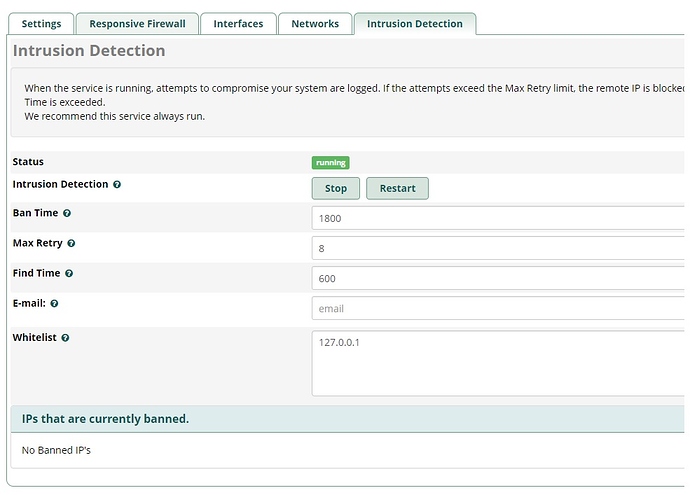Hi,
I’ve a FreePBX which is setup on Azure Cloud ( Using the FreePBX from Azure Marketplace)
Here i’m trying to register an extension to FreePBX, i can see Register Messages coming into the asterisk, but i’m unable to see responses. Below is the SIP request.
can anyone help?
172.Z.Z.Z.14920 > freepbx.sip: SIP, length: 801
REGISTER sip:20.Y.Y.Y SIP/2.0
Via: SIP/2.0/UDP 106.X.X.X:14920;branch=z9hG4bK7EF3C868B036A355A8972E3592C5D209;rport
From: “+35312312312” sip:[email protected];tag=93279972953069E3C871E7A1CCAE1945
To: “+35312312312” sip:[email protected]
Contact: sip:[email protected]:5060;transport=udp
Call-ID: [email protected]
User-Agent: Softphone Desktop Windows 1.0
Supported: timer, replaces
CSeq: 1 REGISTER
Max-Forwards: 70
Event: registration
Allow-Events: message-summary, registration
Expires: 3600
Allow: INVITE, INFO, PRACK, ACK, BYE, CANCEL, OPTIONS, NOTIFY, REGISTER, SUBSCRIBE, REFER, PUBLISH, UPDATE, MESSAGE
Content-Length: 0
where 172.Z.Z.Z is my FW IP
20.Y.Y.Y Public Facing IP of FreePBX
192.168.A.A is my Laptop IP
106.X.X.X my public address
20.Y.Y.Y is configured as part of my SIP Settings