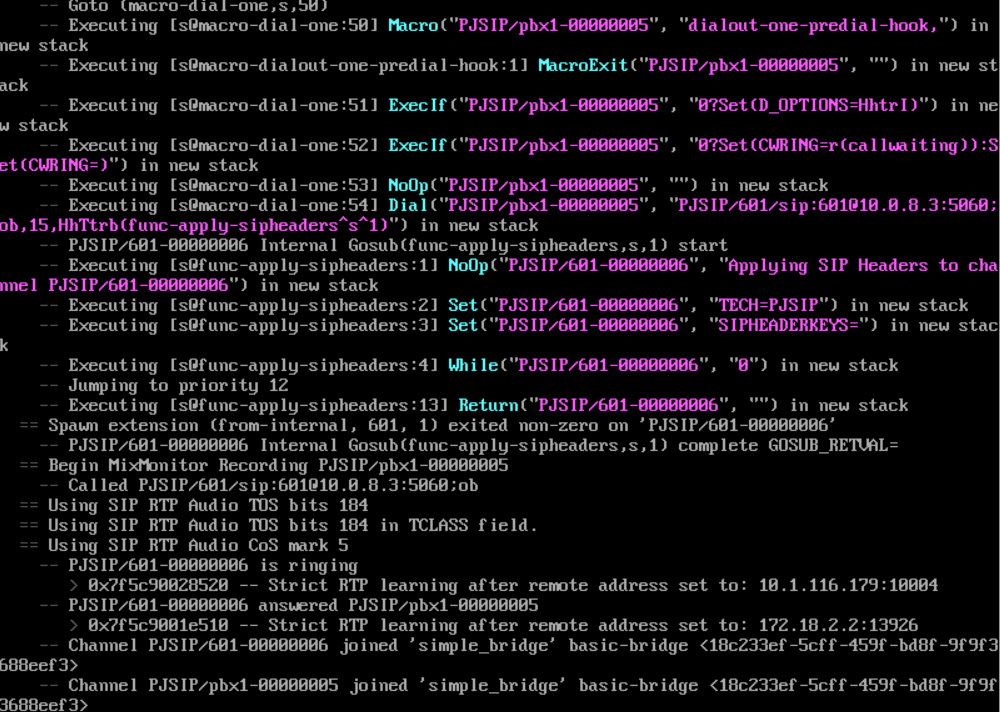carminuch
September 7, 2021, 8:44pm
1
Hello all,
I currently have 2 VM’s set up for calling each other, and they do so just fine. However, once they connect there is no audio. They are calling each other over PJSIP, and both are capable of doing the echo test. Would anyone know the issue here?
“Lack of audio RTP activity”
Thanks!
trumee
September 8, 2021, 8:51am
2
Check whether the RTP ports (udp 10000-20000) are reachable from each other. If the ports are blocked rtp audio will not work.
Stewart1
September 8, 2021, 10:33am
3
If both VM hosts are on the same LAN, confirm that they are using bridged networking. Otherwise, describe network configuration.
carminuch
September 8, 2021, 1:19pm
5
How do I go about checking this?
carminuch
September 8, 2021, 1:20pm
6
Stewart, I have them both configured on the same LAN using pfsense. They are both on the same subnet and can ping each other. Their connectivity should be fine.
carminuch
September 8, 2021, 1:25pm
7
Both RTP ranges are start 10000, end 20000
dicko
September 8, 2021, 1:58pm
8
rtp set debug on
on both PBI should show where the audio is being sent network wise
sholinaty
September 8, 2021, 4:40pm
9
many firewalls will pass ICMP but still block services unless explicitly defined.
carminuch
September 8, 2021, 6:12pm
10
This is what I was able to see
carminuch
September 8, 2021, 6:12pm
11
Firewalld is disabled. Is there anything else I have to do?
jlizzotte04
September 8, 2021, 6:17pm
12
Make sure the lan is listed in sip settings under internal network on both boxes and be sure to fwconsole restart.
1 Like
carminuch
September 8, 2021, 6:18pm
13
The PFsense lan that both are connected to?
jlizzotte04
September 8, 2021, 6:19pm
14
whatever the network is, someething like 192.168.0.0/24 or 192.168.1.0/24
1 Like
carminuch
September 8, 2021, 6:21pm
15
That unfortunately did not fix it
sholinaty
September 8, 2021, 7:11pm
16
not firewalld. you mentioned they were connected via PFSENSE.
in PFSENSE, are you allowing traffic between these devices on those ports?
carminuch
September 8, 2021, 7:12pm
17
It should be. I have it set so that it allows port 5060, and ports 10000-20000 for the entire subnet. I conducted this experiment previously using only Asterisk without FreePBX and it worked fine with audio.
carminuch
September 8, 2021, 7:30pm
18
I had the wrong local network set. It has been fixed now. Thanks everyone for trying to help!
1 Like
system
September 15, 2021, 10:26pm
20
This topic was automatically closed 7 days after the last reply. New replies are no longer allowed.