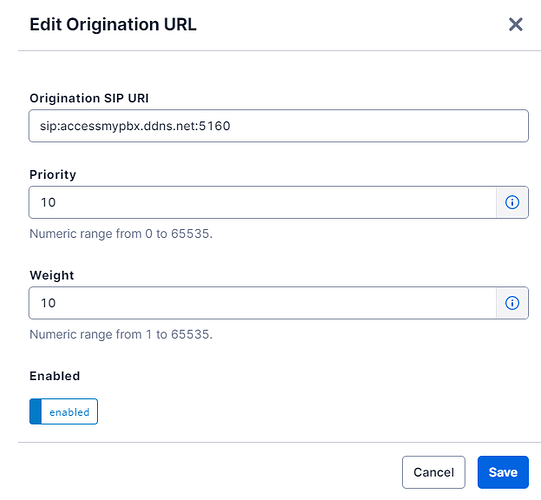Hello Guys, I am new to the FreePBX, Trying to self-teach\self-learn. I have successfully installed and deployed FreePBX 15.0.37 and I use that term loosely. I have created 2 (sip legacy chan_sip) extensions and also configured and connected the system to a Twilio trunk. I can receive calls via the trunk and route them to one of the internal extensions and make internal calls, however, I have no audio. Calls also disconnect after 30 seconds. I suspect that the disconnect is due to the no audio. I have opened ports 500 and 5061 in my firewall. Any help would be appreciated.
Welcome to the forum!
SIP media (the audio part of the call) uses the RTP range specified in Asterisk SIP Settings. You will need to ensure that the full 10k-20k port range is forwarded if your PBX is behind a NAT router. If your router/firewall has any SIP ALG (variously called SIP inspection or SIP optimization) you want to disable that.
You also want to make sure that under Asterisk SIP settings you have proper IP and range setup for your External and Internal LAN subnet.
Both of these need to match your environment otherwise you’ll run into a lot of audio issues.
You also probably want to stay away from Chan_SIP as it’s being deprecated soon and focus on doing as much as you can on PJSIP extensions and trunks.
It’s been deprecated for several years. It is no longer in the development (master) branch of Asterisk, and, therefore will not be in release 21, later this year.
Thanks for the information. I updated the extensions to PJSIP. I confirmed that I have the port range listed and open in the fire wall. below is an example of a failed external call
[2023-04-11 14:06:53] NOTICE[2372][C-00000068]: chan_sip.c:26602 handle_request_invite: Call from '54.244.51.1 ’ (54.244.51.1:5060) to extension ‘+16023627646’ rejected because extension not found in context ‘from-trunk-sip-54.244.51.1’.
[2023-04-11 14:07:01] ERROR[25513][C-00000069]: res_pjsip_header_funcs.c:454 func_read_header: This function requires a PJSIP channel.
[2023-04-11 14:07:01] ERROR[25513][C-00000069]: res_pjsip_header_funcs.c:454 func_read_header: This function requires a PJSIP channel.
[2023-04-11 14:07:01] ERROR[25513][C-00000069]: res_pjsip_header_funcs.c:454 func_read_header: This function requires a PJSIP channel.
[2023-04-11 14:07:01] ERROR[25513][C-00000069]: res_pjsip_header_funcs.c:454 func_read_header: This function requires a PJSIP channel.
[2023-04-11 14:07:01] ERROR[25513][C-00000069]: res_pjsip_header_funcs.c:454 func_read_header: This function requires a PJSIP channel.
[2023-04-11 14:07:01] ERROR[25513][C-00000069]: res_pjsip_header_funcs.c:454 func_read_header: This function requires a PJSIP channel.
[2023-04-11 14:07:01] ERROR[25513][C-00000069]: res_pjsip_header_funcs.c:454 func_read_header: This function requires a PJSIP channel.
[2023-04-11 14:07:01] ERROR[25513][C-00000069]: res_pjsip_header_funcs.c:454 func_read_header: This function requires a PJSIP channel.
[2023-04-11 14:07:01] ERROR[25513][C-00000069]: res_pjsip_header_funcs.c:454 func_read_header: This function requires a PJSIP channel.
[2023-04-11 14:07:01] ERROR[25513][C-00000069]: res_pjsip_header_funcs.c:454 func_read_header: This function requires a PJSIP channel.
[2023-04-11 14:07:01] ERROR[25513][C-00000069]: res_pjsip_header_funcs.c:454 func_read_header: This function requires a PJSIP channel.
[2023-04-11 14:07:01] ERROR[25513][C-00000069]: res_pjsip_header_funcs.c:454 func_read_header: This function requires a PJSIP channel.
[2023-04-11 14:07:37] NOTICE[2378]: res_pjsip_sdp_rtp.c:187 rtp_check_timeout: Disconnecting channel ‘PJSIP/6000-00000007’ for lack of audio RTP activity in 36 seconds
'54.244.51.1 ’ (54.244.51.1:5060) to extension ‘+16023627646’ rejected because extension not found in context ‘from-trunk-sip-54.244.51.1’.
Is this supposed to be an inbound or outbound call? if inbound, you need a matching destination
I have the DID\trunk forwarded to extensions 6000. I am able to answer the call but no audio
At the Asterisk command prompt, type
sip set debug on
pjsip set logger on
make a failing call in, paste the Asterisk log for the call at pastebin.com or similar and post the link here. If you are too new to post links, post it as preformatted text.
Here you go,
Jh3v9DhY
by the way not sure if this play a part, but this is a virtual machine hosted from 192.168.0.2 the Free PBX vm is 192.168.0.118
Surprisingly, all SDP to and from both extension and trunk look correct.
I’m guessing that some aspect of the virtualization may be blocking the audio.
Sorry, I missed in your initial post that internal calls are also lacking audio. That is simpler to debug, since there is no router or firewall that might be blocking or altering packets.
Calling *43 (echo test) from a local extension, do you hear the initial greeting? Do you hear your echo? If this is failing, capture traffic at the PBX with tcpdump and see whether RTP packets are coming in from the extension and being sent by Asterisk to the extension. You can also capture on the host for comparison.
If *43 works ok, test with a call between extensions and do similar captures if it fails.
If calls beween extensions are also working, please post router/firewall make/model, along with any VoIP-related settings. If the router doesn’t get a public IP on it’s WAN interface (Cox modem is configured as gateway), post related settings in the gateway.
Thanks I was able to test it and after making some changes I now have audio on both internals and external. I teste by spinning a physical machine and configuring it an was able to get everting working from there I was able to determine the issue in the firewall. One thing I noticed now is an issue with incoming calls in my newly configured machine I can route traffic via 5160 on the old one it does not work. what settings controls that for incoming calls\inbound route?
That looks like the port that SIP on the asterisk machine is listening on. Would be under Asterisk SIP settings and then the individual channel driver.
Hello Guys, thanks for the help I was able to get everything running. had the wrong IP on the firewall. I Have one final questions. How do I configure freepbx to listen to port 1560 on the incoming port. When I configure twilio to port 516
0 the call does not arrive. Phone I am able to register to 5160.
Those ports are configured in the Asterisk SIP Settings on the PBX and then properly forwarded on the firewall that sits between the phone system and the internet.
This topic was automatically closed 7 days after the last reply. New replies are no longer allowed.