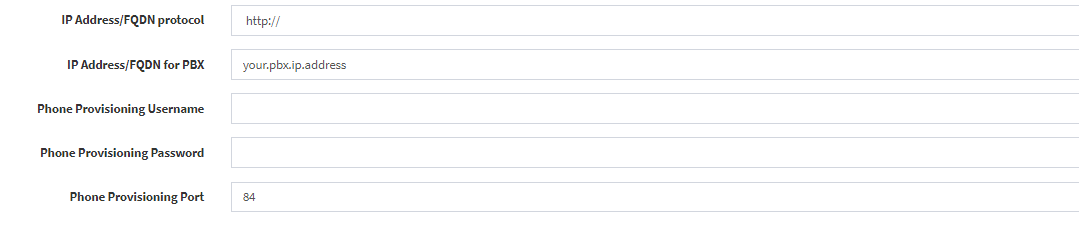Bought a Sangoma S705 so I could use all the features, but for some reason it will not update using the End Point Manager. I’ve tried everything, Followed all the instructions from the wiki
In the portal it shows that it is using my ip as the last poll, but I still have to log into the phone manual and update all the information
Phone shows register failed also, which i’m sure is why it will not work,
I replaced a Digium phone with this phone and the extension used to work fine. What is different about the Sangoma phones compared to a digium phone?
Additional info: I can get the extension number to show up on the line button, yet the phone will not dial out nor does it ring when I call in.
What have you set in the redirection portal as the server address? the local IP or WAN address? Did you specify the port?
I used my deployment
You have to go to your deployment settings and configure the address where the phone should go to download the config. Have you done that?
Yes I have, tried several different addresses.
When the phone boots up it says it is going to a sangoma address to get the configuration is that correct?
Yes.
You need to tell us what you tried. Did you try the Local IP and the correct port? are using http or https?
I’ve tried them all, according to the wiki, tftp is supposedly the best option, I have that setup in my configs and I was using that port as the provisioning port.
I’m using the local IP for my server with the port number that is setup in Freepbx for the TFTP protocol
I’ve also tried the http port as well.
Interesting. I disagree that tftp is the best option, the wiki might need to be updated…
Can you do the following?:
- We’ll use http provisioning
- Set your template to Provisioning Address to “Custom” your.pbx.ip.address:84 (make sure that http provisioning is actually set to 84 on your PBX)
- In the portal go to Products > PBX > List and find your PBX.
- Click the edit button and go to the phones tab, make sure it looks like this.
- Then go to the phone list and make sure it’s being redirected to the correct deployment.
- Finally, make sure the phone is properly mapped in extension mapping under EPM.
Prior to doing this, my portal did finally see my phone and list it under the phone tab on my deployment
But is still not getting any of my settings from my template
Also the customer listed is the Reseller that I bought the phone from.
We have success!!!
Thank you for helping out, and heading me in the right direction. Apparently I failed to change the http: options to TFTP on the phone tab of the deployment could have swore I did, but that finally got it to work.
This topic was automatically closed 365 days after the last reply. New replies are no longer allowed.